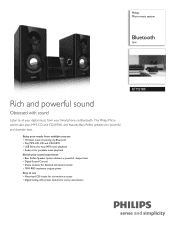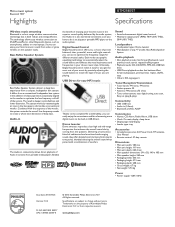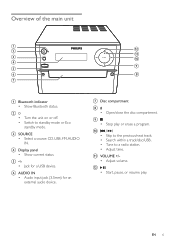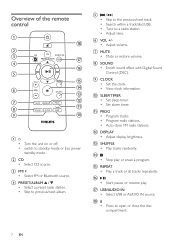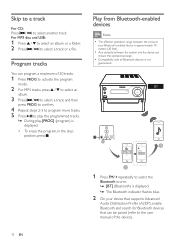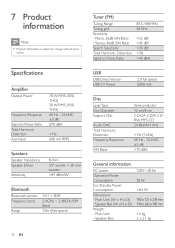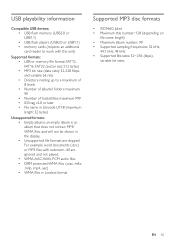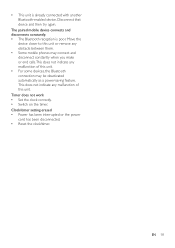Philips BTM2180 Support Question
Find answers below for this question about Philips BTM2180.Need a Philips BTM2180 manual? We have 3 online manuals for this item!
Question posted by 555kingjames555 on November 30th, 2020
Reset This
Current Answers
Answer #1: Posted by Odin on November 30th, 2020 12:41 PM
If the issue persists or if you require further advice--or if the instructions don't seem to apply--you'll have to consult the company; use the contact information at https://www.contacthelp.com/philips/customer-service.
Hope this is useful. Please don't forget to click the Accept This Answer button if you do accept it. My aim is to provide reliable helpful answers, not just a lot of them. See https://www.helpowl.com/profile/Odin.
Answer #2: Posted by INIMITABLE on November 30th, 2020 12:46 PM
Press/repeatedly until [System]displays on the display panel.Press OK to access the system menu." [Factory Reset] displays.Press OK to enter factory reset menu."The display panel shows optionsand [No] under [Factory Reset].Press/to select [Yes].Press OK to con@257;rm the DAB/FM factory reset
I hope this is helpful? PLEASE "ACCEPT" and mark it "HELPFUL" to complement my little effort. Hope to bring you more detailed answers
-INIMITABLE
Related Philips BTM2180 Manual Pages
Similar Questions
First off, my Cd tray doesn't come out anymore, and my Bluetooth isn't working. This happened around...
the display is not showing AT ALL i paired my phone and the display no longer works PLEASE HELP
I purchased mini stereo system c555, never used it much as I had satelite radio. After 1 year, and u...