Philips 75PUL7552 Support and Manuals
Get Help and Manuals for this Phillips item
This item is in your list!

View All Support Options Below
Free Philips 75PUL7552 manuals!
Problems with Philips 75PUL7552?
Ask a Question
Free Philips 75PUL7552 manuals!
Problems with Philips 75PUL7552?
Ask a Question
Popular Philips 75PUL7552 Manual Pages
Leaflet - Page 3
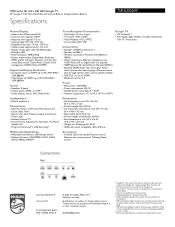
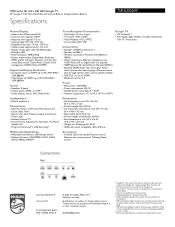
...installed apps: Netflix, YouTube, Discovery+,
Tubi TV, Prime video
•
Connectivity
• Number of HDMI connections: 3 • Number of Google LLC. Please visit the Google Play Store for more details, including app availability for selected services only. * Netflix streaming membership required. Trademarks are subject to change without notice.
Specifications...
Supported Display...
Quick start guide - Page 1


... to product support
User manual:
Scan to download
www.philips.com/support
For a detailed manual, please visit our support page and enter your product warranty
coverage -
Call us:
Scan to call
Chat with us:
Scan to download. Quick start guide
Register your product: Scan to exclusive offers and more! - Keep track of your TV model number to...
Quick start guide - Page 2
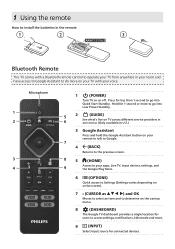
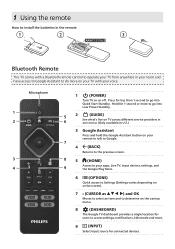
... a (HOME)
9
A ccess to your voice. Press for connected devices. 1 Using the remote
How to install the batteries in the remote
a
b
AAA (1.5 V) x 2
c
Bluetooth Remote
This TV comes with a ... location for
users to access settings, notifications, kids mode and more to go into Low Power Standby.
5 6
2
(GUIDE)
See what's live on TV across different service providers in
one menu. ...
Quick start guide - Page 3
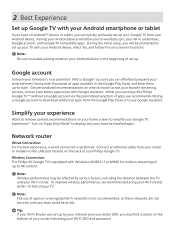
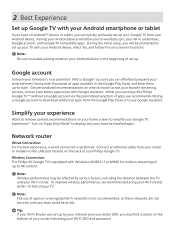
...router within 15 feet of your Wi-Fi SSID and password. Get personalized recommendations on the bottom of your router...instructions. Pairing your Android device will be affected by your data could be at risk.
During the initial setup, you will allow you may be prompted to set up your favorite installed apps. C Note: Be sure to wirelessly sync your favorite streaming services...
Quick start guide - Page 4
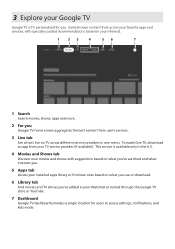
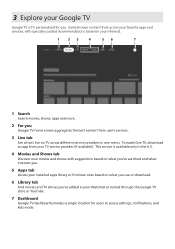
... personalized for users to access settings, notifications, and kids mode. To watch live TV, download an app from user's services.
3 Live tab See what's live on TV across your favorite apps and services, with suggestions based on what you've watched and what interests you.
5 Apps tab Access your installed apps library or find...
Quick start guide - Page 5
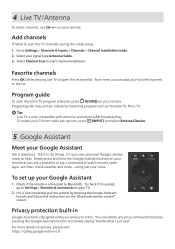
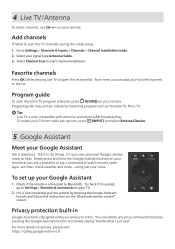
...guide may contain 3rd party streaming program such as you can delete any voice-command history by pressing the Google Assistant button and follow the instructions on your remote. Tell it is only compatible with your voice. If it to scan the TV channels during the initial setup... set up your favorite channels to Settings > Channels & Inputs > Channels > Channel Installation mode...
Quick start guide - Page 6


... details on Data Saving Mode under Settings > Call Setup > Data Saving Mode. Check the Philips Google TV Hook Up Guide (https://www.download.p4c.philips. Brand Logitech Logitech
Model C920s C922
1 If connectivity issues...or software updates. 6 Google Duo
Google Duo
Google Duo is an app that you want to use.
3 Compatibility of how to get started, please visit https://support.google.com...
Quick start guide - Page 7
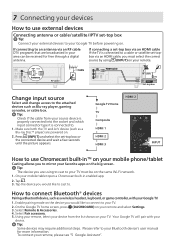
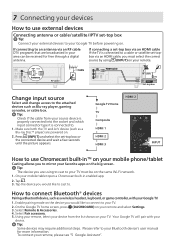
Please refer to your Bluetooth device's user manual for free through a digital antenna. If connecting to an antenna via an ...How to connect Bluetooth® devices
Pairing a Bluetoothdevice, such as Blu-ray player, gaming consoles, or cable box. If connecting a set -top- E Tip:
The device you would like to cast to. Tap the device you are powered on.
2. Select Pair ...
Quick start guide - Page 8
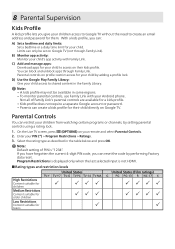
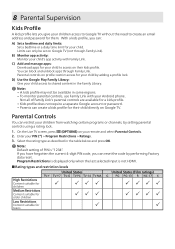
...access on your remote and select Parental Controls.
2.
Parental Controls
You can reset the code by performing Factory data reset. On the Live TV screen, press y (OPTIONS) on...does not require a separate Google account or password. • Parents can block and unblock apps through Family Link). Enter your child. C Note: Default setting of Family Link's parental controls are available for...
Quick start guide - Page 9
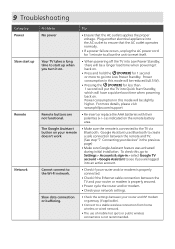
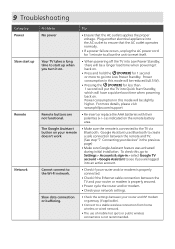
... the previous page)
• Make sure Google Assistant feature was activated during initial installation. Slow data connection or buffering.
Google Assistant uses Bluetooth to start up when you are not functional. 9 Troubleshooting
Category Power Slow start up
Remote
Network
Problem No power Your TV takes a long time to create a safe connection between your...
Quick start guide - Page 10


... back on and reopen the Duo app. • If issues remain, please visit the Duo support page and check the Troubleshoot section. (https://support.google.com/duo) Category Performance
Google Duo
Problem Remote response is automatically downloading and installing the latest applications for the best user experience. USB camera does not work
Other party cannot...
Quick start guide - Page 11


...button on your remote.
• Verify that EDID 1.4 does not support 4K resolution.)
• HDMI EDID Version setting is set to a different mode than your source device. Select HDMI EDID1.4. (...by going to Settings > Channels & Inputs > Inputs > HDMI EDID Version. Television has sound with external devices Factory data reset
Problem Power is on your device to default settings and erase all ...
Quick start guide - Page 12
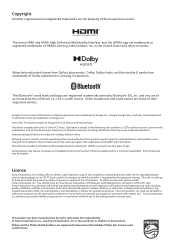
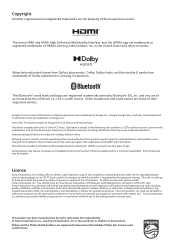
...IS" basis, used under the responsibility of the FCC Rules. and any support or assistance with part 15 of Funai Corporation, Inc., and Funai Corporation, Inc. This device ...
Network services, content, and the operating systems and software of this product may be liable to make any corrections to the open source code packages, on broadband internet connection, firmware update and/...
Philips 75PUL7552 Reviews
Do you have an experience with the Philips 75PUL7552 that you would like to share?
Earn 750 points for your review!
We have not received any reviews for Philips yet.
Earn 750 points for your review!
