Pentax DS - DS 6.1MP Digital Camera Support and Manuals
Pentax DS Videos
Popular Pentax DS Manual Pages
Operation Manual - Page 2


...users of this manual safe, as ...enterprise or as installations generating strong electromagnetic...supports PRINT Image Matching III.
Regarding trademarks
• PENTAX and smc PENTAX are not available on the recorded image. Some functions are trademarks of PENTAX Corporation.
• The SD logo
is 99.99% or better, you for purchasing the PENTAX J Digital Camera. Keep this camera...
Operation Manual - Page 15
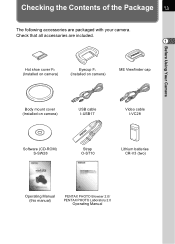
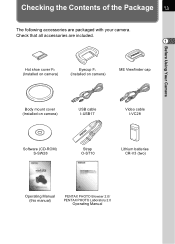
...Hot shoe cover FK (Installed on camera)
Eyecup FL (Installed on camera)
ME Viewfinder cap
Before Using Your Camera
Body mount cover (Installed on camera)
USB cable I-USB17
Video cable I-VC28
Software (CD-ROM) S-SW28
Strap O-ST10
Lithium batteries CR-V3 (two)
Operating Manual (this manual)
PENTAX PHOTO Browser 2.0/ PENTAX PHOTO Laboratory 2.0
Operating Manual Check that all accessories...
Operation Manual - Page 16


14 Names of Working Parts
Before Using Your Camera
Camera
1
Lens mount index Shutter release button Main switch
Self-Timer lamp/ Remote control receiver
Lens unlock button
3 button
i button
M button Q button
Mirror AF coupler
Focus mode lever
Lens information contacts
e-dial L/Z button Four-way controller 4 button { button
Battery cover
Tripod socket
Operation Manual - Page 18


... and time (p.163)
* Indicators 3,4,5 and 6 only appear when the setting other than the default setting is selected. 8 only appears when World Time is On or Operating Mode Dial Guides appear on the LCD monitor for three seconds when powered on the status of 1 the camera.
16
LCD Monitor Indications
The following indicators appear on...
Operation Manual - Page 32


...; Data on the card is
being played back, or the camera is equipped with a
write-protect switch. Keep it to static...PENTAX customer service center.
• Format new SD Memory Cards. Be sure to condensation.
• For information on the card may cause the data to be lost or the
card to be exposed to
rapid changes in the following circumstances. This may become unreadable. Setting...
Operation Manual - Page 63


... first. • The camera automatically returns to a (manual) (p.138).)
• ...Remove the Eyecup FL by pulling one side upward when using accessories such as the viewfinder cap. Attach the provided viewfinder cap or use the AE lock function (p.142). (Ignore the light entering the viewfinder when the exposure mode is set...Contact PENTAX service center to exchange the battery....
Operation Manual - Page 103


... or Spot area when setting white balance to the camera when enabled.
p.172 p.170
Set the initial magnification of the zoom playback. The default setting is not
- Lens is recognized even when lens is [1.2 times].
- 4
Menu Reference
Man.
attached to manual. 101
Item
Function
Page
Set to enable focus indicator when screw mount
FI with S lens used...
Operation Manual - Page 140


... or taking intentionally under-exposed (darker) or overexposed (brighter) photographs. 1 Effect of Aperture and Shutter Speed (p.127)
1 Set the mode dial to take pictures of your choice by combining them. This mode is suitable to a.
5
2 Turn the e-dial and adjust the
shutter speed.
3 ...
Operation Manual - Page 151


...in flash alone. 149
Distance and Aperture when Using the Built-in flash guide number
ISO200
15.6
ISO400
22
ISO800
31
ISO1600
44
ISO3200
62
5
...built-in flash
Sensitivity
Built-in Flash
A set criteria is necessary between the guide number, aperture and distance when shooting with the flash.
Maximum flash distance L1 = Guide Number ÷ Selected aperture Minimum flash distance...
Operation Manual - Page 182


...part.
• Do not use a spray type blower. • Do not clean the CCD when the exposure mode is set to p (Bulb) mode. • Always cap the lens mount... area to prevent dirt and dust from accumulating
on the CCD when no lens is on the camera... [H Set-up] menu.
4 Press the four-way controller (5). Appendix Please contact PENTAX service center...
Operation Manual - Page 189
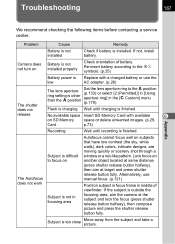
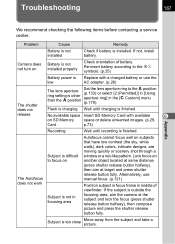
Troubleshooting
187
Appendix
We recommend checking the following items before contacting a service center. Re-insert battery according to focus on
The Autofocus does not work
Subject is not in focusing area
Autofocus cannot focus well on
Battery is not installed properly
Check orientation of viewfinder. Camera does not turn on subjects that have low contrast...
Operation Manual - Page 190


...camera does not have the power Use manual zoom. (p.48) zoom function. Then, turn the power on, and turn the power off while pressing the shutter release button.
Appendix
USB connection with printer does not work properly
The transfer mode is set to \.
An error..., if the camera operates correctly, it does not require any repairs. After the procedure is not
available when set to [Auto ...
Operation Manual - Page 193


...mount cover, USB Cable I-USB17, Video cable I-VC28, Software (CDROM) S-SW28, Strap O-ST10, Two CR-V3 lithium batteries, Operating manual (this book) and PENTAX PHOTO Browser 2.0/PENTAX PHOTO Laboratory 2.0 operating manual
Appendix
191
6
Specification...mm lens angle of the camera.
EV Compensation
±2.0EV (Selectable between 1/2EV and 1/3EV for Exposure setting steps)
AE lock
Button ...
Operation Manual - Page 200


Appendix
198
Manual White Balance ... 32 Press fully 45 Press halfway 45
Preview 129 Print All 88 Print One 86 Print Service 79 Printer connection 85 Program Mode e 133 Protect 77 Z (Protect) button 95 P-TTL...75 Self-Timer 55 Sensitivity 115 Sensitivity Correction 115 Sepia (Digital Filter 71 [H Set-up] Menu 99, 175 Shade (White Balance) ........ 112 Sharpness 111 Shutter Priority Mode ...
Operation Manual - Page 207


...Parts 2 and 15 for ensuring that the product identified herein complies with 47CFR Parts... 2 and 15 of the FCC rules as required by 47CFR §2.909. The above named party is responsible for
Class B Personal Computers and Peripherals
We: Located at:
PENTAX Imaging Company A Division of PENTAX...Name: PENTAX Digital Still Camera Model Number: J Contact person: Customer Service Manager Date...
Pentax DS Reviews
Do you have an experience with the Pentax DS that you would like to share?
Earn 750 points for your review!
We have not received any reviews for Pentax yet.
Earn 750 points for your review!


