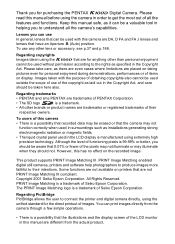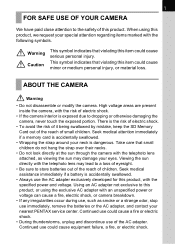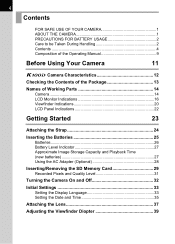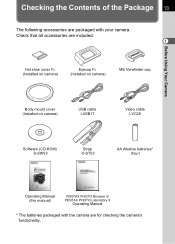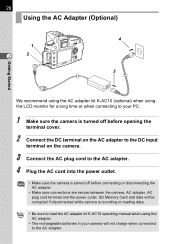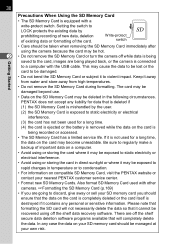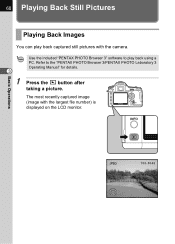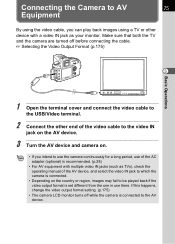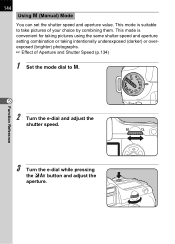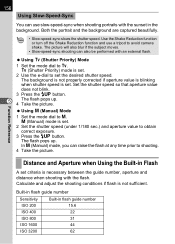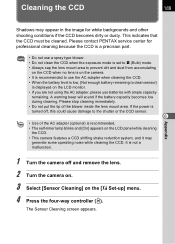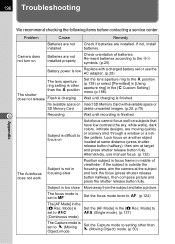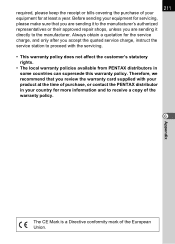Pentax K100D - Digital Camera SLR Support and Manuals
Get Help and Manuals for this Pentax item

View All Support Options Below
Free Pentax K100D manuals!
Problems with Pentax K100D?
Ask a Question
Free Pentax K100D manuals!
Problems with Pentax K100D?
Ask a Question
Most Recent Pentax K100D Questions
Size Of Memory Card ?
I have a Pentax "K100D"camera pleas advise the max.capacity SD card I can use!
I have a Pentax "K100D"camera pleas advise the max.capacity SD card I can use!
(Posted by jimford 6 years ago)
Language Difficulties
My son gave me a used K100D camera body, but the displays are in an Asian language. Is there a way t...
My son gave me a used K100D camera body, but the displays are in an Asian language. Is there a way t...
(Posted by jmartens 7 years ago)
Raw Photos
How can I download or view photos taken in raw format. I can view them on my camera but not on my PC...
How can I download or view photos taken in raw format. I can view them on my camera but not on my PC...
(Posted by gurskep 13 years ago)
Pentax K100D Videos
Popular Pentax K100D Manual Pages
Pentax K100D Reviews
We have not received any reviews for Pentax yet.