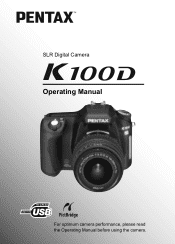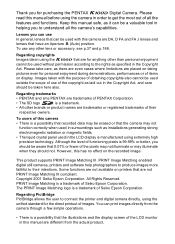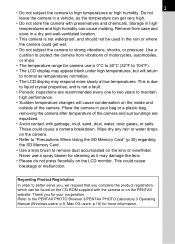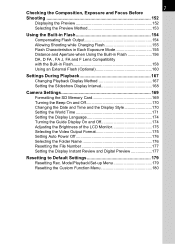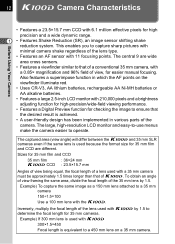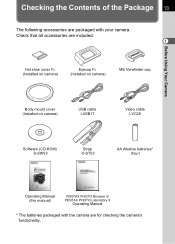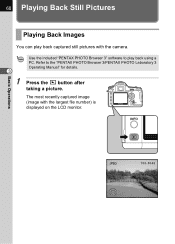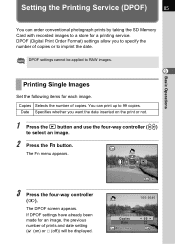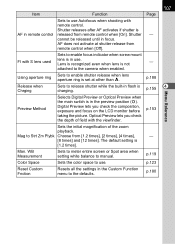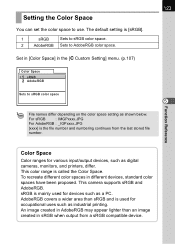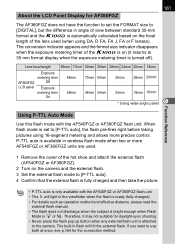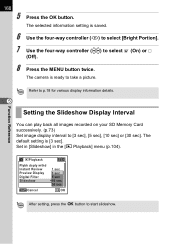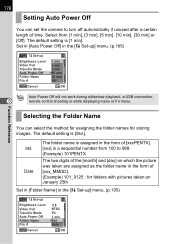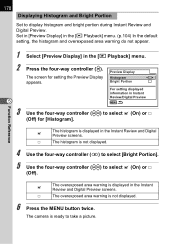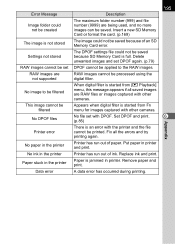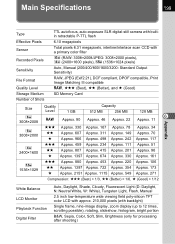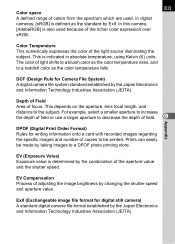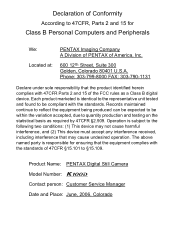Pentax K100D Support Question
Find answers below for this question about Pentax K100D - Digital Camera SLR.Need a Pentax K100D manual? We have 1 online manual for this item!
Question posted by gurskep on February 26th, 2011
Raw Photos
How can I download or view photos taken in raw format. I can view them on my camera but not on my PC WHY.
Current Answers
Related Pentax K100D Manual Pages
Similar Questions
Size Of Memory Card ?
I have a Pentax "K100D"camera pleas advise the max.capacity SD card I can use!
I have a Pentax "K100D"camera pleas advise the max.capacity SD card I can use!
(Posted by jimford 6 years ago)
Language Difficulties
My son gave me a used K100D camera body, but the displays are in an Asian language. Is there a way t...
My son gave me a used K100D camera body, but the displays are in an Asian language. Is there a way t...
(Posted by jmartens 7 years ago)
Driver For My Digital Camera
Honorable, I' got as a gift from my husband Pentax Optio A40 3 years ago.Unfortunately, during movin...
Honorable, I' got as a gift from my husband Pentax Optio A40 3 years ago.Unfortunately, during movin...
(Posted by emirazh 11 years ago)
Can A Movie Clip Or Photo Be Retrieved From The Camera If Accidentally Deleted?
(Posted by nanettemock 12 years ago)
How Do I Fix A Memory Card Error On A Pentax Ist Dl Camera?
How do i fix a memory card error from a new 4g on a pentax ist dl camera?
How do i fix a memory card error from a new 4g on a pentax ist dl camera?
(Posted by darlenesean 12 years ago)