Pentax 19251 - Optio M30 7.1MP Digital Camera Support and Manuals
Get Help and Manuals for this Pentax item
This item is in your list!

View All Support Options Below
Free Pentax 19251 manuals!
Problems with Pentax 19251?
Ask a Question
Free Pentax 19251 manuals!
Problems with Pentax 19251?
Ask a Question
Popular Pentax 19251 Manual Pages
M30 Operating Manual - Page 1


Digital Camera
Operating Manual
To ensure the best performance from your camera, please read the Operating Manual before using the camera.
M30 Operating Manual - Page 2


... Matching logo is registered in the Copyright Act, and care should be used under license. All Right Reserved. Please read this manual are for the direct printout of their intentions. Images taken with the camera or the PENTAX website. Copyright 2001 Seiko Epson Corporation.
However, this PENTAX Digital Camera. Thank you should be taken here also.
M30 Operating Manual - Page 5


...in. • Do not plug in the package with you experience problems abroad.
• When the camera has not been used for a long time, confirm that is ...set, cord is Type SPT-2 or heavier, minimum NO.18 AWG copper, one end with a molded-on female connector body (with a specified NEMA configuration), and the other abnormality occurs, immediately discontinue using and consult a PENTAX Service...
M30 Operating Manual - Page 8


... Menu List 49 Setting the Shooting Mode 51
Calling Up a Specific Menu 55 Setting the Playback Mode 57
Taking Pictures
60
Taking Pictures 60 Letting the Camera Choose the Optimal Shooting Mode (Auto Picture Mode 60 Letting the Camera Choose the Optimal Settings (Program Mode 61 Reducing Camera Shake and Blurring when Taking Pictures (Digital SR Mode 62...
M30 Operating Manual - Page 9


...Mode 111 Slideshow 112
Playing Back Movies 114 Playing Back a Movie 114
Connecting the Camera to AV Equipment 115
Deleting Images 116 Deleting a Single Image/Sound File 116 Deleting... Sound Files 126 Using the Digital Filters 128 Using the Brightness Filter 129 Adding a Frame (Frame Composite 130 Red-eye Compensation 132
Setting the Printing Service (DPOF 133 Printing Single Images...
M30 Operating Manual - Page 13


... to the PC Connection Manual for
8
instructions on saving images to a computer and installing ACDSee for instructions on editing
and printing images with the camera. Use it and follow the
instructions.
2
2 Quick Start
This chapter explains the simplest way to take pictures and play back sound files.
8 Settings
This chapter explains how to set the relevant functions.
5 Playing...
M30 Operating Manual - Page 16


Checking the Contents of the Package
Camera Optio M30
Strap O-ST51 (*)
Software (CD-ROM) S-SW63
USB cable I-USB7 (*)
AV cable I-AVC7 (*)
Rechargeable lithium-ion battery D-LI63 (*)
Battery charger D-BC63 (*)
AC plug cord D-CO24 (*)
PC Connection Manual
Operating Manual (this manual)
Quick Guide
Items marked with an asterisk (*) are also available as optional accessories. (The battery ...
M30 Operating Manual - Page 23


... with the camera.
The battery will be ejected. Getting Started
1 1
2
Installing the Battery
Use... the battery that is locked in place.
3 Close the battery/card cover and slide it in the direction of 1. Charge the battery before using your finger to press the battery lock
lever in the direction of 3. Push the battery in until it is provided with the PENTAX...
M30 Operating Manual - Page 29


...the data to
be lost or the card to violent impact. PENTAX does not accept any liability for data that is deleted
(1) ...for a long time,
the data on the card may become unreadable. Setting the switch to
LOCK protects the existing data by the user.
(2) ... or turn the camera off while data is being recorded or accessed.
• The SD Memory Card has a limited service life. Getting Started...
M30 Operating Manual - Page 51
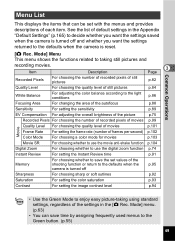
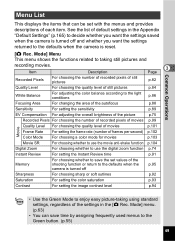
... function p.104
Digital Zoom
For choosing whether to use the digital zoom function p.74
Instant Review
For setting the Instant Review time
p.91
Memory...camera is turned off and whether you want the settings returned to the defaults when the camera is turned off
Sharpness
For choosing sharp or soft outlines
p.92
Saturation
For setting the color saturation
p.93
Contrast
For setting...
M30 Operating Manual - Page 66
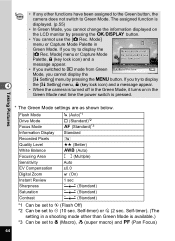
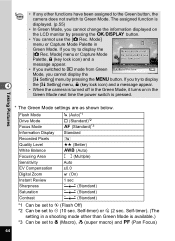
...8226; If you try to display
4
the [H Setting] menu, - (key lock icon) and a message appear.
• When the camera is turned off in a shooting mode other functions...Auto)
J (Multiple)
Sensitivity
Auto
EV Compensation Digital Zoom
±0.0 O (On)
Instant Review Sharpness Saturation Contrast
1 sec G (Standard) G (Standard) G (Standard)
*1 Can be set to a (Flash Off) *2 Can be canceled...
M30 Operating Manual - Page 93


...23)
Movie Digital Zoom
3sec 2sec
to change the display time.
1sec QUICK I i \ c Q E D Y
Setting the Instant Review Time (Instant Review)
You can choose the Instant Review time (the ...I n s t a n t R e v i e w 0.5sec
5 Press the 4 button.
The camera returns to select [Instant
Review].
3 Press the four-way controller (5). Rec.
Mode] menu appears.
2 Use the four-way controller (23)...
M30 Operating Manual - Page 135


Setting the Printing Service (DPOF)
DPOF (Digital Print Order Format) is the format for selecting [Single Image] or [All Images] ...Use the four-way controller (2345) to the DPOF settings using a DPOF-compatible printer or photo processing lab.
Date
Specify whether you want the date inserted on still pictures captured with a digital camera. The screen for storing print order data on the...
M30 Operating Manual - Page 167


... Level Movie Frame Rate Color Mode Movie SR Digital Zoom Instant Review Flash Mode
Drive Mode Memory
Focus Mode Zoom Position
Default Setting
a (3072×2304) D (Better) ...Setting Yes : The setting returns to the default setting when the camera is turned off . * : The setting depends on the [Memory] setting (p.95). No : The setting returns to the default setting with a default setting...
M30 Operating Manual - Page 183


... to reflect the equipment being produced can be expected to be compliant with 47CFR Parts 2 and 15 of the FCC rules as required by 47CFR §2.909. ...that the product identified herein complies with the standards. Product Name: PENTAX Digital Still Camera
Model Number: Optio M30
Contact person: Customer Service Manager
9
Date and Place: February, 2007, Colorado
Appendix
181 ...
Pentax 19251 Reviews
Do you have an experience with the Pentax 19251 that you would like to share?
Earn 750 points for your review!
We have not received any reviews for Pentax yet.
Earn 750 points for your review!
