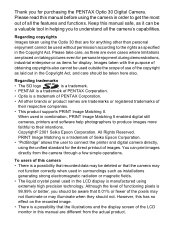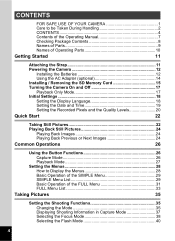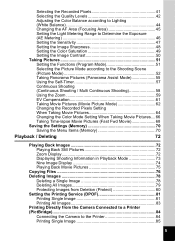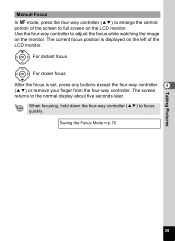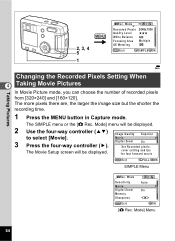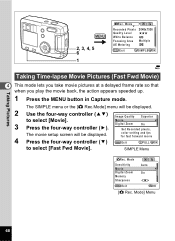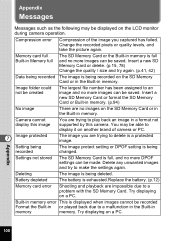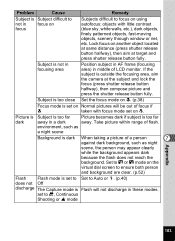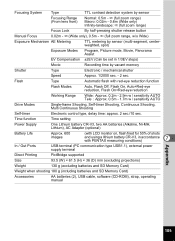Pentax 30 - Optio 30 3.2MP Digital Camera Support and Manuals
Get Help and Manuals for this Pentax item

Most Recent Pentax 30 Questions
External Shutter Release
Hi, How can I attach a shutter release cable to my Pentax Optio 30 camera please? There doesn't seem...
Hi, How can I attach a shutter release cable to my Pentax Optio 30 camera please? There doesn't seem...
(Posted by jltchatterbox 7 years ago)
Pentax 30 Videos
Popular Pentax 30 Manual Pages
Pentax 30 Reviews
We have not received any reviews for Pentax yet.