Pentax MG2E60-BLK - Optio E60 10.1MP Digital Camera Support and Manuals
Get Help and Manuals for this Pentax item
This item is in your list!

View All Support Options Below
Free Pentax MG2E60-BLK manuals!
Problems with Pentax MG2E60-BLK?
Ask a Question
Free Pentax MG2E60-BLK manuals!
Problems with Pentax MG2E60-BLK?
Ask a Question
Popular Pentax MG2E60-BLK Manual Pages
Operation Manual - Page 2


... used outside the scope of use of the copyright as installations generating strong electromagnetic radiation or magnetic fields. • The...of functioning pixels is trademark. • This product supports PRINT Image Matching III. You can be found on...in this manual are placed on display. Refer to the "PC Connection Manual" (bottom right on the PENTAX website. Keep this PENTAX Digital ...
Operation Manual - Page 5


... computer, etc. If the AC plug cord becomes damaged, consult a PENTAX Service Center.
• Do not short or touch the output terminals of ... risk of hazards, use only CSA/UL Certified power supply cord set, cord is Type SPT-2 or heavier, minimum NO.18 AWG ... provided with a molded-on female connector body (with you experience problems abroad.
• When the camera has not been used for ...
Operation Manual - Page 6


... camera memory at your nearest PENTAX Service Center and have it may come in contact with rain, water or any raindrops or water droplets and allow dirt, mud, sand, dust, water, toxic gases or salt to...down with the camera, be possible to 104°F).
• The liquid crystal display will become black at a high temperature but will delete all data; Therefore put the camera in a bag or ...
Operation Manual - Page 35
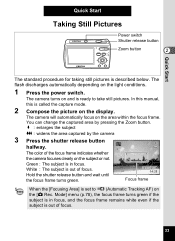
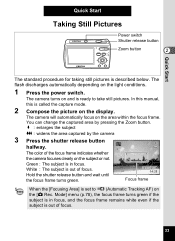
...focus, and the focus frame remains white even if the subject is out of focus.
33 In this manual, this is in focus.
White : The subject is described below. Mode] menu (p.78), the focus ... clearly on the light conditions.
1 Press the power switch. The camera turns on and is set to take still pictures. Hold the shutter release button and wait until the focus frame turns green...
Operation Manual - Page 55


...the size you like. Formatting will delete. p.113
53 Screen or sound effects can be set . Select Over-write or Save as a new image. p.129
] Image Recovery
For .... p.124
Z
Red-eye Compensation
For compensating red-eye.
Useful when printing at a printing service.
p.119
s Image Rotation
Rotates captured images. Common Operations
Playback Mode Palette
Slideshow
1/2
For ...
Operation Manual - Page 109


...images on the monitor for a long time. (p.21)
107 If this happens, change the video output format setting. (p.151)
• The display of the camera turns off while it is connected to be played back ...input terminals (such as a TV), refer to the operation manual of the equipment and select the video input terminal to which the camera is set different from the one in use there. You cannot adjust ...
Operation Manual - Page 131
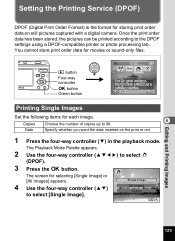
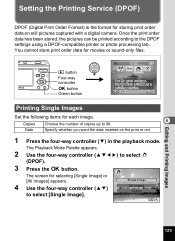
... the number of copies up to select r
(DPOF).
3 Press the 4 button.
The Playback Mode Palette appears.
2 Use the four-way controller (2345) to 99. Setting the Printing Service (DPOF)
DPOF (Digital Print Order Format) is the format for storing print order data on the print or not.
1 Press the four-way controller...
Operation Manual - Page 133


...) for all the images are made for details of copies and whether or not to insert the date, the settings are applied to the DPOF setting screen. Useful when printing at a
printing service. The DPOF settings for all images.
131 Otherwise, the date and/or time could be imprinted twice on them (p.88), do...
Operation Manual - Page 136


..., and blinks while the card is communicating with more E supports higher quality paper.
The screen returns to choose the paper size. Press the 3 button to select [Paper Type]
and press the four-way controller (5).
If you select [_ Setting] for each item has been set Date O (On) in Steps 11 and 12. The print...
Operation Manual - Page 152


... going to connect the USB/AV cable to a computer or a PictBridgecompatible printer.
1 2 3
8
4
For instructions on connecting the camera to a computer, refer to select [USB Connection] on the [R Setting] menu.
Use the four-way controller (23) to the PC Connection Manual contained in the CD-ROM that contains this option when
connecting the camera...
Operation Manual - Page 165


Replace with the SD Memory Card. You may be saved.
9
Insert a new SD Memory Card or format the card. (p.140)
Protected
The image or sound file you are impossible due to a problem with new batteries.
It disappears after the image is recorded or the setting... in a format not supported by this camera.
No...again. (p.116)
Memory card error
Shooting and playback are trying to...
Operation Manual - Page 167


...flash is charging. The brightness level of the display is set too dark
Adjust the brightness level in [Brightness Level] in the [W Setting] menu. (p.152)
The display is hard to see...Troubleshooting
Problem
Cause
Remedy
The batteries are not Check if the batteries are exhausted
Insert new batteries or use the AC adapter. The camera is
connected to a
No image appears computer
on
installed...
Operation Manual - Page 168


... on with a printer does not function properly
The USB connection setting of the display.
In this case, remove the battery and install it is difficult to do so, first lock the focus on... q
taken with the focus mode set The flash does not discharge in the center of the camera is set to [PC]
Set the USB connection setting to q.
Problem
Cause
Remedy
The subject is difficult ...
Operation Manual - Page 172


.../without, printer setting
Approx. 98 (W) × 59 (H) × 25 (D) mm (excluding operating or protruding parts)
Approx. 130 g (excluding the batteries and SD Memory Card)
Approx. 175 g (including the batteries and SD Memory Card)
Two AA alkaline batteries, USB/AV cable, Software (CD-ROM), Strap, Operating Manual/PC Connection Manual (CD-ROM), Quick Guide
9
Appendix
170...
Operation Manual - Page 176


... of Conformity
According to §15.109. Product Name: PENTAX Digital Still Camera
Model Number: Optio E60
9
Contact person: Customer Service Manager
Date and Place: August, 2008, Colorado
Appendix
174 Each... 47CFR §15.101 to 47CFR, Parts 2 and 15 for
Class B Personal Computers and Peripherals
We:
PENTAX Imaging Company
A Division of PENTAX of America, Inc. The above named ...
Pentax MG2E60-BLK Reviews
Do you have an experience with the Pentax MG2E60-BLK that you would like to share?
Earn 750 points for your review!
We have not received any reviews for Pentax yet.
Earn 750 points for your review!
