Pentax 18836 - Optio E30 7.1MP Digital Camera Support and Manuals
Get Help and Manuals for this Pentax item
This item is in your list!

View All Support Options Below
Free Pentax 18836 manuals!
Problems with Pentax 18836?
Ask a Question
Free Pentax 18836 manuals!
Problems with Pentax 18836?
Ask a Question
Popular Pentax 18836 Manual Pages
Operation Manual - Page 1


Digital Camera
Operating Manual
To ensure the best performance from your camera, please read the Operating Manual before using the camera.
Operation Manual - Page 2
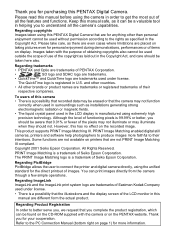
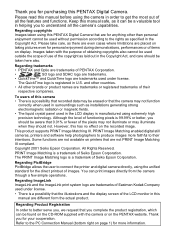
... read this PENTAX Digital Camera.
Regarding trademarks
• PENTAX and Optio are trademarks of PENTAX Corporation.
•
SD logo and SDHC logo are trademarks.
• QuickTime™ and QuickTime logo are placed on taking pictures even for personal enjoyment during demonstrations, performances or of items on page 1) for more faithful to the PC Connection Manual (bottom right...
Operation Manual - Page 3


... shock.
1 The use with this product. Continued use of the camera may cause fire or electric shocks. • If the camera emits smoke or a strange smell, or in fire or electric shock. .... When using the camera immediately, remove the batteries or unplug the AC adapter, and contact your nearest PENTAX Service Center. Please take the camera apart or remodel the camera.
Caution This symbol ...
Operation Manual - Page 5
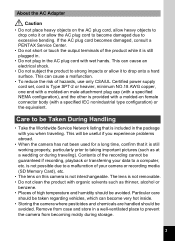
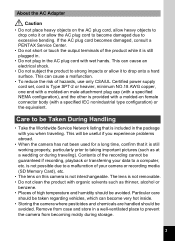
...PENTAX Service...of hazards, use only CSA/UL Certified power supply cord set, cord is Type SPT-2 or heavier, minimum NO.18...-on this camera is not interchangeable. Care to be Taken During Handling
• Take the Worldwide Service Network listing ...camera or recording media (SD Memory Card), etc.
• The lens on female connector body (with you experience problems abroad.
• When the camera...
Operation Manual - Page 13


... chapter explains what you need to set the camera-related functions.
9 Appendix
This chapter deals with the camera. Refer to the PC Connection Manual contained 8
in the CD-ROM that contains this Operating Manual for instructions on
saving images to a computer and installing ACDSee for PENTAX, and refer
to ACDSee for PENTAX Help for instructions on editing and printing images...
Operation Manual - Page 29


...PENTAX Service Center.
27 Write-protect switch
r appears on the LCD monitor when the
card is write-protected.
• Care should be taken when removing the SD Memory Card immediately after
using the camera... are taking movies even when there is being played back, or the camera
is connected to violent impact. Setting the switch to LOCK protects the existing data by the user. (2) ...
Operation Manual - Page 67
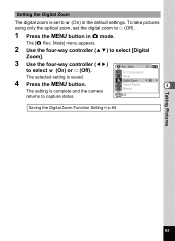
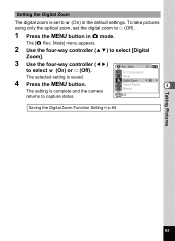
... Pictures
65
Mode] menu appears.
2 Use the four-way controller (23) to select [Digital
Zoom].
3 Use the four-way controller (45)
to P (Off).
1 Press the 3 button in the default settings. Rec. Mode
2/3
0.0 EV Compensation
The selected setting is complete and the camera
Memory
returns to O (On) in A mode. To take pictures using only the...
Operation Manual - Page 68


... steps.
4 Press the 3 button. Rec. Movie
2
Use the four-way controller (23)
Digital Zoom QUICK Instant Review
to select the EV value. Mode] menu appears. Memory
3 Use the four-way controller (45) MENU Exit
to select [EV Compensation]. The setting is saved. Mode
2/3
0.0 EV Compensation 0.0
The [A Rec.
Taking Pictures
2, 3 1, 4
MENU
Rec.
Saving...
Operation Manual - Page 81


... appears.
0.0 EV Compensation 5sec
4 Use the four-way controller (23)
Movie
3sec
Digital Zoom
2sec
to select [Instant
Review].
3 Press the four-way controller (5). QUICK Instant Review
1sec
5 Press the 4 button. The camera returns to capture status with the current setting.
The [A Rec.
Mode
1/3
7M Recorded Pixels
Quality Level
AWB White Balance
Focusing...
Operation Manual - Page 86
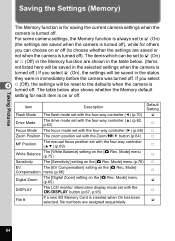
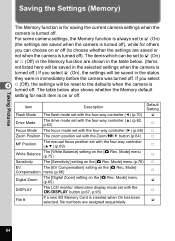
... manual focus position set with the four-way controller (23) (p.69)
P
White Balance
The [White Balance] setting on the [A Rec. Mode] menu (p.78) P
EV
The [EV Compensation] setting on the [A Rec. The table below . (Items
not listed here will be saved in immediately before the camera was turned off. Mode]
Compensation menu (p.66)
P
Digital Zoom
The [Digital...
Operation Manual - Page 89


...when recording movies in C mode. • You can change the captured area by the camera
4 Press the shutter release button fully.
Shooting stops when you keep the shutter release button.... • The focus is captured by pressing the Zoom/w/x button to
record, and the digital zoom while recording.
5 Press the shutter release button fully. Taking Pictures
87 Recording starts.
...
Operation Manual - Page 114


... the date inserted on still pictures captured with a digital camera.
Setting the Printing Service (DPOF)
DPOF (Digital Print Order Format) is the format for storing print order data on the print or not.
1 Press the four-way controller (3) in Q mode. Slideshow
1, 2, 4, 6 3, 5, 8
7
MENU
Guide
OK OK
Printing Single Images
6 Set the following items for movies or sound-only...
Operation Manual - Page 146


... exceeded normal operating limits while
recording a movie. Replace with the SD Memory Card.
Messages
Messages such as the following may appear on a computer or other device and is not compatible with this camera. (p.126)
Card locked
The SD Memory Card is write-protected. (p.27)
Compression error
This message appears when you have exceeded...
Operation Manual - Page 149


...Manual Focus mode. (p.69)
Subject is not in focus
Subject is not in focusing area
Position subject in focus frame in these modes. Subject is too close Set focus mode to q. (p.68)
Focus mode is set... set to [PC]
[PictBridge]. (p.115)
Static electricity may occasionally prevent the camera from operating correctly. If the subject is set to
s
Flash will be out of LCD monitor.
Problem...
Operation Manual - Page 157


... to the representative unit tested and found to 47CFR, Parts 2 and 15 for ensuring that the product identified herein complies with 47CFR Parts 2 and 15 of the FCC rules as required by 47CFR §2.909. Product Name: PENTAX Digital Still Camera
Model Number: Optio E30
Contact person: Customer Service Manager
9
Date and Place: January, 2007, Colorado
Appendix
155...
Pentax 18836 Reviews
Do you have an experience with the Pentax 18836 that you would like to share?
Earn 750 points for your review!
We have not received any reviews for Pentax yet.
Earn 750 points for your review!
