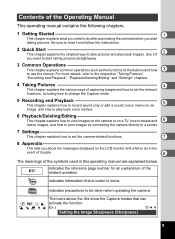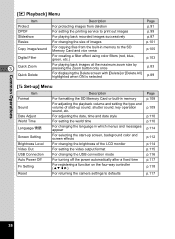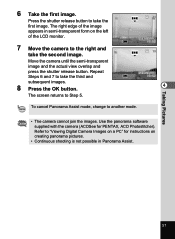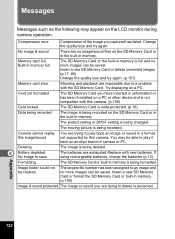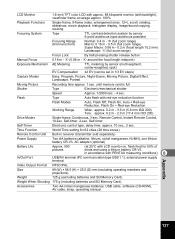Pentax Optio S40 - Optio S40 4MP Digital Camera Support and Manuals
Get Help and Manuals for this Pentax item

View All Support Options Below
Free Pentax Optio S40 manuals!
Problems with Pentax Optio S40?
Ask a Question
Free Pentax Optio S40 manuals!
Problems with Pentax Optio S40?
Ask a Question
Most Recent Pentax Optio S40 Questions
Product Updates For Acdsee For Pentax 2.0
want updates for software that I paid for and have a product key number but acdsee not Pentax will u...
want updates for software that I paid for and have a product key number but acdsee not Pentax will u...
(Posted by Ptown 8 years ago)
Pentax Q10
I am considering the above camera and wasn't to know how long you must wait between snapS? I want to...
I am considering the above camera and wasn't to know how long you must wait between snapS? I want to...
(Posted by Rglg4551 10 years ago)
Pentax Optio S40 Videos
Popular Pentax Optio S40 Manual Pages
Pentax Optio S40 Reviews
We have not received any reviews for Pentax yet.