Pentax 330GS - Optio Digital Camera Support and Manuals
Get Help and Manuals for this Pentax item
This item is in your list!

View All Support Options Below
Free Pentax 330GS manuals!
Problems with Pentax 330GS?
Ask a Question
Free Pentax 330GS manuals!
Problems with Pentax 330GS?
Ask a Question
Popular Pentax 330GS Manual Pages
Operation Manual - Page 2


... in combination, PRINT Image Matching II enabled digital still cameras, printers and software help photographers to produce images more faithful to their
respective companies. • The USB driver uses software developed by Phoenix Technologies Ltd. • This product supports PRINT Image Matching II.
To users of this manual are for anything other brands or product names are placed...
Operation Manual - Page 3


...battery from the camera immediately if it may explode.
• Never try to disassemble, short the battery. Warning:
• Do not attempt to take care that small children do not rub them. Among the batteries applicable for Optio 330GS, the NiMH is the only battery that the
user...8226; Wrapping the strap of the camera around your nearest Pentax service center.
Flush your eyes, do not...
Operation Manual - Page 8


Operating Manual this manual
6 Checking Contents of the Package
Camera Optio 330GS
Strap O-ST5
Software (CD-ROM) S-SW6
Video cable I-VC2
USB cable I-USB2
3D Image Viewer O-3DV1
Digital Camera Operating Manual
Lithium battery CR-V3
To ensure the best performance from your camera, please read the Operating Manual before using the camera.
Operation Manual - Page 16


.... • Avoid using or storing the card where it may vary depending on another camera.
Refer to "Formatting a CF Card" (p.94) for instructions on formatting. • Never open the CF card cover or turn the camera off while data is being
recorded on the card or transferred to PC using USB cable as this may become unusable. • The...
Operation Manual - Page 26


... show your pictures to the TV with the Optio 330GS camera are recorded on the camera itself, transfer them to your PC and print them out. To view images on your TV, connect the camera to friends, you can view the images recorded on the card on the CF card. Quick Start
Quick Start
How to view...
Operation Manual - Page 27


... the same way as with conventional photographs by connecting the camera to install the USB driver the first time. The number of images recorded on the CF card can view recorded images and edit them on a PC You only need to the PC with the USB cable and downloading the images. Or you can be specified and dates...
Operation Manual - Page 84
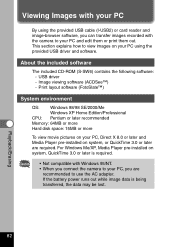
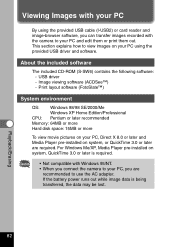
... USB cable (I-USB2) or card reader and image-browser software, you can transfer images recorded with Windows 95/NT. • When you are required. This section explains how to view images on your PC, you connect the camera to your PC using the provided USB driver and software. Image viewing software (ACDSee™) - Print layout software (FotoSlate™)
System environment
OS: Windows...
Operation Manual - Page 85


...ROM. Double click the [My Computer] Ǟ [CD-ROM] Ǟ [Setup. Refer to your desktop. Installing the USB drivers on Windows 98 /98SE /ME, Widows 2000, XP
z Turn on your PC's operating manual for installing the necessary software are using Windows 2000 or Windows XP (Professional), Please Login as an administrator user before starting installation. c Double click your CD-ROM drive.
Operation Manual - Page 86


... display a notification confirming [Hardware Found : PENTAX OPTIO 330G] (Windows XP) or [Search for the best driver for your device (Recommended)] (Windows 98/98SE/ME/2000) in the task bar recognized area to begin the installation. Make sure that the CF card in the [My Computer] window as new hardware and window will be found in the camera.
, Turn your computer. n Reboot...
Operation Manual - Page 90


...].
c Make sure [PENTAX USB
Disk Device] is selected and click [Stop]. [Stop Hardware Device] screen will appear. For Windows 98/98SE/Me, there is no Hot Plug icon.
A message will appear. The [Remove Hardware] screen will appear. When memo removing the camera, turn off the camera and
disconnect the USB cable from your computer and camera.
b Turn off...
Operation Manual - Page 91


Turn off the camera and disconnect the USB cable from your computer and camera.
89
Playback/Erasing c Make sure [PENTAX USB
Disk Device] is selected and click [Stop]. x Make sure [PENTAX USB
Disk Device] is selected and click [OK]. v A message confirming
removal of the hardware will appear. Disconnecting your camera from your PC (Windows XP)
z Click the [Safely Remove
Hardware] icon...
Operation Manual - Page 92


... using the provided USB cable (I-USB2) or card reader and image-browser software, you are recommended to use the AC adapter. Playback/Erasing
90 USB driver -
Viewing Images with the camera to your Macintosh and edit them or print them out. About the included software
The included CD-ROM (S-SW6) contains the following software: - If the battery power runs out...
Operation Manual - Page 94


... data is in memo the CF card in the CF card to another medium, refer to the instruction manual of the card will be detected as desired. • Although images can edit images on the desktop. x Turn off your camera and plug the USB cable into your
camera and into an available USB port on your Macintosh and move or...
Operation Manual - Page 111


...batteries and CF card)
Weight when shooting 230 g (including battery and CF card)
Accessories
CR-V3 lithium battery pack, 3D image viewer, USB cable, software (CD-ROM), video cable, strap, operating manual
Appendix
109
Time function World Time setting...fully extended)
Focus Lock
By half-pressing shutter release button
Manual Focus Exposure Mechanism
0.1m to infinity AE Metering
Exposure ...
Operation Manual - Page 115


Product Name: PENTAX Digital Still Camera
Model Number: Optio 330GS
Contact person: Customer Service Manager
Date and Place: September, 2002, Colorado Declaration of Conformity
According to 47CFR, Parts 2 and 15 for ensuring that the equipment complies with the standards of the FCC rules as required by 47CFR §2.909. The above named party ...
Pentax 330GS Reviews
Do you have an experience with the Pentax 330GS that you would like to share?
Earn 750 points for your review!
We have not received any reviews for Pentax yet.
Earn 750 points for your review!
