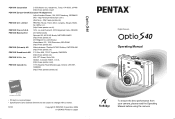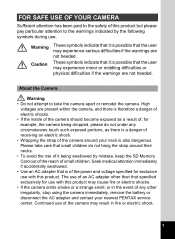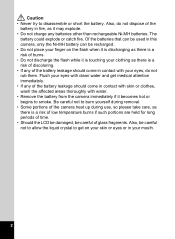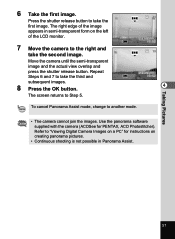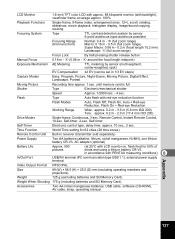Pentax Optio S40 Support Question
Find answers below for this question about Pentax Optio S40 - Optio S40 4MP Digital Camera.Need a Pentax Optio S40 manual? We have 1 online manual for this item!
Question posted by Ptown on January 13th, 2016
Product Updates For Acdsee For Pentax 2.0
want updates for software that I paid for and have a product key number but acdsee not Pentax will update or homo
Current Answers
Answer #1: Posted by TechSupport101 on January 13th, 2016 7:45 AM
Hi. I will suggest you reach out to support directly from here http://www.acdsee.com/en/support for the best help.
Related Pentax Optio S40 Manual Pages
Similar Questions
Missing Driver For My Pentax Optio E50
(Posted by lillieherrera 9 years ago)
My Optio S1 Chrome Will Not Focus
my camera worked well for 1 year then i wanted to take a picture and the camera will not focus and...
my camera worked well for 1 year then i wanted to take a picture and the camera will not focus and...
(Posted by annetteross 10 years ago)
Pentax Optio S7 Software
i recently bought a pentax optio S7 digital camera with no s-sw56 cd-rom.where would i get one in Me...
i recently bought a pentax optio S7 digital camera with no s-sw56 cd-rom.where would i get one in Me...
(Posted by tmmarsh 11 years ago)
Pentax Optio 80 Acdsee Software Upgrade For Windows 7.
Is there a new version of the software (S-SW87 ACDSee for Pentax 3.0) that will work with Windows 7?...
Is there a new version of the software (S-SW87 ACDSee for Pentax 3.0) that will work with Windows 7?...
(Posted by steve5199 12 years ago)
Pentax Optio Rs 1000 Display Problem
Recently i have bought PENTAX optio RS 1000. now its showing display greenish. i have tried to chan...
Recently i have bought PENTAX optio RS 1000. now its showing display greenish. i have tried to chan...
(Posted by sivasecurities 12 years ago)