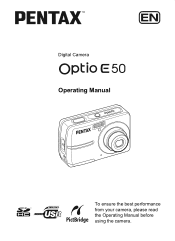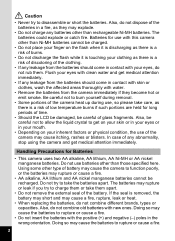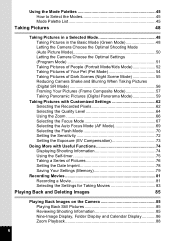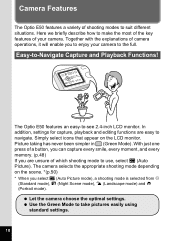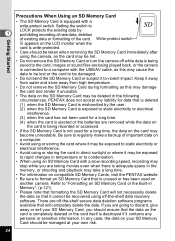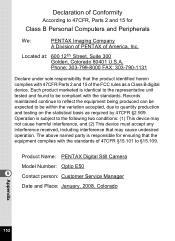Pentax Optio E50 Support Question
Find answers below for this question about Pentax Optio E50 - Optio E50 - 8.1MP Digital Camera.Need a Pentax Optio E50 manual? We have 1 online manual for this item!
Question posted by lillieherrera on January 9th, 2015
Missing Driver For My Pentax Optio E50
Current Answers
Answer #1: Posted by BusterDoogen on January 9th, 2015 5:57 PM
a. Visit the link mentioned above.
b. Refer the Pentax Optio E50.
c. Download and install the drivers and check if it solves the issue.
I hope this is helpful to you!
Please respond to my effort to provide you with the best possible solution by using the "Acceptable Solution" and/or the "Helpful" buttons when the answer has proven to be helpful. Please feel free to submit further info for your question, if a solution was not provided. I appreciate the opportunity to serve you!
Related Pentax Optio E50 Manual Pages
Similar Questions
my camera worked well for 1 year then i wanted to take a picture and the camera will not focus and...
i recently bought a pentax optio S7 digital camera with no s-sw56 cd-rom.where would i get one in Me...
iam looking to buy a Pentax RZ18 however RX18 is more keenly priced. Tried looking at the specificat...
Is there a new version of the software (S-SW87 ACDSee for Pentax 3.0) that will work with Windows 7?...
Recently i have bought PENTAX optio RS 1000. now its showing display greenish. i have tried to chan...