Pentax 19231 - Optio T30 7.1MP Digital Camera Support and Manuals
Get Help and Manuals for this Pentax item
This item is in your list!

View All Support Options Below
Free Pentax 19231 manuals!
Problems with Pentax 19231?
Ask a Question
Free Pentax 19231 manuals!
Problems with Pentax 19231?
Ask a Question
Popular Pentax 19231 Manual Pages
T30 Operating Manual - Page 1


Digital Camera
Operating Manual
To ensure the best performance from your camera, please read the Operating Manual before using the camera. Names of Parts
Front
Zoom lever (p.50) Shutter release button (p.24) Power switch, power indicator (green) (p.20) Flash (p.62) Self-timer lamp/AF illuminator (Orange) (p.79, p.75)
Remote ...
T30 Operating Manual - Page 3


... "PC Connection Manual".
This indicates information that is useful to know about various ways to take
pictures, how to set the date and time, sound, LCD monitor brightness, and other camera-related functions.
7
7 Appendix
p.167
This section details optional accessories and troubleshooting tips.
* For information on transferring images to a PC and installing ACDSee for an...
T30 Operating Manual - Page 4


...in surroundings such as installations generating strong electromagnetic radiation or magnetic fields.
• The liquid crystal panel used outside the scope of use of the...in this PENTAX Digital Camera.
Please read this manual.
2 Keep this has no effect on display.
Regarding trademarks
• PENTAX, Optio and smc PENTAX are trademarks of all the camera's capabilities....
T30 Operating Manual - Page 8


... Setting the Guide Display 165 Returning Changed Settings to Their Defaults (Reset 166
7 Appendix 167
Using the AC Adapter 167 Optional Accessories 169 Messages ...170 Troubleshooting 172 Main Specifications 176 WARRANTY POLICY 181 Index...185
Regarding Product Registration
In order to service you better, we request that you for your cooperation.
6
Refer to the PC Connection Manual...
T30 Operating Manual - Page 12


...pressure as this camera is not exchangeable. This will be useful if you experience problems abroad.
• When the camera has not been used for protection when the camera is not removable.... and smudges may be Taken During Handling
• When traveling, take your camera to your nearest PENTAX Service Center and have it is still working properly, particularly prior to .
10 is...
T30 Operating Manual - Page 14
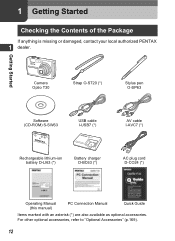
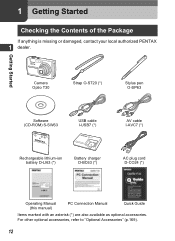
...optional accessories, refer to "Optional Accessories" (p.169).
12 Camera Optio T30
Strap O-ST20 (*)
Stylus pen O-SP63
Software (CD-ROM) S-SW63
USB cable I-USB7 (*)
AV cable I-AVC7 (*)
Rechargeable lithium-ion battery D-LI63 (*)
Battery charger D-BC63 (*)
AC plug cord D-CO24 (*)
Operating Manual (this manual)
PC Connection Manual
Quick Guide
Items marked with an asterisk (*) are also...
T30 Operating Manual - Page 21


...
switch. Installing the SD Memory Card
Getting Started
Precautions When Using an SD Memory Card
• Make sure that the camera is turned off before opening the battery/card cover.
• The SD Memory Card is
destroyed if it contains any personal or sensitive information. You can also contact the nearest
Pentax service center...
T30 Operating Manual - Page 28


... Functions
1.0
Cancel
OK
Digital Filters
Cancel
My Drawing
My
OK
Use these to soften an image, give the image the look of an illustration, change the brightness (p.126), add
Guide
sound (p.130), correct images...that you take can also be viewed on an image, add stamps, create a stamp from part of the subject to appear with red eyes
(p.128), and more. Enjoy Taking Pictures
Viewing...
T30 Operating Manual - Page 29


... Landscape, Flower, Portrait, Digital SR, Surf & Snow, Sport, Pet, Kids, Frame Composite, Food and Text (p.43). Camera Features
Enjoy Taking Pictures
Tips...intent.
• You can adjust the brightness of the picture. "Setting the Exposure (EV Compensation)" (p.59)
X 3 button J [...Guide
Capture Palette 2/2
Guide
27
Selecting the shooting mode X Touch the LCD monitor J [Capture Toolbar] J ...
T30 Operating Manual - Page 31


...can adjust the recorded pixels, frame rate, quality level and color mode (p.56).
• You can set the white balance, sharpness, saturation, and contrast (p.64, p.66).
• You can save one...appears on the LCD monitor. Camera Features
About Movie Recording:
Yes
• You can use both the optical and digital zoom when composing your shot, but only the digital zoom is available when recording...
T30 Operating Manual - Page 34
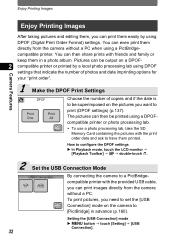
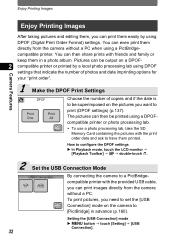
... [USB Connection] mode
X 3 button J touch [Setting] J [USB
32
Connection]. Enjoy Printing Images
Camera Features
Enjoy Printing Images
After taking pictures and editing them, you can be output on a DPOF-
2 compatible printer or printed by using DPOF (Digital Print Order Format) settings.
You can then be printed using a DPOFcompatible printer or photo processing lab.
•...
T30 Operating Manual - Page 38


... default values when the mode, Digital
p.39
camera is turned off. On
p.58
O Common
Digital Zoom Activates the digital zoom function. Zoom, and File No.)
3
Fn Setting
For quickly calling up frequently used functions. l (Off)
p.37
Taking Pictures
36
Setting the Shooting Functions
Item
Description
Default Setting Page
C Movie
Recorded Pixels
Sets the number of movies.
m (640...
T30 Operating Manual - Page 142
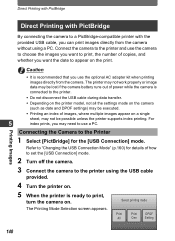
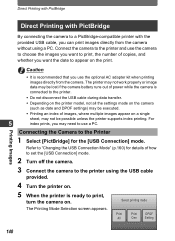
...the camera battery runs out of power while the camera is ready to print,
turn the camera on the print. For
5
index prints, you may not be possible unless the printer supports index ... model, not all the settings made on the camera (such as date and DPOF settings) may be executed.
• Printing an index of how to set the [USB Connection] mode.
2 Turn off the camera.
3 Connect the camera ...
T30 Operating Manual - Page 175


... close
Set focus mode to increase the shutter speed (p.71).
Bracket is set to
Exposure, or the focus
mode is set to s (Infinity)
Subject is
Check the white balance setting (p.64). Troubleshooting
Problem
Cause
... fully, or use Manual Focus
mode (p.73).
Shooting), the Auto
Switch to
Colors in focus
Subject is outside the focusing area, aim the camera at the subject and...
T30 Operating Manual - Page 186


...sole responsibility that may cause undesired operation. Product Name: PENTAX Digital Still Camera
7
Model Number: Optio T30
Contact person: Customer Service Manager
Date and Place: February, 2007, Colorado
Appendix
184... Parts 2 and 15 of America, Inc. Each product marketed is responsible for Class B Personal Computers and Peripherals
We:
PENTAX Imaging Company
A Division of PENTAX ...
Pentax 19231 Reviews
Do you have an experience with the Pentax 19231 that you would like to share?
Earn 750 points for your review!
We have not received any reviews for Pentax yet.
Earn 750 points for your review!
