Pentax W80 Gunmetal Gray - Optio W80 Waterproof 12.1MP Digital Camera Support and Manuals
Get Help and Manuals for this Pentax item
This item is in your list!

View All Support Options Below
Free Pentax W80 Gunmetal Gray manuals!
Problems with Pentax W80 Gunmetal Gray?
Ask a Question
Free Pentax W80 Gunmetal Gray manuals!
Problems with Pentax W80 Gunmetal Gray?
Ask a Question
Popular Pentax W80 Gunmetal Gray Manual Pages
Optio W80 - Azure Blue Optio W80 Manual - Page 18
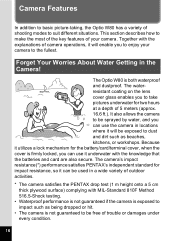
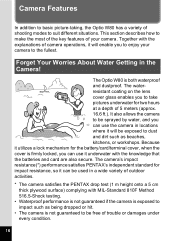
The camera's impact resistance(*) performance satisfies PENTAX's independent standard for two hours at a depth of trouble or damages under every condition.
16
Because it ... 16.6 ft.). The waterresistant coating on the lens cover glass enables you to enjoy your camera.
The Optio W80 is not guaranteed to be exposed to dust and dirt such as beaches, kitchens, or workshops. Camera ...
Optio W80 - Azure Blue Optio W80 Manual - Page 19
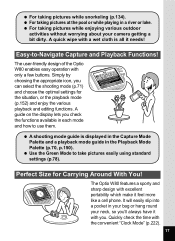
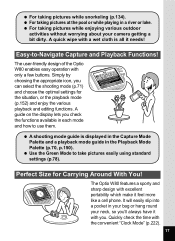
... is displayed in the Capture Mode Palette and a playback mode guide in a river or lake. The user-friendly design of the Optio W80 enables easy operation with the convenient "Clock Mode" (p.222).... appropriate icon, you can select the shooting mode (p.71) and choose the optimal settings for Carrying Around With You! For taking pictures while enjoying various outdoor activities without worrying...
Optio W80 - Azure Blue Optio W80 Manual - Page 20


...on the monitor (30 in calendar format (p.150). With the Optio W80, you can recognize up to match the frame shape and size. The Optio W80 comes with a frame. Face Recognition function (p.73).
Display Images...longer have taken. It also has a feature that so you can take a picture with the Optio W80, you can also add frames to pictures you can quickly check their facial expressions.
* Up...
Optio W80 - Azure Blue Optio W80 Manual - Page 21
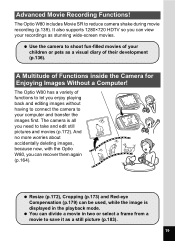
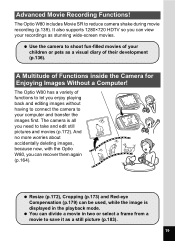
The Optio W80 has a variety of their development (p.136).
It also supports 1280×720 HDTV so you enjoy playing back and editing ... (p.183).
19 You can recover them again (p.164). A Multitude of your computer and transfer the images first.
The Optio W80 includes Movie SR to save it as stunning wide-screen movies.
Resize (p.172), Cropping (p.173) and Red-eye Compensation ...
Optio W80 - Azure Blue Optio W80 Manual - Page 22
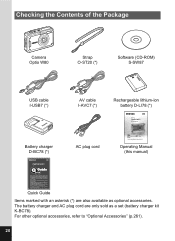
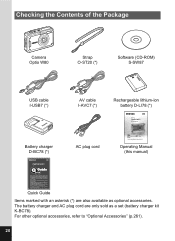
... as a set (battery charger kit K-BC78). For other optional accessories, refer to "Optional Accessories" (p.261).
20 Checking the Contents of the Package
Camera Optio W80
Strap O-ST20 (*)
Software (CD-ROM) S-SW87
USB cable I-USB7 (*)
AV cable I-AVC7 (*)
Rechargeable lithium-ion battery D-LI78 (*)
Battery charger D-BC78 (*)
AC plug cord
Operating Manual (this manual)
Quick Guide Items...
Optio W80 - Azure Blue Optio W80 Manual - Page 32


...sides but sinks in the middle for images in contrast and low amounts of mid-level brightness.
30 The Optio W80 has a function where bright portions are indicated as blinking red and dark portions as blinking yellow. Understanding Contrast ...contrast is cut off (bright portions). When the image is too dark, the part to the left is cut off (dark portions) and when the image is too bright, the...
Optio W80 - Azure Blue Optio W80 Manual - Page 68
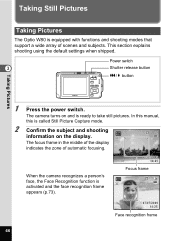
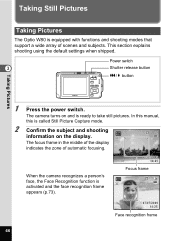
... Pictures
1 Press the power switch. In this manual, this is equipped with functions and shooting modes that support a wide array of automatic focusing. The focus frame in the middle of the display indicates the zone of scenes and subjects. Taking Still Pictures
Taking Pictures
The Optio W80 is called Still Picture Capture mode.
2 Confirm...
Optio W80 - Azure Blue Optio W80 Manual - Page 72
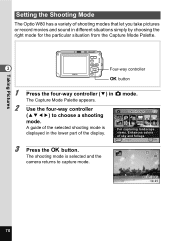
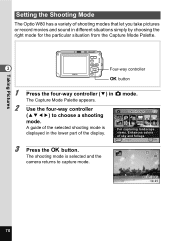
For capturing landscape
views. Enhances colors
of sky and foliage
MENU Cancel
OK OK
3 Press the 4 button.
38
The shooting mode is displayed in A mode.
Taking Pictures
Setting the Shooting Mode
The Optio W80 has a variety of shooting modes that let you take pictures or record movies and sound in different situations simply by choosing...
Optio W80 - Azure Blue Optio W80 Manual - Page 75


...8594; I button is set to the Smile Capture function, which automatically releases the shutter when your subject smiles. Taking Pictures
Using the Face Recognition Function
With the Optio W80, the Face Recognition
function...has part of their face covered or is not looking toward the camera.
• If the camera cannot recognize the subject's face, the camera focuses using the setting currently...
Optio W80 - Azure Blue Optio W80 Manual - Page 93
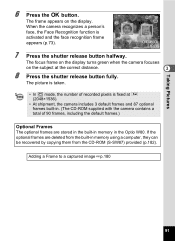
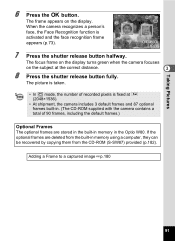
... supplied with the camera contains a total of 90 frames, including the default frames.)
Optional Frames
The optional frames are deleted from the built-in the Optio W80.
Optio W80 - Azure Blue Optio W80 Manual - Page 162
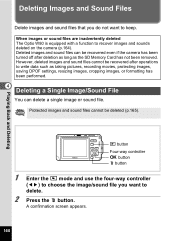
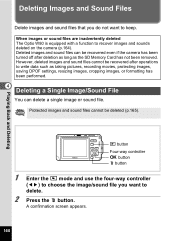
...and sound files cannot be recovered after deletion as long as taking pictures, recording movies, protecting images, saving DPOF settings, resizing images, cropping images, or formatting has been performed.
4
Deleting a Single Image/Sound File
You can... images or sound files are inadvertently deleted The Optio W80 is equipped with a function to write data such as the SD Memory Card has not ...
Optio W80 - Azure Blue Optio W80 Manual - Page 184
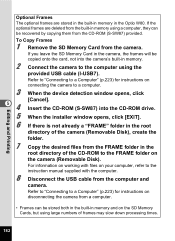
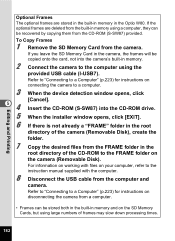
... into the camera's built-in memory.
2 Connect the camera to the instruction manual supplied with files on the camera (Removable Disk). If you leave the SD...onto the card, not into the CD-ROM drive. 5 When the installer window opens, click [EXIT]. 6 If there is not already a "...frames are stored in the built-in memory in the Optio W80. Editing and Printing
Optional Frames
The optional frames are...
Optio W80 - Azure Blue Optio W80 Manual - Page 233
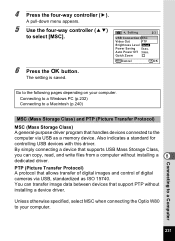
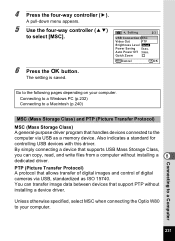
...By simply connecting a device that support PTP without installing a 8 dedicated driver. Unless otherwise specified, select MSC when connecting the Optio W80 to the following pages depending ...
Setting
2/3
to select [MSC].
You can transfer image data between devices that supports USB Mass Storage Class, you can copy, read, and write files from a computer without installing a device driver....
Optio W80 - Azure Blue Optio W80 Manual - Page 263
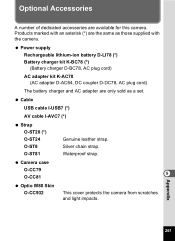
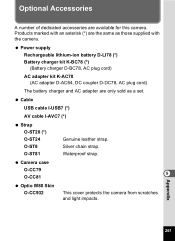
... as a set. Appendix
261 Power supply Rechargeable lithium-ion battery D-LI78 (*) Battery charger kit K-BC78 (*) (Battery charger D-BC78, AC plug cord)
AC adapter kit K-AC78 (AC adapter D-AC64, DC coupler D-DC78, AC plug cord)
The battery charger and AC adapter are available for this camera. Camera case O-CC79 9 O-CC81
Optio W80 Skin O-CC932...
Optio W80 - Azure Blue Optio W80 Manual - Page 271
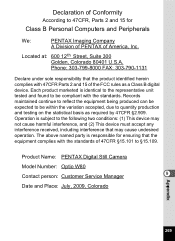
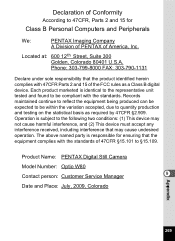
...12 th Street, Suite 300 Golden, Colorado 80401 U.S.A. Product Name: PENTAX Digital Still Camera
Model Number: Optio W80
Contact person: Customer Service Manager
9
Date and Place: July, 2009, Colorado
Appendix
269 Each...
Declaration of Conformity
According to 47CFR, Parts 2 and 15 for ensuring that the product identified herein complies with 47CFR Parts 2 and 15 of the FCC rules as...
Pentax W80 Gunmetal Gray Reviews
Do you have an experience with the Pentax W80 Gunmetal Gray that you would like to share?
Earn 750 points for your review!
We have not received any reviews for Pentax yet.
Earn 750 points for your review!
