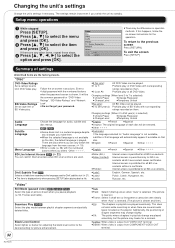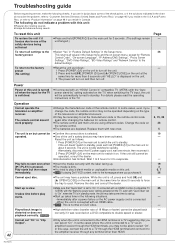Panasonic DMP BD80 - Blu-Ray Disc Player Support and Manuals
Get Help and Manuals for this Panasonic item

View All Support Options Below
Free Panasonic DMP BD80 manuals!
Problems with Panasonic DMP BD80?
Ask a Question
Free Panasonic DMP BD80 manuals!
Problems with Panasonic DMP BD80?
Ask a Question
Most Recent Panasonic DMP BD80 Questions
Wireless Adapter And Dmp-bd80?
With a wireless adapter, can you stream Netflix through the DMP-BD80 Using the VeraCast technology?
With a wireless adapter, can you stream Netflix through the DMP-BD80 Using the VeraCast technology?
(Posted by Jbaker5503 11 years ago)
Remote For Dmp-dbt320
Can the remote from the dmp-dbt220 be used with the dmp-dbt320? Does it have all the functions neede...
Can the remote from the dmp-dbt220 be used with the dmp-dbt320? Does it have all the functions neede...
(Posted by utahstrauss 11 years ago)
Will This Player Play 3d Movies ?
(Posted by Anonymous-87676 11 years ago)
How Do I Setup The Blu Ray To My Network? Lan Style
I have a connection but I cannot connect to the internet
I have a connection but I cannot connect to the internet
(Posted by baustyn 11 years ago)
Unit Wont Accept Dvd.
(Posted by tcullen 12 years ago)
Panasonic DMP BD80 Videos
Popular Panasonic DMP BD80 Manual Pages
Panasonic DMP BD80 Reviews
We have not received any reviews for Panasonic yet.