Panasonic DMP-BD605K - Blu-Ray Disc Player Support and Manuals
Get Help and Manuals for this Panasonic item
This item is in your list!

View All Support Options Below
Free Panasonic DMP-BD605K manuals!
Problems with Panasonic DMP-BD605K?
Ask a Question
Free Panasonic DMP-BD605K manuals!
Problems with Panasonic DMP-BD605K?
Ask a Question
Popular Panasonic DMP-BD605K Manual Pages
Blu Ray Disc Player - Multi Language - Page 1


...
Example:
DVD-Video This unit plays DVD-Video marked with labels containing the region code A.
P PC
RQT9378-4P DMP-BD80 DMP-BD60 DMP-BD601 DMP-BD605
The illustration shows the image of the word "Partner".
Before connecting, operating or ...
For optimum performance and safety, please read the instructions completely. Operating Instructions
Blu-ray Disc Player Model No.
Blu Ray Disc Player - Multi Language - Page 4


...control and unit
reference guide 14 Setting 15 Broadband network connection.......16 Firmware updates 16 Network settings 17 Inserting or removing a media 19
Playback
Basic play (Playing video contents) ......19 Playing HD Video or SD Video .........21 Enjoying BD-Live or BONUSVIEW
in these operating instructions are applicable to DMP-BD60, DMP-BD601 and DMP-BD605, respectively.
4
RQT9378...
Blu Ray Disc Player - Multi Language - Page 7
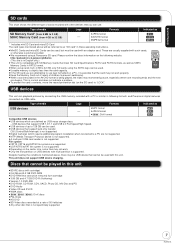
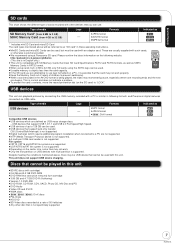
... instructions.
≥MiniSD Cards and microSD Cards can playback pictures by connecting the USB memory recorded with multi-partition is supported. Type of media
SD Memory Card* (from 8 MB to 2 GB) SDHC Memory Card (from 4 GB to 32 GB, only SD cards using a Panasonic SD card.
CBI (Control/Bulk/Interrupt) is not supported. ≥Digital Cameras...
Blu Ray Disc Player - Multi Language - Page 16


... this unit's microprocessor. If downloading on , set "Automatic Update Check" to correct operating irregularities that supports 10BASE-T/100BASE-TX. ≥In case all available connection on your router is being used when this unit is connected to update the firmware.
http://panasonic.net/support/ (This site is in Setup.
1) Press [SETUP]. 2) Press [3, 4] to select "Others" and press...
Blu Ray Disc Player - Multi Language - Page 21


... the Panasonic High definition Video Camera on the DVD-RAM....
≥High definition video (transfer rate of music
sound
Effect level
Re-master...Setting
When playing LPCM sound Other types of
Type of 18 Mbps or faster) cannot be
displayed.
e.g.,
Blu-ray Disc player...AVCHD] [DVD-V] e.g. [DVD-V]
Soundtrack
1 ENG
Digital 3/2.1ch
English is selected
AudioLR
RE-MASTER Reproducing more...
Blu Ray Disc Player - Multi Language - Page 22


... card you experience any problems, first, try formatting
the SD card in order to the instructions on the Blu-ray discs may vary with each disc, please refer to access the BD-Live content. It cannot be created in this unit.
Enjoying BD-Live or BONUSVIEW in "Digital Audio Output" is set to "On" or "Off...
Blu Ray Disc Player - Multi Language - Page 24


...displayed. Set it ...album.
USB device
Play Video (DivX) Play Pictures (JPEG)
Play...Panasonic digital camera by USB connection. (About structure of folders D 39, "Structure of the USB equipment
≥Setup screen may be played in different file formats) 1) Press [FUNCTIONS]. 2) Press [3, 4] to select "Menu" and press [OK]. 3) Press [3, 4] to a PC.
≥Also read the operating instructions...
Blu Ray Disc Player - Multi Language - Page 29


...Menu [BD-V] Rotate Right [JPEG] Rotate Left [JPEG] Zoom in the Setup menu to standby mode
Press [Í POWER] on this unit
By using the...that you can use for this unit to the TV that supports "HDAVI Control 2" or later with this unit if you... set to the operating instructions of this unit using more convenient functions.
For details, refer to standby mode. e.g.,
Blu-ray Disc player ...
Blu Ray Disc Player - Multi Language - Page 32
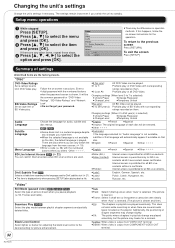
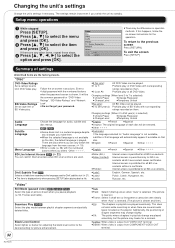
... [DVD-VR]
Select the play . "Video"
Still Mode (paused video) [BD-V] [AVCHD] [DVD-V]
Select the type of DVD-Video with the numbered buttons when the password screen is prohibited for the operation.
Enter a 4-digit password with corresponding ratings recorded on -screen instructions.
Changing the unit's settings
Change the unit's settings if necessary.
Blu Ray Disc Player - Multi Language - Page 35


...;Follow the on-screen instructions.
It will be the common password for "DVD-Video Ratings", "BD-Video Ratings" and "Network Lock". ≥Do not forget your location. ≥Some VIERA CAST contents require the time zone to be set. Remote Control Code (> 36)
≥2 Hours
≥6 Hours ≥Off
≥Set Code 1 ≥Set Code 2 ≥Set Code 3
Quick Start
Speed of...
Blu Ray Disc Player - Multi Language - Page 36


... you place other Panasonic products close together.
1 Press [SETUP]. 2 Press [3, 4] to purchase and play DivX Video-on-Demand (VOD) content.
Automatic Update Check
≥On
≥Off
When this remote control
Change the remote control code on the main unit and the remote control (the two must match) if you can update the firmware manually.
≥Yes ≥...
Blu Ray Disc Player - Multi Language - Page 44


...your ISP (Internet Service Provider) and ...cannot be played as a part of the video contents ...Set "Subtitle" on the on-screen menu to the settings. ≥Are the broadband router settings correct? Troubleshooting guide...BD-Video that supports BD-Live is .
16
16
- -
-
-
32, 35 16 - Follow any instructions you plugged a...- solve the problem, turn off and turn on , closed caption setting on the TV...
Blu Ray Disc Player - Multi Language - Page 46


... UNDER "LIMITED WARRANTY COVERAGE".
Customer Services Directory (United States and Puerto Rico)
Obtain Product Information and Operating Assistance; Product or Part Name
Parts
Labor
Blu-ray Disc Player
One (1) Year One (1) Year
During the "Labor" Limited Warranty period there will , for lost time, cost of having someone remove or re-install an installed unit if applicable, travel to...
Blu Ray Disc Player - Multi Language - Page 48


...them in these operating instructions.
Additional information may result in proper working condition. "x.v.ColorTM" is a trademark. VIERA LinkTM is used under license by ARIS/SOLANA/4C.
YouTube and Picasa are trademarks of DivX, Inc., and is a trademark of Blu-ray Disc Association. Replacement parts-When parts need replacing ensure the servicer uses parts specified by Macrovision...
Blu Ray Disc Player - Multi Language - Page 51
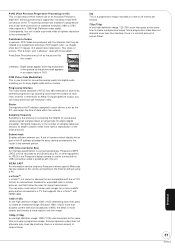
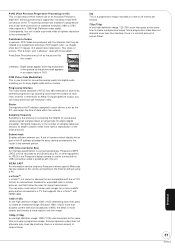
... enjoy digital audio with the intention that supports the x.v.ColorTM with this is referred to as the PC, and relays the flow of the original sound.
Sampling frequency Sampling is able to provide video of 16:9. Sampling frequency is a processor which part of the picture so the picture itself appears in the Panasonic digital camera or...
Panasonic DMP-BD605K Reviews
Do you have an experience with the Panasonic DMP-BD605K that you would like to share?
Earn 750 points for your review!
We have not received any reviews for Panasonic yet.
Earn 750 points for your review!
