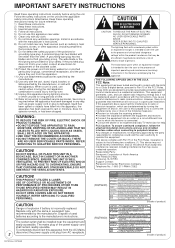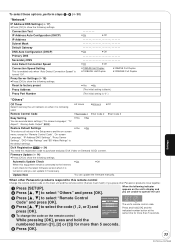Panasonic DMP BD35 - Blu-Ray Disc Player Support and Manuals
Get Help and Manuals for this Panasonic item

View All Support Options Below
Free Panasonic DMP BD35 manuals!
Problems with Panasonic DMP BD35?
Ask a Question
Free Panasonic DMP BD35 manuals!
Problems with Panasonic DMP BD35?
Ask a Question
Most Recent Panasonic DMP BD35 Questions
Panasonic Dmp-bd35 Cannot Read Disc
(Posted by joellpe 9 years ago)
Can Panasonic Dmp-bd35 Stream Netflix
(Posted by jkenvis 9 years ago)
My Bd35 Pauses And Skips When Playing A Dvd
My BD35 blu-ray player pauses and skips when trying to play a dvd .. can you help?
My BD35 blu-ray player pauses and skips when trying to play a dvd .. can you help?
(Posted by gail17810 11 years ago)
I Have A Panasonic Dmp-8d85 Blu Ray Player.they Sugest Optical
cleaner rp-cl720pp where can i buy?
cleaner rp-cl720pp where can i buy?
(Posted by YARTAP2 12 years ago)
Dmp-bd35k Blue Ray Disc Player
my player will not play dvds it displays u73 on front screen
my player will not play dvds it displays u73 on front screen
(Posted by dougperry 13 years ago)
Panasonic DMP BD35 Videos
Popular Panasonic DMP BD35 Manual Pages
Panasonic DMP BD35 Reviews
We have not received any reviews for Panasonic yet.