Panasonic DMPBDT105 - 3D BLU-RAY DISC PLAYER Support and Manuals
Get Help and Manuals for this Panasonic item
This item is in your list!

View All Support Options Below
Free Panasonic DMPBDT105 manuals!
Problems with Panasonic DMPBDT105?
Ask a Question
Free Panasonic DMPBDT105 manuals!
Problems with Panasonic DMPBDT105?
Ask a Question
Popular Panasonic DMPBDT105 Manual Pages
DMPBDT100 User Guide - Page 1
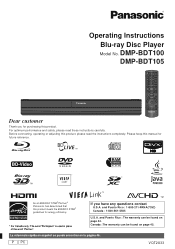
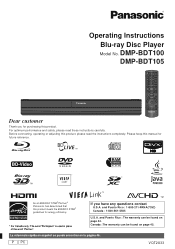
...-5505
U.S.A. Canada :The warranty can be found on page 45. Operating Instructions Blu-ray Disc Player Model No.
and Puerto Rico : The warranty can be found on page 44...Panasonic has determined that this manual for purchasing this product, please read these instructions carefully.
For optimum performance and safety, please read the instructions completely. DMP-BDT100 DMP-BDT105...
DMPBDT100 User Guide - Page 3
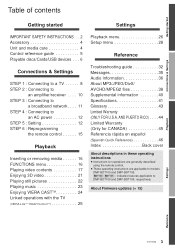
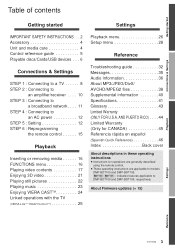
...; These operating instructions are applicable to models DMP-BDT100 and DMP-BDT105. [BDT100] [BDT105] : indicates features applicable to
an AC power 12 STEP 5 : Setting 12 STEP 6 : Reprogramming
the remote control 15
Playback
Inserting or removing media 16 FUNCTIONS menu 16 Playing video contents 17 Enjoying 3D video 21 Playing still pictures 22 Playing music 23 Enjoying VIERA CASTTM 24...
DMPBDT100 User Guide - Page 8


... Panasonic's HDMI cable. Recommended part number (High Speed HDMI Cable): RP-CDHS15 (1.5 m/4.9 ft.), RP-CDHS30 (3.0 m/9.8 ft.), RP-CDHS50 (5.0 m/16.4 ft.), etc. It is possible to playback 3D videos by connecting this unit with a 3D compatible TV.
Highest Quality (VIDEO)
∫ Via an HDMI AV OUT terminal
- HDMI IN
HDMI cable (Only supplied in DMP-BDT105)
≥ Set...
DMPBDT100 User Guide - Page 10


... and amplifier/receiver are 3D compatible.
∫ Via an OPTICAL terminal
Amplifier/receiver
HDMI IN
HDMI IN
Multi channel speakers
HDMI cable
Amplifier/receiver
HDMI IN
HDMI cable (Only supplied in DMP-BDT105)
OPTICAL IN
Optical cable
≥ Set "HDMI Video Mode" and "HDMI Audio Output" to "On" (> 30).
≥ Set "Digital Audio Output" depending on...
DMPBDT100 User Guide - Page 12
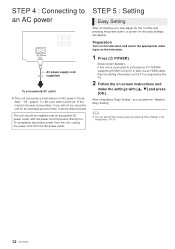
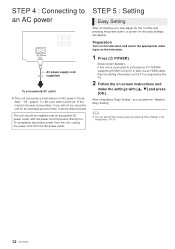
... the on-screen instructions and
make the settings with the power cord connected directly to a Panasonic TV (VIERA) supporting HDAVI Control 2 or later via an HDMI cable, then the setting information on the television.
1 Press [Í POWER]. In the interest of power conservation, if you can perform "Network Easy Setting".
≥ You can be installed near an accessible...
DMPBDT100 User Guide - Page 13
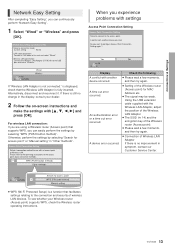
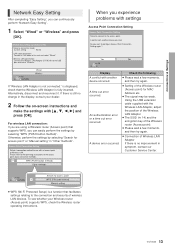
... WPS (PIN code method)
Manual setting
≥ WPS (Wi-Fi Protected Setup) is fully inserted. Check the following
≥ Please wait a few moments, and then try again.
≥ Setting of Wireless LAN Adaptor If there is still no improvement in the display, consult your Wireless router (Access point) supports WPS, check the Wireless router operating instructions. Using...
DMPBDT100 User Guide - Page 14


... the server. (Error code: B019)
≥ "Primary DNS" and "Secondary
DNS" settings of "Proxy Server
Settings" (> 31) and the router
14 VQT2U33
IP address setting
: Fail
3. Transmission is possible if the SSID matches for it. Connection to gateway
: Fail : Fail : Fail
LAN cable is a name used by wireless LAN to the operating instructions for the cause...
DMPBDT100 User Guide - Page 16
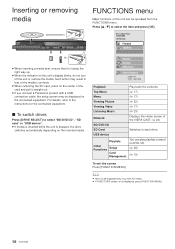
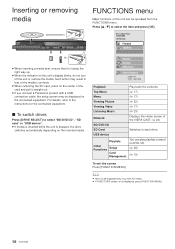
...Disc Player FUNCTIONS
BD-Video
Playback Top Menu
≥ When inserting a media item, ensure that it straight out.
≥ If you connect a Panasonic product with the media. ≥ If FUNCTIONS screen is not displayed, press [FUNCTION MENU].
16 VQT2U33 For details, refer to the instructions...drive
switches automatically depending on the center of the VIERA CAST (> 24)
BD/DVD/CD
SD Card
...
DMPBDT100 User Guide - Page 19


..., the player or disc IDs may need data recorded on the SD card, you to enjoy more free space). OK RETURN
Format this unit. of the disc for certain discs
(> 28).
≥ When discs supporting BD-Live are various functions in -picture
To turn on /off secondary audio
[DISPLAY] > select "Disc" > [1] > select "Signal Type" > [OK] > set to access...
DMPBDT100 User Guide - Page 25


... is compatible with Panasonic's conventional HDAVI
equipment. ≥ VIERA Link "HDAVI Control", based on . - Preparation
1 Set "VIERA Link" to "On" (> 30). (The default setting is displayed.
≥ The buttons that supports HDAVI Control 2 or later and an amplifier/receiver supports VIERA Link. 1 While playing music
Press [SUB MENU]. 2 Press [3, 4] to the operating instructions of the TV...
DMPBDT100 User Guide - Page 28


...4-digit
password with the number buttons when the password screen is selected. Playback Method for 3D Disc
Select the playback method of 3D compatible video software.
3D Playback Precautions
Set to the desired setting ...162;".
BD-Video Ratings
Set an age limit of each disc
will automatically appear if available on -screen instructions for the disc menus. ≥ Enter a code (> 40) with the...
DMPBDT100 User Guide - Page 31


...
You can restrict the usage of the following settings:
Automatic Update Check
When this equipment remains connected to show the following settings:
Lock You can update the firmware manually.
Internet Content Settings (> 24) (VIERA CAST)
Press [OK] to the Internet, it is no button operation for "Remote Control Code", "On-screen Language", "LAN Connection Mode", "Access Point Connection...
DMPBDT100 User Guide - Page 32


... do not indicate a problem with certain movies. (> 15)
4
Make the following steps. You can find a service center. Firmware updates may be prevented by changing the HDMI auto connection setting. If still unable to correct operating irregularities that are using VIERA Link (HDAVI Control 4 or later). Troubleshooting Reference guide
Before requesting service, please perform the following...
DMPBDT100 User Guide - Page 33


...is displayed around the edge of the TV. When Dolby Digital Plus, Dolby TrueHD, and DTS-HD audio are set to "3D Playback", images may not output depending on the connection method...Component Video Resolution" in the Setup menu are not output in bitstream, select "Yes" in "Restore Default Settings" and make proper settings. (> 31)
¾ When "Playback Method for 3D Disc" in high-definition.
&#...
DMPBDT100 User Guide - Page 44
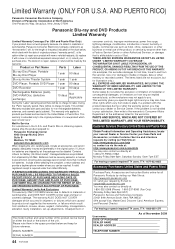
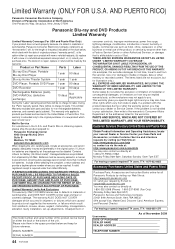
..., Panasonic Consumer Electronics Company (referred to as is not handled to your nearest Dealer or Service Center;
locate your satisfaction, then write to prevent short-circuiting and a package cannot contain more than a Factory Service Center or other business or rental use of God. Product or Part Name
Parts Labor
Blu-ray Disc Player, Portable Blu-ray Disc Player
1 year...
Panasonic DMPBDT105 Reviews
Do you have an experience with the Panasonic DMPBDT105 that you would like to share?
Earn 750 points for your review!
We have not received any reviews for Panasonic yet.
Earn 750 points for your review!
