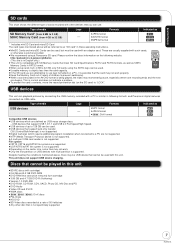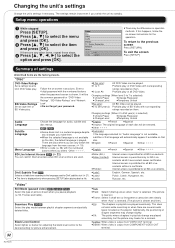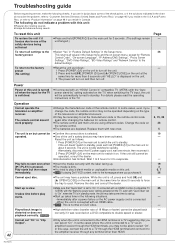Panasonic DMPBD601 - BLU-RAY DISC PLAYER Support and Manuals
Get Help and Manuals for this Panasonic item

View All Support Options Below
Free Panasonic DMPBD601 manuals!
Problems with Panasonic DMPBD601?
Ask a Question
Free Panasonic DMPBD601 manuals!
Problems with Panasonic DMPBD601?
Ask a Question
Most Recent Panasonic DMPBD601 Questions
Mismatch Between Disc And Player Region Codes
How do I sort problem
How do I sort problem
(Posted by Robertcferrari 10 years ago)
How Can I Get Netflix Using The Blueray Dmp-bd601
(Posted by vaughnrwaterssr 11 years ago)
Popular Panasonic DMPBD601 Manual Pages
Panasonic DMPBD601 Reviews
We have not received any reviews for Panasonic yet.