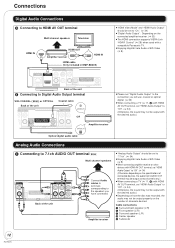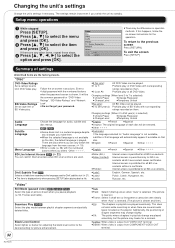Panasonic DMPBD605 - BLU RAY DISC PLAYER Support and Manuals
Get Help and Manuals for this Panasonic item

View All Support Options Below
Free Panasonic DMPBD605 manuals!
Problems with Panasonic DMPBD605?
Ask a Question
Free Panasonic DMPBD605 manuals!
Problems with Panasonic DMPBD605?
Ask a Question
Most Recent Panasonic DMPBD605 Questions
Dmpbd605 - Uncompatible Disc
Recieving uncompatible disc note on new disc's, firmware up to date, cleaned, reformated SD. Still w...
Recieving uncompatible disc note on new disc's, firmware up to date, cleaned, reformated SD. Still w...
(Posted by frederickwehe 11 years ago)
Remote Codes.
What is the remote code the panasonic dmpbd605 blueray dvd player, i want to program my other Panaso...
What is the remote code the panasonic dmpbd605 blueray dvd player, i want to program my other Panaso...
(Posted by cwarner161 12 years ago)
Popular Panasonic DMPBD605 Manual Pages
Panasonic DMPBD605 Reviews
We have not received any reviews for Panasonic yet.