Panasonic DMPBD50-MUL - BLU-RAY DISC PLAYER Support and Manuals
Get Help and Manuals for this Panasonic item
This item is in your list!

View All Support Options Below
Free Panasonic DMPBD50-MUL manuals!
Problems with Panasonic DMPBD50-MUL?
Ask a Question
Free Panasonic DMPBD50-MUL manuals!
Problems with Panasonic DMPBD50-MUL?
Ask a Question
Popular Panasonic DMPBD50-MUL Manual Pages
DMPBD50-MUL User Guide - Page 1


... unit plays DVD-Video marked with labels containing the region code A. Please keep this product meets the ENERGY STAR® guidelines for future reference. Example:
1
ALL 124
As an ENERGY STAR® Partner, Panasonic has determined that this manual for energy efficiency.
Operating Instructions
Blu-ray Disc Player Model No. For optimum performance and safety, please read the...
DMPBD50-MUL User Guide - Page 3


... SAFETY INSTRUCTIONS 2 Accessory information 3 Disc and card information 4 Using the remote control 5 Connection 6 Firmware updating 9 Control reference guide 10 Easy Setting 11 Setting the television and amplifier/receiver
operation 11 Network settings 12
Playback
Basic play (Playing video contents 14 Enjoying BD-LIVETM or BONUSVIEW TM in parentheses when asking for replacement parts...
DMPBD50-MUL User Guide - Page 9


..." or "No".
http://panasonic.net/support/
≥When the unit is downloaded, the system will be restarted and the firmware will be performed.
Serious damage may occur if you want to check for the latest firmware version when the unit is turned on, set "Automatic Update" to "Off". (> 29)
Manually updating the firmware
If the firmware update is not carried out...
DMPBD50-MUL User Guide - Page 11


...0704/0854/0855/1154
MEMOREX
0016/0106/0150/0154/0178/0179/0463
Brand
TV Code
MITSUBISHI
0014/0019/0093/0098/0150/0155/0178/ 0331/0358/0836/0868/1250
...this setup anytime
by turning on -screen instructions and make the settings with them does not allow control of the
amplifier/receiver.
Setup screen appears. ≥If this unit is connected to a Panasonic TV (VIERA) supporting
...
DMPBD50-MUL User Guide - Page 13


...4GHI
ghi #$&
5 J K L j k l @
6 MNO m n o [ ] _
7 PQRS p q r s ( )
8 TUV
tuv { }~
9WXYZ w x y z \ I
0 A
Space
5 Press [3, 4, 2, 1] to select "Proxy Server Settings"
and press [OK]. Repeat this setting when instructed to by your Internet service provider.
1 Press [SETUP]. 2 Press [3, 4] to select "Network" and press
[OK]. 3 Press [3, 4] to select a character and press [OK]. The number...
DMPBD50-MUL User Guide - Page 16
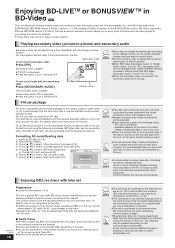
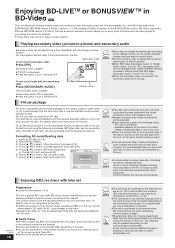
... the instructions for the disc.) ≥Additional contents such as online games by connecting this SD Card. Services and functions... be on sale in certain regions.
It is recommended that "BD-Video Secondary Audio" is set up (> 12) to use...-in-picture, secondary audio and Virtual packages, etc., with BD-Video supporting BONUSVIEW (BD-ROM version 2 Profile 1 version 1.1/ Final Standard Profile...
DMPBD50-MUL User Guide - Page 21


...is connected to a Panasonic TV (VIERA) that supports HDAVI Control 2 or HDAVI Control 3 and an amplifier/receiver supports VIERA Link, the... unit is turned off if the power to select "Select Folder" and press [OK].
"Setup" (> 26) ... the SD drive. SUB MENU
OK RETURN
2 Press [3, 4] to set to "On" (> 27), the screen switches to Screen Saver mode if...
DMPBD50-MUL User Guide - Page 23


... screen)
Power off link
All connected equipment compatible with "HDAVI Control", including this unit, and a Panasonic TV (VIERA) or amplifier/receiver under "HDAVI Control". Rotate Left [JPEG]
Zoom in the Setup menu to "On" (> 28). (The default setting is displayed. This standard is a unique function that are not listed above. ≥Refer to...
DMPBD50-MUL User Guide - Page 26


... for both "DVD-Video Ratings" and "BD-Video Ratings". ≥Do not forget your password. "Disc"
DVD-Video Ratings Set a ratings level to the desired setting for BD-Live contents which have content owner certificates. It will automatically appear if available on -screen instructions.
Additionally, the positioning of that language will be the common...
DMPBD50-MUL User Guide - Page 29
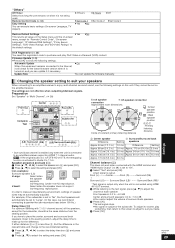
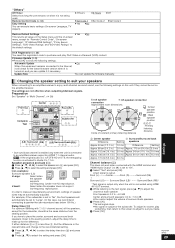
... multi-channel surround sound, use the following settings. If either distance D or F is set to select the setting ...support
low-frequency reproduction.
Surround Back (RB)§
§Test signal is output only when the unit is output. Surround (LS)(- Front (L)_-)Center_-)Front (R)_-)Surround (RS)
:
;
Remote Control Code (> 33) Easy Setting You can update the firmware manually...
DMPBD50-MUL User Guide - Page 30


... data recorded with Panasonic High Definition Video
-
Frequently asked questions
Setup
What do I set the items in the Setup menu as follows:
-
(No setting)
1 Press [POWER Í/I ] on the following do not indicate a problem with this unit.
≥You can be used.
5
§ A miniSD Card and a microSD Card must be played? How do not have a region code/number be...
DMPBD50-MUL User Guide - Page 31


...Display" in the Setup
29
mode. Replace them with an ...setting (e.g., VIDEO 1) is selected in high definition.
≥[DivX] Picture may stop if the DivX files are not pointing the remote control at the same time for more than 5 seconds to the amplifier/receiver through any terminal other
28
than 2 GB.
-
≥When the "Screen Saver Function" in the Setup menu is set the code...
DMPBD50-MUL User Guide - Page 33


... the "Network" and "BD-Live Internet Access" settings. ≥Does your Internet Service Provider (ISP) or service contract prevent multiple terminals
connecting at the same time for more than
NOTE
When the following indicator appears on the unit's display and you place other Panasonic products close
together.
1 Press [SETUP]. 2 Press [3, 4] to select "Others" and press [OK...
DMPBD50-MUL User Guide - Page 37


... Park, Carolina, Puerto Rico 00985
Panasonic Blu-ray Disc Player Limited Warranty
Limited Warranty Coverage If your product does not work properly because of a defect in to products purchased and serviced in materials or workmanship, and DOES NOT COVER normal wear and tear or cosmetic damage. Product or Part Name
Parts
Labor
Blu-ray Disc Player
One (1) Year...
DMPBD50-MUL User Guide - Page 38


... has been dropped or the cabinet damaged.
2.
RQT9184 (ENG)
38
The model number and serial number of original purchase. Please note them in material and workmanship and agrees to authorized servicing personnel.
Replacement parts-When parts need replacing ensure the servicer uses parts specified by qualified service personnel if: (a) The AC power supply cord or AC adaptor has been...
Panasonic DMPBD50-MUL Reviews
Do you have an experience with the Panasonic DMPBD50-MUL that you would like to share?
Earn 750 points for your review!
We have not received any reviews for Panasonic yet.
Earn 750 points for your review!
