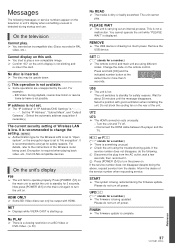Panasonic DMPBDT300 - 3D BLU-RAY DISC PLAYER Support and Manuals
Get Help and Manuals for this Panasonic item

View All Support Options Below
Free Panasonic DMPBDT300 manuals!
Problems with Panasonic DMPBDT300?
Ask a Question
Free Panasonic DMPBDT300 manuals!
Problems with Panasonic DMPBDT300?
Ask a Question
Most Recent Panasonic DMPBDT300 Questions
Panasonic Dmp Btd300 F99
HI I have panasonic DMPBTD300 power on unite show pls wait after 5min show error f99 pls help me out...
HI I have panasonic DMPBTD300 power on unite show pls wait after 5min show error f99 pls help me out...
(Posted by japcars1 9 years ago)
Dmp Bdt3000
player will not read blu ray discs they are the correct region but the machine will play normal dvd'...
player will not read blu ray discs they are the correct region but the machine will play normal dvd'...
(Posted by jdpurvis 11 years ago)
Why I Show F99 Error Come Bdt 300
hi why bdt 300 blu ray show f99 erroe show
hi why bdt 300 blu ray show f99 erroe show
(Posted by japcars1 11 years ago)
Popular Panasonic DMPBDT300 Manual Pages
Panasonic DMPBDT300 Reviews
We have not received any reviews for Panasonic yet.