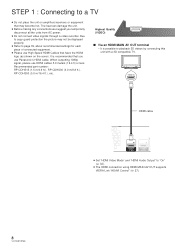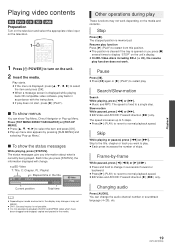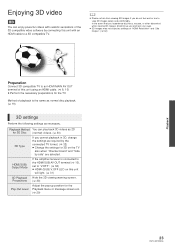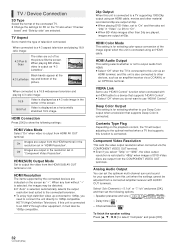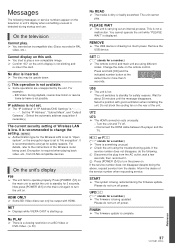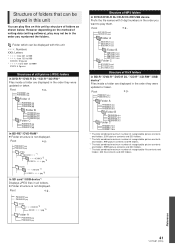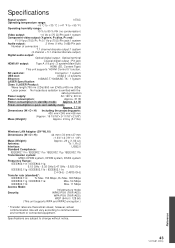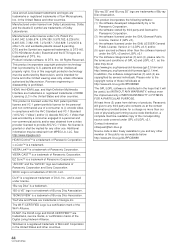Panasonic DMPBDT300 Support Question
Find answers below for this question about Panasonic DMPBDT300 - 3D BLU-RAY DISC PLAYER.Need a Panasonic DMPBDT300 manual? We have 1 online manual for this item!
Question posted by japcars1 on December 27th, 2012
Why I Show F99 Error Come Bdt 300
hi why bdt 300 blu ray show f99 erroe show
Current Answers
Related Panasonic DMPBDT300 Manual Pages
Similar Questions
F99 Error
hi when i on the set ist come hello/ not show function menu after 5 min off.or remove power cod /and...
hi when i on the set ist come hello/ not show function menu after 5 min off.or remove power cod /and...
(Posted by japcars1 11 years ago)
Where Can L Get Firmware Updates For Panasonic Sabtt350 - 3d Blu-ray Home Theatr
(Posted by lawani 11 years ago)
I Want To Now How Can Open The Tray Because Only Apper Lock
tell me please how to do anlock the panasonic blu-ray disc dmp-bdt300
tell me please how to do anlock the panasonic blu-ray disc dmp-bdt300
(Posted by diane7 12 years ago)
Whent I Whant Open The Tray Don't Open Only Apper Lock
I need to now how open to play movie in the panasonic blu-rey disc dmp-bdt300
I need to now how open to play movie in the panasonic blu-rey disc dmp-bdt300
(Posted by diane7 12 years ago)
Dmp-bd35k Blue Ray Disc Player
my player will not play dvds it displays u73 on front screen
my player will not play dvds it displays u73 on front screen
(Posted by dougperry 13 years ago)