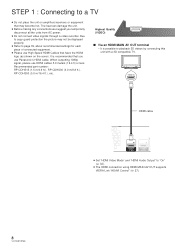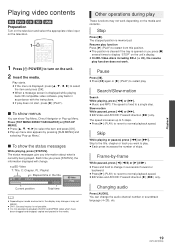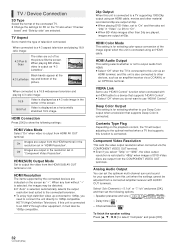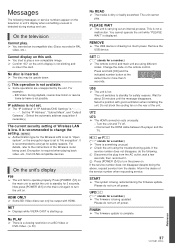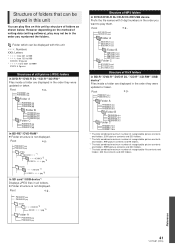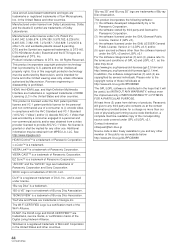Panasonic DMPBDT300 Support Question
Find answers below for this question about Panasonic DMPBDT300 - 3D BLU-RAY DISC PLAYER.Need a Panasonic DMPBDT300 manual? We have 1 online manual for this item!
Question posted by diane7 on December 16th, 2011
I Want To Now How Can Open The Tray Because Only Apper Lock
tell me please how to do anlock the panasonic blu-ray disc dmp-bdt300
Current Answers
Related Panasonic DMPBDT300 Manual Pages
Similar Questions
Dmp Bdt3000
player will not read blu ray discs they are the correct region but the machine will play normal dvd'...
player will not read blu ray discs they are the correct region but the machine will play normal dvd'...
(Posted by jdpurvis 11 years ago)
Why I Show F99 Error Come Bdt 300
hi why bdt 300 blu ray show f99 erroe show
hi why bdt 300 blu ray show f99 erroe show
(Posted by japcars1 11 years ago)
Where Can L Get Firmware Updates For Panasonic Sabtt350 - 3d Blu-ray Home Theatr
(Posted by lawani 11 years ago)
Whent I Whant Open The Tray Don't Open Only Apper Lock
I need to now how open to play movie in the panasonic blu-rey disc dmp-bdt300
I need to now how open to play movie in the panasonic blu-rey disc dmp-bdt300
(Posted by diane7 12 years ago)
Why Want My Panasonic Dmp-bd60 Play Blu-rays The Laser Is Good.
it will pay a blu-ray if it goes stright to movie. but if it goes to menu screen you can not select ...
it will pay a blu-ray if it goes stright to movie. but if it goes to menu screen you can not select ...
(Posted by ezmon301 12 years ago)