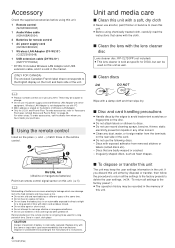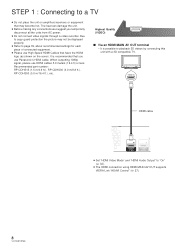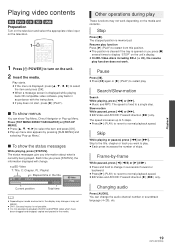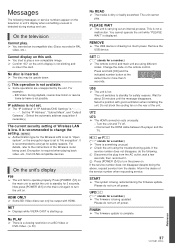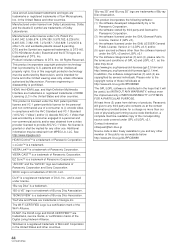Panasonic DMPBDT300 Support Question
Find answers below for this question about Panasonic DMPBDT300 - 3D BLU-RAY DISC PLAYER.Need a Panasonic DMPBDT300 manual? We have 1 online manual for this item!
Question posted by diane7 on December 16th, 2011
Whent I Whant Open The Tray Don't Open Only Apper Lock
I need to now how open to play movie in the panasonic blu-rey disc dmp-bdt300
Current Answers
Related Panasonic DMPBDT300 Manual Pages
Similar Questions
Panasonic Sa-bt200 How Unlock Dvd Player When You Press The Open An Close Button
(Posted by Anonymous-138991 9 years ago)
As I Do A Reset the Bluray?
Hello. The bluray gradually lost the ability to read films, was saying that the disc was not even c...
Hello. The bluray gradually lost the ability to read films, was saying that the disc was not even c...
(Posted by luisaugustovillarroel 10 years ago)
Sa-bt200 Tray Won't Open
(Posted by hleecatho 10 years ago)
Panasonic Sa-bt300 How To Close And Open
(Posted by chMsp 10 years ago)
I Want To Now How Can Open The Tray Because Only Apper Lock
tell me please how to do anlock the panasonic blu-ray disc dmp-bdt300
tell me please how to do anlock the panasonic blu-ray disc dmp-bdt300
(Posted by diane7 12 years ago)