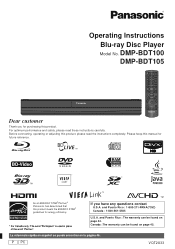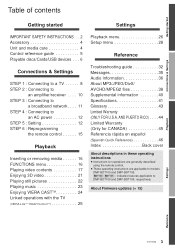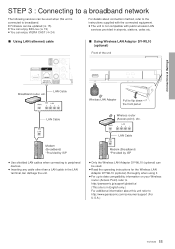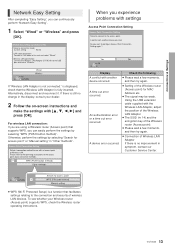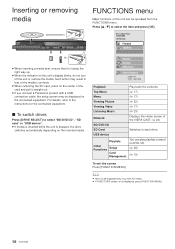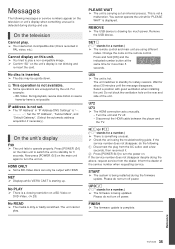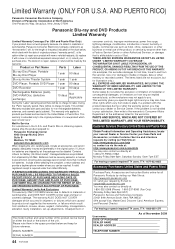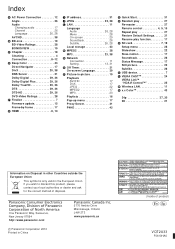Panasonic DMPBDT100 - 3D BLU-RAY DISC PLAYER Support and Manuals
Get Help and Manuals for this Panasonic item

View All Support Options Below
Free Panasonic DMPBDT100 manuals!
Problems with Panasonic DMPBDT100?
Ask a Question
Free Panasonic DMPBDT100 manuals!
Problems with Panasonic DMPBDT100?
Ask a Question
Most Recent Panasonic DMPBDT100 Questions
Lan Network Connection
I pass all 3 connection test but I still cannot connect to the internet/vieracast. Does the easy net...
I pass all 3 connection test but I still cannot connect to the internet/vieracast. Does the easy net...
(Posted by blake7day 11 years ago)
Can Not Eject The Disc From The Dvd Player
I have just purchased a panasonic DMP-BDT100EG, and every time i try to eject the disc it says locke...
I have just purchased a panasonic DMP-BDT100EG, and every time i try to eject the disc it says locke...
(Posted by crazycol69 12 years ago)
Popular Panasonic DMPBDT100 Manual Pages
Panasonic DMPBDT100 Reviews
We have not received any reviews for Panasonic yet.