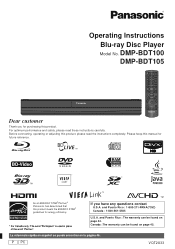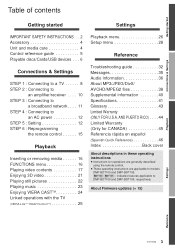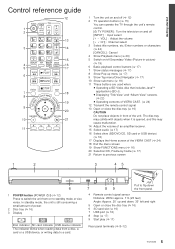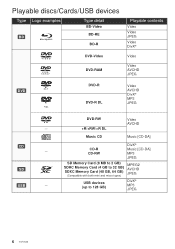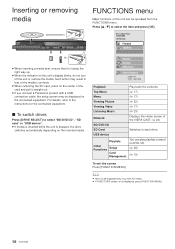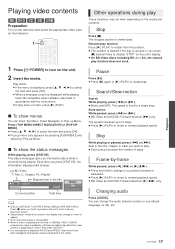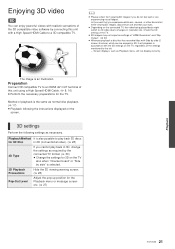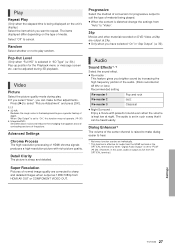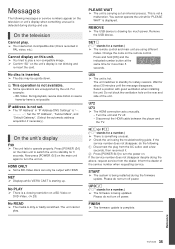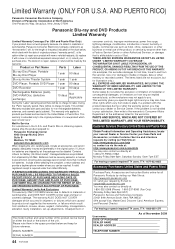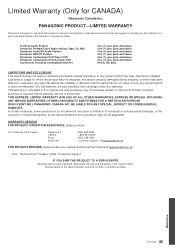Panasonic DMPBDT100 Support Question
Find answers below for this question about Panasonic DMPBDT100 - 3D BLU-RAY DISC PLAYER.Need a Panasonic DMPBDT100 manual? We have 1 online manual for this item!
Question posted by crazycol69 on June 24th, 2011
Can Not Eject The Disc From The Dvd Player
Current Answers
Answer #1: Posted by kcmjr on June 24th, 2011 2:33 PM
There are more steps listed in the manual than you listed as having tried. Try all the steps the manual recommends.
If it still doesn't work you should consider taking it in to a repair shop.
If you cannot eject disc: The unit may have a problem.
- While the unit is off, press and hold [OK], [B] and [Y] on the remote control at the same time for more than 5 seconds. “00 RET” is displayed on the unit’s display.
- Repeatedly press [>] (right) on the remote control or [POWER Í/0] on the unit until “06 FTO” is displayed on the unit’s display.
- Press [OK] on the remote control or [< OPEN/CLOSE]on the unit.
Licenses & Certifications: Microsoft, Cisco, VMware, Novell, FCC RF & Amateur Radio licensed.
Related Panasonic DMPBDT100 Manual Pages
Similar Questions
will you please tell me how I can unlock the dvd player so I can watch region 2 dvds on my region 1 ...