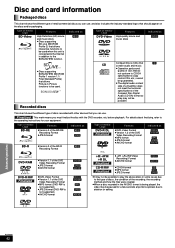Panasonic SABT200 Support Question
Find answers below for this question about Panasonic SABT200 - BLU-RAY DISC HOME THEATER SOUND SYSTEM.Need a Panasonic SABT200 manual? We have 1 online manual for this item!
Question posted by jesamarsh28 on December 25th, 2011
Dvd Player Wont Play Region 2 Dvds
will you please tell me how I can unlock the dvd player so I can watch region 2 dvds on my region 1 player. i have heard that it can be done. Please help me out.
Current Answers
Related Panasonic SABT200 Manual Pages
Similar Questions
Updated Firmware But Some Blu Ray Dvds Still Will Not Play.
Recently our panasonic SA BT300 blu-ray disc home theater sound system quit reading our blu-ray dvds...
Recently our panasonic SA BT300 blu-ray disc home theater sound system quit reading our blu-ray dvds...
(Posted by cjcx3 9 years ago)
Sa-bt200
How do I get it to switch back over to set 1, its on set 2 and I cant use my remote anymore, and it ...
How do I get it to switch back over to set 1, its on set 2 and I cant use my remote anymore, and it ...
(Posted by tonyadearmond 11 years ago)
How Do We Get Proper Audio When We Play Dvd?
Panasonic SC-BT300 blu ray disc home theater sound system
Panasonic SC-BT300 blu ray disc home theater sound system
(Posted by newview 12 years ago)
Problem With Digital Screen
i have problem with screen on blu-ray disc home theater. unfortunately i have switched off the scree...
i have problem with screen on blu-ray disc home theater. unfortunately i have switched off the scree...
(Posted by anetab777 12 years ago)