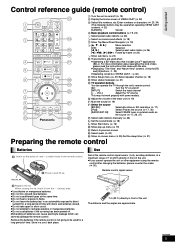Panasonic SABT200 Support Question
Find answers below for this question about Panasonic SABT200 - BLU-RAY DISC HOME THEATER SOUND SYSTEM.Need a Panasonic SABT200 manual? We have 1 online manual for this item!
Question posted by anetab777 on December 31st, 2011
Problem With Digital Screen
i have problem with screen on blu-ray disc home theater. unfortunately i have switched off the screen and now i can not see the function on blu-ray home theater. i have tried go back to fabric set up but still it doesn't work. could you help me what I suppose to do?
Current Answers
Related Panasonic SABT200 Manual Pages
Similar Questions
My Panasonic Sc-bt203 Won't Read Blu Ray Disc
(Posted by rg742FCA 10 years ago)
Sa-bt200 Bluray Disc Home Theater Sound System Cannot Read The Disk
sa-bt200 bluray disc home theater sound system cannot read the disk
sa-bt200 bluray disc home theater sound system cannot read the disk
(Posted by elix 12 years ago)
Problem With Blue Ray Discs It Wont Read Them All, It Reads Some But Then It Say
(Posted by nehobbs92 12 years ago)
Everything Is In Black And White
When we watch a dvd in our new blu ray system there is no color. Everything is in black and white. H...
When we watch a dvd in our new blu ray system there is no color. Everything is in black and white. H...
(Posted by karenkonet 12 years ago)