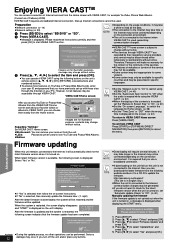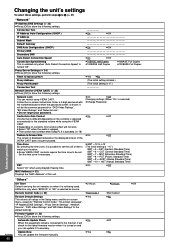Panasonic SCBT300 - BLU-RAY DISC HOME THEATER SOUND SYSTEM Support and Manuals
Get Help and Manuals for this Panasonic item

View All Support Options Below
Free Panasonic SCBT300 manuals!
Problems with Panasonic SCBT300?
Ask a Question
Free Panasonic SCBT300 manuals!
Problems with Panasonic SCBT300?
Ask a Question
Most Recent Panasonic SCBT300 Questions
Will Not Play Blue Ray Discs.plays Normal Discs
yamaha sc-bt-300. Unit will not play blue ray discs. Is there a firmware update?
yamaha sc-bt-300. Unit will not play blue ray discs. Is there a firmware update?
(Posted by rogerbouffard 2 years ago)
What Is The F61 Error Code?
(Posted by Yndiajewel 11 years ago)
How Do We Get Proper Audio When We Play Dvd?
Panasonic SC-BT300 blu ray disc home theater sound system
Panasonic SC-BT300 blu ray disc home theater sound system
(Posted by newview 12 years ago)
Popular Panasonic SCBT300 Manual Pages
Panasonic SCBT300 Reviews
We have not received any reviews for Panasonic yet.