Panasonic SCBT203 - BLU-RAY DISC HOME THEATER SOUND SYSTEM Support and Manuals
Get Help and Manuals for this Panasonic item
This item is in your list!

View All Support Options Below
Free Panasonic SCBT203 manuals!
Problems with Panasonic SCBT203?
Ask a Question
Free Panasonic SCBT203 manuals!
Problems with Panasonic SCBT203?
Ask a Question
Popular Panasonic SCBT203 Manual Pages
Blu-ray Disc Home Theater Sound System - Page 1


... this product.
Example:
DVD-Video This unit plays DVD-Video marked with labels containing the region code A.
Operating Instructions
Blu-ray Disc Home Theater Sound System Model No.
For optimum performance and safety, please read the instructions completely.
SC-BT303 SC-BT300 SC-BT203 SC-BT200
The illustration shows the image of the word "Partner". P PC PX
RQT9508-1P
Blu-ray Disc Home Theater Sound System - Page 2


...-HC300 SB-HS470 SB-HS470 SB-HW200
SC-BT200 SA-BT200 SB-HF470 SB-HC200 SB-HS470 SB-HS470 SB-HW200
SC-BT203 SA-BT203 SB-HF470 SB-HC200 SB-HS470 SB-HS470 SB-HW200
≥Some models may not be installed near the equipment and easily accessible. REFER SERVICING TO QUALIFIED SERVICE PERSONNEL. The socket outlet shall be on...
Blu-ray Disc Home Theater Sound System - Page 10


... this connection. -
Refer to the operating instructions for the TV for the picture output to televisions with ? ≥The different levels of this home theater system's speakers by connecting to your digital equipment (> 27). After making this unit is used when connecting to start up when this connection, make settings to lowest. For connections with a video...
Blu-ray Disc Home Theater Sound System - Page 11


... with SC-BT303)
AV IN
AUDIO OUT L
R
AUX(TV)
SPEAKERS
R AUX(TV) L
Audio cable*1 (not included) The optical digital audio cable can be played with this connection, you use VIERA Link "HDAVI Control" (> 28). Set "Component Video Resolution" to "480p", "720p" or "1080i". (> 39)
≥Set "High Clarity Sound" in the on the cover).
After making this home theater...
Blu-ray Disc Home Theater Sound System - Page 16


.../SAT)" is displayed next to DIGITAL IN 2 when set for CABLE/SAT AUDIO input. (> 28, Setting the TV audio for VIERA
Link "HDAVI Control")
Sound(Equalizer)
Flat: Cancel (no effect is added). Clear: Clarifies higher sounds. Other Functions
Setup: You can change the unit's settings using Setup menu (> 37). e.g., [BD-V]
BD/DVD/CD:
Home theater
START
To play BD-Video...
Blu-ray Disc Home Theater Sound System - Page 17


... AUX*1, DIGITAL IN 1*1, DIGITAL IN 2*2 (> 16)
Input Select Sound(Equalizer)
*1 "(TV)" is displayed next to items set for CABLE/SAT AUDIO input. (> 28, Setting the TV audio for VIERA Link "HDAVI Control")
Press [SELECTOR] on the TV to make the setting. Home theater No Disc
START
When "Input Select" is displayed next to DIGITAL IN 2 when set for TV AUDIO input. (> 28, Setting the TV audio...
Blu-ray Disc Home Theater Sound System - Page 28


...compatible Panasonic DVD recorder in the TV menu will be connected to the operating instructions of the STB.
NOTE
≥ VIERA Link "HDAVI Control", based on the connected TV so that supports HDMI CEC cannot be utilized. Home theater This unit's speakers are automatically muted. ≥You can control the volume setting using the TV menu settings. You can set to...
Blu-ray Disc Home Theater Sound System - Page 29


...TV that you press
incompatible buttons on the START menu (> 16). For details please read the operating instructions of the TV...Set "VIERA Link" in the Setup menu to where playback started . This function is available with a TV that uses the display screen is displayed. e.g., [BD-V]
Home theater...on the TV's remote control ([0] to "AUX"*1, "D-IN 1" (DIGITAL IN 1)*1 or "D-IN 2" (DIGITAL IN ...
Blu-ray Disc Home Theater Sound System - Page 32
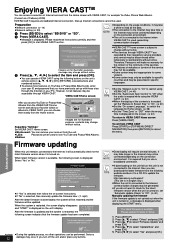
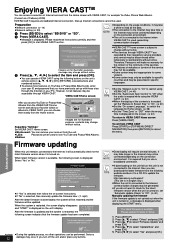
... 1] to start VIERA CAST function.
Regarding "Settings"
Set VIERA CAST Home screen.
≥My Account: You can remove your account from the unit.
≥Lock:
Password can download the latest firmware from the following website and burn it may take a while to access web-based content on -screen instructions. ≥If "No" is selected, then manually update the firmware later. (B right...
Blu-ray Disc Home Theater Sound System - Page 37


....)
The chapters in playlists change slightly.
Disc Video Audio Display
3 Press [3, 4] to select the
TV / Device Connection
menu and press [OK]. 4 Press [3, 4] to select "BD/ Setup
DVD" or "SD". 2 While stopped
Press [SETUP]. If this happens, follow the on -screen instructions.
"Video"
Still Mode ( paused video ) [BD-V] [AVCHD] [DVD-V] Select the type of DVD...
Blu-ray Disc Home Theater Sound System - Page 40
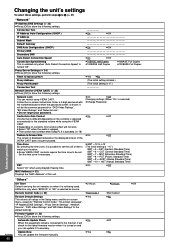
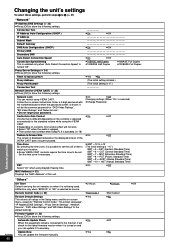
... to match your password. Remote Control Code (> 50)
Restore Default Settings This returns all values in the Setup menu and the on-screen menu, except for "Remote Control Code", "On-screen Language", "IP Address/DNS Settings", "Proxy Server Settings", "Network Service", "DVD-Video Ratings" and "BD-Video Ratings" to be the common password for the latest firmware version when it...
Blu-ray Disc Home Theater Sound System - Page 50


... change the soundtrack and subtitles on some discs. Reference
RQT9508
50 Troubleshooting guide
Network
I cannot connect to the network.
≥Have you place other Panasonic products respond to this remote control
Change the remote control code on this unit? Read the operating instructions for the modem or broadband router is properly connected.
≥Have you...
Blu-ray Disc Home Theater Sound System - Page 52


... with a digital camera etc.
- Do not block the cooling fan
on the following website.
FINISH
≥The firmware update is connected with the HDMI IN terminal. Page
45 45 - -
-
9 - 47 to standby for the picture output to be reset. Frequently asked questions
Setup
Can I connect with Panasonic Standard Definition Video Camera
≥If a BD-Video disc supporting BD...
Blu-ray Disc Home Theater Sound System - Page 55


... for HD) This is a processor which part of the IP address allocated to every device connected to create a progressive image. P4HD (Pixel Precision Progressive Processing for recording of the picture so the picture itself appears in a company, school or home. VIERA CAST An information service unique to enjoy digital audio with HDMI cable. Since progressive...
Blu-ray Disc Home Theater Sound System - Page 58


...accidents, misuse, abuse, neglect, mishandling, misapplication, alteration, faulty installation, set-up adjustments, misadjustment of consumer controls, improper maintenance, power line surge, lightning damage, modification, or commercial use of North America One Panasonic Way, Secaucus, New Jersey 07094
Panasonic Home Theater Limited Warranty
Limited Warranty Coverage (For U.S.A.
The Limited...
Panasonic SCBT203 Reviews
Do you have an experience with the Panasonic SCBT203 that you would like to share?
Earn 750 points for your review!
We have not received any reviews for Panasonic yet.
Earn 750 points for your review!
