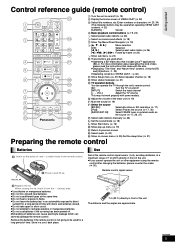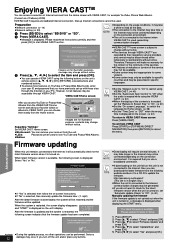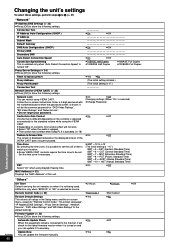Panasonic SABT203 - BLU-RAY DISC HOME THEATER SOUND SYSTEM Support and Manuals
Get Help and Manuals for this Panasonic item

View All Support Options Below
Free Panasonic SABT203 manuals!
Problems with Panasonic SABT203?
Ask a Question
Free Panasonic SABT203 manuals!
Problems with Panasonic SABT203?
Ask a Question
Most Recent Panasonic SABT203 Questions
How Do I Hook Up Netflix To Blu Ray?
(Posted by Anonymous-89257 11 years ago)
How Do I Add A Netflix Account?
I have access to tothen net via my blu-ray player, but don't see Netflix (or Hulu) as an option on V...
I have access to tothen net via my blu-ray player, but don't see Netflix (or Hulu) as an option on V...
(Posted by Amycolton 11 years ago)
Viera Upgrade
Can this model be upgraded to receive all the viera apps? I just purchased this model from Walmart r...
Can this model be upgraded to receive all the viera apps? I just purchased this model from Walmart r...
(Posted by louiesplace 12 years ago)
Sabt203 Problem
Hi, my SABT203 suddenly stopped playing any CD or DVDs. Can you pls help?
Hi, my SABT203 suddenly stopped playing any CD or DVDs. Can you pls help?
(Posted by bbmurti 12 years ago)
Popular Panasonic SABT203 Manual Pages
Panasonic SABT203 Reviews
We have not received any reviews for Panasonic yet.