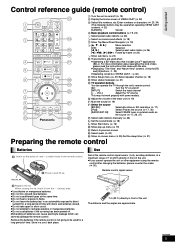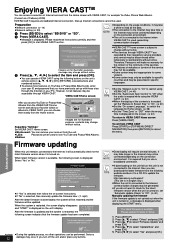Panasonic SABT203 Support Question
Find answers below for this question about Panasonic SABT203 - BLU-RAY DISC HOME THEATER SOUND SYSTEM.Need a Panasonic SABT203 manual? We have 1 online manual for this item!
Question posted by Amycolton on September 9th, 2012
How Do I Add A Netflix Account?
I have access to tothen net via my blu-ray player, but don't see Netflix (or Hulu) as an option on Viera Cast. Help!
Current Answers
Related Panasonic SABT203 Manual Pages
Similar Questions
How To Unlock My Home Theater
How can i unlock my home theater ???
How can i unlock my home theater ???
(Posted by irislika87 10 years ago)
How Do I Hook Up Netflix To Blu Ray?
(Posted by Anonymous-89257 11 years ago)
Sa-bt200 Bluray Disc Home Theater Sound System Cannot Read The Disk
sa-bt200 bluray disc home theater sound system cannot read the disk
sa-bt200 bluray disc home theater sound system cannot read the disk
(Posted by elix 12 years ago)