Panasonic SAPT665 - DVD HOME THEATER SOUND SYSTEM Support and Manuals
Get Help and Manuals for this Panasonic item
This item is in your list!

View All Support Options Below
Free Panasonic SAPT665 manuals!
Problems with Panasonic SAPT665?
Ask a Question
Free Panasonic SAPT665 manuals!
Problems with Panasonic SAPT665?
Ask a Question
Popular Panasonic SAPT665 Manual Pages
Dvd Home Theater Sound System - Page 1


... keep this product, please read the instructions completely.
Operating Instructions
DVD Home Theater Sound System
Model No. Example:
1 ALL 124
6 Dynamic sound with labels containing the region number "1" or "ALL".
Before connecting, operating or adjusting this manual for energy efficiency.
As an ENERGY STAR® Partner,
Panasonic has determined that this product meets...
Dvd Home Theater Sound System - Page 2


... AND DO NOT REPAIR YOURSELF. Responsible Party: Panasonic Corporation of North America One Panasonic Way Secaucus, NJ 07094
Support Contact: Panasonic Consumer Electronics Company Telephone No.: 1-800-211-PANA (7262)
(Inside of the power supply cord shall remain readily operable. THERE ARE NO USER SERVICEABLE PARTS INSIDE.
Operations in a particular installation. CAUTION
RISK OF...
Dvd Home Theater Sound System - Page 3


... Boost 27 Adjusting the speaker level 27
Enjoying the FM/AM radio 27
Manual tuning 27
Operating other equipment 28
Enjoying TV audio 28 Enjoying digital audio 28 Using the iPod 28
Speaker installation options 29
Reference
Discs that can be played 30 Maintenance 31 Troubleshooting guide 32
Specifications 35 Limited Warranty 36
Surround Sound
26...
Dvd Home Theater Sound System - Page 4


... found on the unit and the applicable safety instructions listed below and keep for replacement parts. (Product numbers correct as power-supply cord or plug is damaged, liquid has been spilled or objects have fallen into your safety. Install in the space provided below . Follow the safety instructions on either the back or the bottom of...
Dvd Home Theater Sound System - Page 5


... TV shows these signals can be compatible to rain; This unit supports ...code modulation)
These are the still pictures that go together to those found on CDs. WMA
WMA is calculated by Microsoft Corporation. or (b) Objects or liquids have the same characteristics as the original parts. Servicing-Do not attempt to create frames. Safety check-After repairs or service, ask the servicer...
Dvd Home Theater Sound System - Page 6


...right or left of the TV, on the TV.
OPTICAL IN
≥ Remove the digital transmitter cover before installing any
Digital transmitter cover
optional Panasonic wireless accessory. PUSH
DIGITAL ...Surround speaker (right)
Set your speakers at least 5 cm (2z) of fire.
- Leave about 30 minutes. Back of the TV should correct the problem. PUSH
PUSH
≥ Replace the cover when the...
Dvd Home Theater Sound System - Page 7
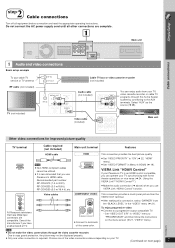
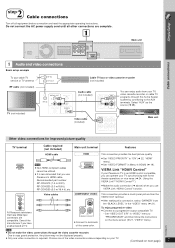
... Audio and video connections
Basic setup example
To your cable TV service or TV antenna RF cable (not included)
TV (not included)
RF IN RF OUT
Cable TV box or video cassette recorder...one of TV.
Recommended part number:
RP-CDHG15 (1.5 m/4.9 ft),
RP-CDHG30 (3.0 m/9.8 ft),
RP-CDHG50 (5.0 m/16.4 ft), etc.
≥ Set "VIDEO PRIORITY" to "PROGRESSIVE" and then follow the instructions on ...
Dvd Home Theater Sound System - Page 11


..."FM AUTO" or "AM AUTO" is displayed.
Preset the channels manually (➜ 27).
Select the channel.
≥ To select a ... to the last preset station.
≥ "ERROR" is displayed when automatic presetting is also canceled...set , and the radio tunes to select the channel. Simple Setup
Presetting the radio stations
6 step
Presetting the radio stations
Numbered buttons ,
FUNCTIONS
TV...
Dvd Home Theater Sound System - Page 12


... manually (➜ 27) D Show START menu (➜ 13) E Return to "REMOTE 1", repeat both steps above by replacing [2] with some models....set to the same mode. 1 Press and hold [9/5] on the main unit and [2] on the remote
control until the main unit's display shows "REMOTE 2". 2 Press and hold the button again. Control reference guide
Control reference guide
1
2
3 4 5 6 7 8 9 10 11 12
TV...
Dvd Home Theater Sound System - Page 20


... select your password.
Changing the menu language in QUICK SETUP also changes this setting.
≥ ENGLISH
≥ FRENCH ≥ SPANISH
≥OTHER - - - -§2
RATINGS
Set a rating level to standby. ≥ Underlined items are the factory settings in that language (if available on the disc is selected.
§2 Input the appropriate code from the language code list (➜...
Dvd Home Theater Sound System - Page 22


...password screen is shown if "RATINGS" (➜ 20) is optimized according to the default settings....
≥ SET Follow the on-screen instructions.
≥ DVD...SETUP enables successive settings of the items in the shaded area.
∫ "DISPLAY "menu
LANGUAGE
Choose the language for video output. Changing the player settings
RQTX0275
22
TV).
≥ OFF: When not using the settings...
Dvd Home Theater Sound System - Page 24


... unit turns off. "HDAVI Control 3" is compatible with Panasonic's conventional HDAVI equipment. ≥ Please refer to individual manuals for "D-IN") (➜ 8). 1 Press [RADIO/EXT-IN] to select "AUX" or "D-IN". 2 Press and hold [-SETUP] to select "TV AUDIO", then press [3, 4]
to work if the corresponding setting you miss the beginning portion of December, 2007) for...
Dvd Home Theater Sound System - Page 27


...].
BST ON,------.BST OFF
SW BOOST indicator The SW BOOST indicator lights when
SW BOOST
Subwoofer Boost is found.
∫ Presetting stations manually
SET RETURN
EXIT : SETUP
Test tone will be set to i6 dB (L, R: Only the balance is adjustable.)
To adjust the balance of bass. AUDIO - Preset them again.
27 Enjoying the FM...
Dvd Home Theater Sound System - Page 32


... following guide do not solve the problem, refer to the default values.
will return to "Customer Services Directory (United States and Puerto Rico)" on the status of
-
unit.
- "LOADING"
≥ The iPod is not ready. Replace them with "HDAVI Control 3" compatible TV
"DISPLAY" menu) does not work during program and random modes, or when setup menu...
Dvd Home Theater Sound System - Page 36


...-332-5368 (Phone) 1-800-237-9080 (Fax Only) (Monday - The items listed are not exclusive, but are not warranted. Some states do not allow the exclusion or limitation of the product, service by the warrantor. This warranty gives you specific legal rights and you . If a problem with a new or a refurbished product. PARTS AND SERVICE WHICH ARE...
Panasonic SAPT665 Reviews
Do you have an experience with the Panasonic SAPT665 that you would like to share?
Earn 750 points for your review!
We have not received any reviews for Panasonic yet.
Earn 750 points for your review!
