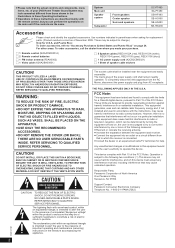Panasonic SCPT480 - DVD HOME THEATER SOUND SYSTEM Support and Manuals
Get Help and Manuals for this Panasonic item

View All Support Options Below
Free Panasonic SCPT480 manuals!
Problems with Panasonic SCPT480?
Ask a Question
Free Panasonic SCPT480 manuals!
Problems with Panasonic SCPT480?
Ask a Question
Most Recent Panasonic SCPT480 Questions
New Antenna
I need a replacement antenna for my Panasonic SC-PT480. Do you know how I can get one?
I need a replacement antenna for my Panasonic SC-PT480. Do you know how I can get one?
(Posted by glocundiff 9 years ago)
I Have Panasonic Scpt480 Home Theater Is Not Turn On Ihave Removed The Opticalca
IHAVE PANASONI SCPT480 HOMETHEATER IS NOT TURN ON I DISCONECT CABLE BETWEEN CN-2000&CN5402 AND J...
IHAVE PANASONI SCPT480 HOMETHEATER IS NOT TURN ON I DISCONECT CABLE BETWEEN CN-2000&CN5402 AND J...
(Posted by desaianilbhai 12 years ago)
Optical Auditory Wire
Hello, I have a new unit and just bought an optic auditory wire and it does not work or light up. i...
Hello, I have a new unit and just bought an optic auditory wire and it does not work or light up. i...
(Posted by rghersh 12 years ago)
Setting Default Audio Input
I have teh SC-PT480 Home theatre sound system and Samsung TV. I have them connected via an optical c...
I have teh SC-PT480 Home theatre sound system and Samsung TV. I have them connected via an optical c...
(Posted by alanmcguire 12 years ago)
Popular Panasonic SCPT480 Manual Pages
Panasonic SCPT480 Reviews
We have not received any reviews for Panasonic yet.