Panasonic SCPT954 - DVD HOME THEATER SOUND SYSTEM Support and Manuals
Get Help and Manuals for this Panasonic item
This item is in your list!

View All Support Options Below
Free Panasonic SCPT954 manuals!
Problems with Panasonic SCPT954?
Ask a Question
Free Panasonic SCPT954 manuals!
Problems with Panasonic SCPT954?
Ask a Question
Popular Panasonic SCPT954 Manual Pages
Dvd Home Theater Sound System - Page 1
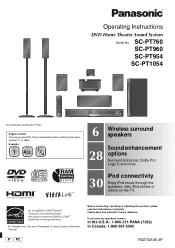
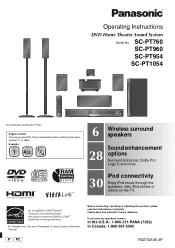
... TV. Operating Instructions
DVD Home Theater Sound System
Model No. Region number The player plays DVD-Video marked with labels containing the region number "1" or "ALL". As an ENERGY STAR® Partner, Panasonic has determined that this product, please read the instructions completely. SC-PT760 SC-PT960 SC-PT954
SC-PT1054
The illustration shows SC-PT760. Please keep this manual for energy...
Dvd Home Theater Sound System - Page 2
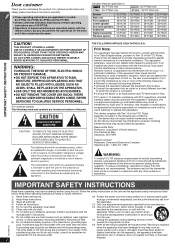
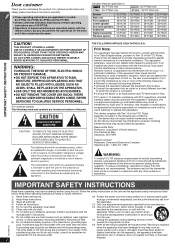
... of important operating and maintenance (servicing) instructions in the literature accompanying the appliance. For optimum performance and safety, please read these instructions are described mainly with the remote control, but you for replacement of the obsolete outlet.
These limits are designed to models SC-PT760, SC-PT960, SC-PT954 and SC-PT1054.
≥ Unless otherwise indicated...
Dvd Home Theater Sound System - Page 3


... the speaker level 29
Enjoying the FM/AM radio 29
Manual tuning 29
Operating other equipment 30
Enjoying TV audio 30 Enjoying digital audio 30 Using the iPod 30
Reference
Discs that can be played 32 Maintenance 33 Troubleshooting guide 34 Glossary 37 Specifications 38
Product Service 40 Limited Warranty (ONLY FOR U.S.A 42 Limited Warranty (ONLY...
Dvd Home Theater Sound System - Page 6
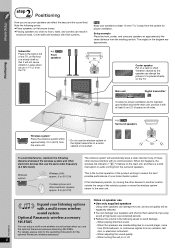
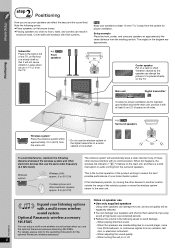
...Panasonic wireless accessory SH-FX85.
Setup...Panasonic wireless accessory.
- When turning the unit on a rack or shelf. Wireless system
Wireless LAN: approx. 2 m (6-1/2 ft)
Cordless phone...sound system when you set up your home theater system.
When playing ... working to the operating instructions for proper ventilation and to...wireless system or the digital transmitter in a metal ...
Dvd Home Theater Sound System - Page 7


...able to support over 10...installation options
∫ Attaching to a wall
You can attach all of the screws and the distance between screws as indicated in this setup...PT954] : Center and surround speakers [PT960] [PT1054]: Center speaker
Ensure the stands meet these speakers to walls using methods other than those described in this manual. Simple Setup... a qualified service person if ...problem.
Dvd Home Theater Sound System - Page 8
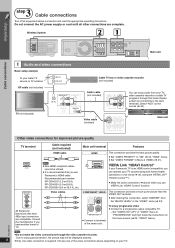
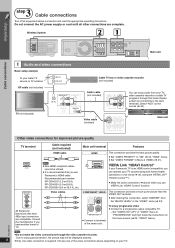
... OUT AUX
PUSH
DIGIT TRANSC
Main unit
OPTICAL IN
Cable connections
1 Audio and video connections
Basic setup example
To your cable TV service or TV antenna
...instructions.
RQTX0105
[Note]
≥Do not make the video connections through this connection, select "DARKER" from your TV synchronizing with home theater operations or vice versa (➜ 26, Using the VIERA...
Dvd Home Theater Sound System - Page 13
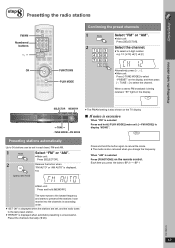
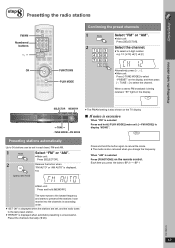
... / VIDEO
VOL DVD FM/AM iPod
-2ND SELECT
12
45
78
0 DISC
-CD MODE
3
SELECT
6
9 VOL
10
SLOW / SEARCH
SKIP STOP PAUSE PLAY
SETUP
ONE TOUCH PLAY...ERROR" is displayed when automatic presetting is selected
Press [FUNCTIONS] on the remote control. Press and hold the button again to 30 stations can receive into the channels in ascending order.
≥ "SET OK" is displayed when the stations are set...
Dvd Home Theater Sound System - Page 14
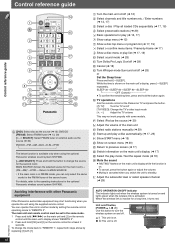
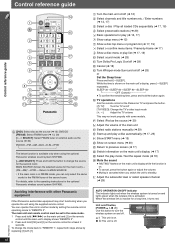
... at the Panasonic TV and press the button.
[Í TV]: Turn the TV on and lights green when the wireless link is in another mode by replacing [2] with some models.
? Turn Dolby Pro Logic II on/off (➜ 28)
< Cancel (➜ 18)
= Turn Whisper-mode Surround on/off (➜ 28) or
Set the Sleep...
Dvd Home Theater Sound System - Page 15
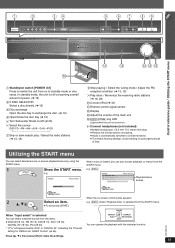
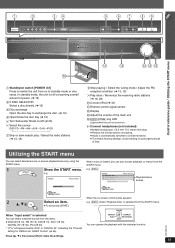
... press [START]. DVD/CD
Home theater
When a disc is still consuming a small amount of the main unit
> [PT960] [PT1054] Jog LED
Lights when the unit is automatically switched to make the settings.
15
1
2
34
POWER
5 DISC SELECTOR
1
2
3
4
5 EXCHANGE
OPEN CLOSE
5
6
7
8
9
SW BOOST
SELECTOR
TUNE
TUNE MODE FM MODE
MEMORY
VOLUME
Control reference guide / Utilizing the...
Dvd Home Theater Sound System - Page 22
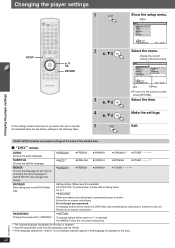
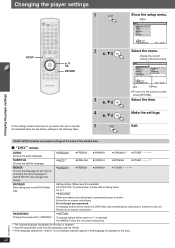
... LIMIT
Item
SET RETURN
EXIT : SETUP
Setting
≥ To return to limit DVD-Video play of discs without rating levels. ≥ 1 to 7 ≥ 8 NO LIMIT
When you switch the unit to standby.
5
SETUP
≥ Underlined items are the factory settings in the following table. Follow the on -screen instructions.
PASSWORD
Change the password for "RATINGS".
≥ SETTING
To change...
Dvd Home Theater Sound System - Page 24
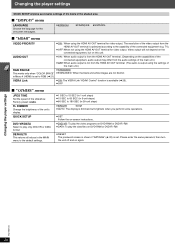
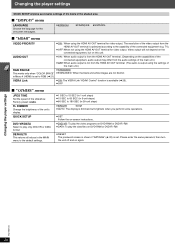
...password, then turn the unit off and on this unit. QUICK SETUP
DVD-VR/DATA
Select to the capability of the connected equipment (e.g.
VIERA Link
≥ ON: The VIERA Link "HDAVI Control" function is output using the settings....
≥ SET Follow the on-screen instructions.
≥ DVD-VR: To play the video programs on DVD-RAM or DVD-R/-RW. ≥ DATA: To play only DVD-VR or DATA...
Dvd Home Theater Sound System - Page 26
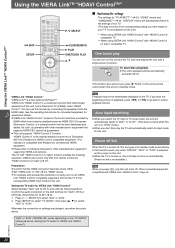
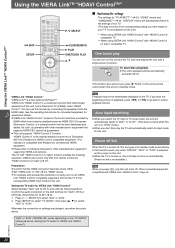
... TV
§2 When using VIERA Link "HDAVI Control" with Panasonic's conventional HDAVI equipment. ≥ Please refer to individual manuals for "D-IN") (➜ 9). 1 Press [N, O SELECT] to select "AUX" or "D-IN". 2 Press [SETUP] to select "TV AUDIO", then press [3, 4] to "AUX"§ or "D-IN"§. (This does not work if the corresponding setting you press [1 PLAY] on...
Dvd Home Theater Sound System - Page 30
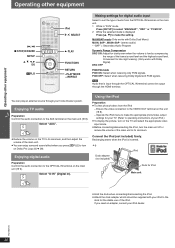
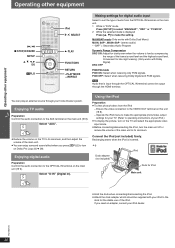
...DVD FM/AM iPod
-2ND SELECT
12
45
78
0 DISC
-CD MODE
3
SELECT
6
9 VOL
10
SLOW / SEARCH
SKIP STOP PAUSE PLAY
SETUP
ONE TOUCH PLAY START
FUNCTIONS
OK
MENU
RETURN
PLAY
LIST
-PLAY MODE
SOUND PL -REPEAT FL DISPLAY
CANCEL W.S. PCM OFF: Select when receiving Dolby Digital...MODE −REPEAT
Making settings for late night viewing. (Only works with your home theater system. SELECT
Using ...
Dvd Home Theater Sound System - Page 33


... the display order on a digital camera that conform to DCF Standard (Design rule for play to 320 kbps)
".JPG" ".jpg" ".JPEG" ".jpeg"
≥ JPEG files taken on the menu screen and computer screen. ≥ This unit cannot play files recorded using chemically treated cloth, carefully read the instructions that can be played / Maintenance...
Dvd Home Theater Sound System - Page 34


... inserted a disc; Replace them with "HDAVI Control 2 (or later)" compatible TV
Troubleshooting guide
RQTX0105
34 the same operation so that the digital transmitter is turned on the remote control until "INITIALIZED" disappears from the TV. If you reside in Canada. "U70∑" ∑ stands for a number. Read the instructions and try again.
≥ Trouble may be...
Panasonic SCPT954 Reviews
Do you have an experience with the Panasonic SCPT954 that you would like to share?
Earn 750 points for your review!
We have not received any reviews for Panasonic yet.
Earn 750 points for your review!
