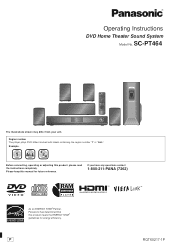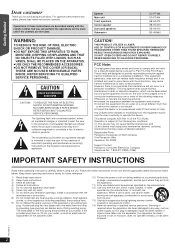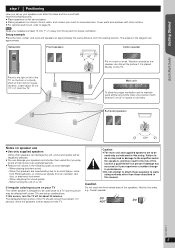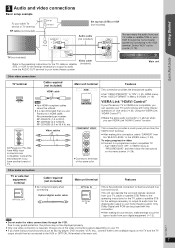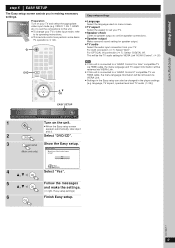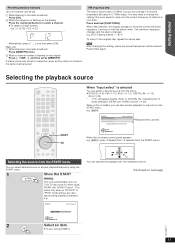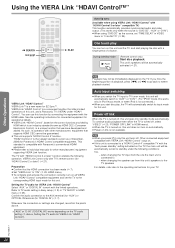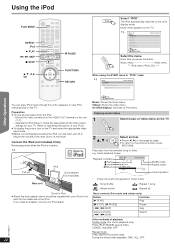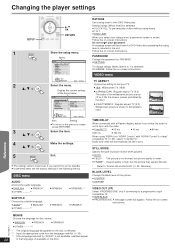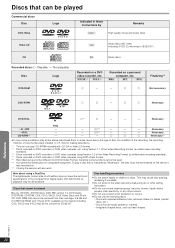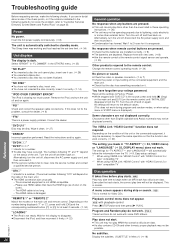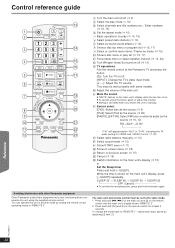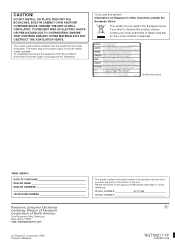Panasonic SC-PT464 - DVD Home Theater Sound System Support and Manuals
Get Help and Manuals for this Panasonic item

View All Support Options Below
Free Panasonic SC-PT464 manuals!
Problems with Panasonic SC-PT464?
Ask a Question
Free Panasonic SC-PT464 manuals!
Problems with Panasonic SC-PT464?
Ask a Question
Popular Panasonic SC-PT464 Manual Pages
Panasonic SC-PT464 Reviews
We have not received any reviews for Panasonic yet.