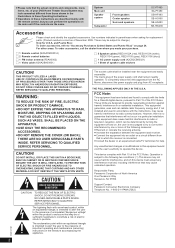Panasonic SCPT480 Support Question
Find answers below for this question about Panasonic SCPT480 - DVD HOME THEATER SOUND SYSTEM.Need a Panasonic SCPT480 manual? We have 1 online manual for this item!
Question posted by rghersh on June 18th, 2011
Optical Auditory Wire
Current Answers
Answer #1: Posted by kcmjr on June 18th, 2011 11:56 PM
The D-IN optical connection will only show a light from the TV side, not the home theater unit side since the home theater unit side is the receiver. It will only work in certain modes. After rerading though the manual myself, setup using the optical cable appears to be somewhat complex and confusing. Please refer to the user manual for details since I cannot paste the information here. It does say that the device sending the audio to the optical cable must be set properly to output the audio through the optical. Check the settings on the TV and make sure the optical port is enabled.
Truthfully, I recommend using an HDMI cable. The results will be the same and it's a whole lot less complex to configure. If your TV is ARC (audio return channel) compliant the TV can even turn the home theater on for you through the HDMI cable (see the manual for details).
Licenses & Certifications: Microsoft, Cisco, VMware, Novell, FCC RF & Amateur Radio licensed.
Answer #2: Posted by crazyredhead87 on June 19th, 2011 7:32 AM
Related Panasonic SCPT480 Manual Pages
Similar Questions
How to hook up a Panasonic DVD home theater model SA PT750 to a INSIGNIA 4K 55" smart TV
I have a Panasonic SABT235 BlueRay home theater system hooked to an LG Plasma TV with an HDMI cable....
IHAVE PANASONI SCPT480 HOMETHEATER IS NOT TURN ON I DISCONECT CABLE BETWEEN CN-2000&CN5402 AND J...
need on-line owner's manual for Panasonic DVD home theater sound system SA-HT930
I have teh SC-PT480 Home theatre sound system and Samsung TV. I have them connected via an optical c...