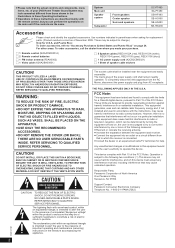Panasonic SCPT480 Support Question
Find answers below for this question about Panasonic SCPT480 - DVD HOME THEATER SOUND SYSTEM.Need a Panasonic SCPT480 manual? We have 1 online manual for this item!
Question posted by alanmcguire on June 11th, 2011
Setting Default Audio Input
I have teh SC-PT480 Home theatre sound system and Samsung TV. I have them connected via an optical cable but whenever I switch on the TV I have to manually select D-IN on the Home theatre system. I have tried selecting D-IN on the main menu but it always defaults to the AUX input whenever I turn my TV on. How do I set teh D-IN as the default audio input.
Current Answers
Related Panasonic SCPT480 Manual Pages
Similar Questions
Panasonic Dvd Home Theater Model Sa Pt750 To A 4k Smart Tv
How to hook up a Panasonic DVD home theater model SA PT750 to a INSIGNIA 4K 55" smart TV
How to hook up a Panasonic DVD home theater model SA PT750 to a INSIGNIA 4K 55" smart TV
(Posted by dagwoods2017 2 years ago)
My Panasonic Sabt235 Blueray Home Theater System Is Not Producing Surround Sound
I have a Panasonic SABT235 BlueRay home theater system hooked to an LG Plasma TV with an HDMI cable....
I have a Panasonic SABT235 BlueRay home theater system hooked to an LG Plasma TV with an HDMI cable....
(Posted by fpasabet 7 years ago)
I Have Panasonic Scpt480 Home Theater Is Not Turn On Ihave Removed The Opticalca
IHAVE PANASONI SCPT480 HOMETHEATER IS NOT TURN ON I DISCONECT CABLE BETWEEN CN-2000&CN5402 AND J...
IHAVE PANASONI SCPT480 HOMETHEATER IS NOT TURN ON I DISCONECT CABLE BETWEEN CN-2000&CN5402 AND J...
(Posted by desaianilbhai 12 years ago)
Need Owner's Manual For Dvd Home Theater Sound System Sa-ht930
need on-line owner's manual for Panasonic DVD home theater sound system SA-HT930
need on-line owner's manual for Panasonic DVD home theater sound system SA-HT930
(Posted by fsnorris 12 years ago)
Optical Auditory Wire
Hello, I have a new unit and just bought an optic auditory wire and it does not work or light up. i...
Hello, I have a new unit and just bought an optic auditory wire and it does not work or light up. i...
(Posted by rghersh 12 years ago)