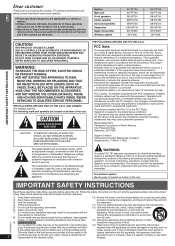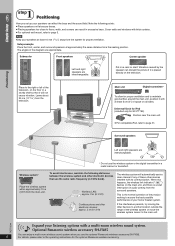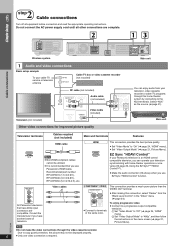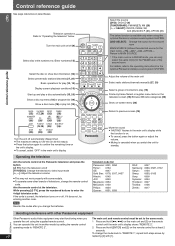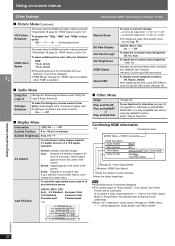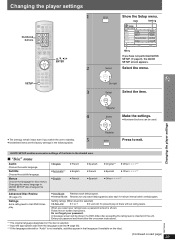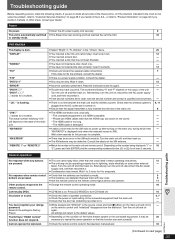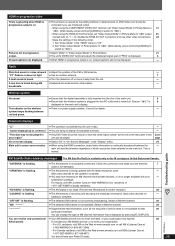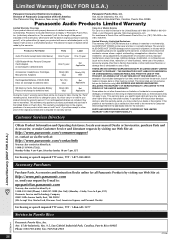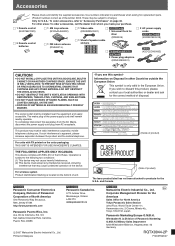Panasonic PT750 - SC Home Theater System Support and Manuals
Get Help and Manuals for this Panasonic item

View All Support Options Below
Free Panasonic PT750 manuals!
Problems with Panasonic PT750?
Ask a Question
Free Panasonic PT750 manuals!
Problems with Panasonic PT750?
Ask a Question
Most Recent Panasonic PT750 Questions
How To Balance Speakers Sa Pt750
how to balance all speakers for volume on a SA PT750 home cinema unit
how to balance all speakers for volume on a SA PT750 home cinema unit
(Posted by Lgray210 8 months ago)
Panasonic Dvd Home Theater Model Sa Pt750 To A 4k Smart Tv
How to hook up a Panasonic DVD home theater model SA PT750 to a INSIGNIA 4K 55" smart TV
How to hook up a Panasonic DVD home theater model SA PT750 to a INSIGNIA 4K 55" smart TV
(Posted by dagwoods2017 2 years ago)
Manual Needed For Sa-pt750 Home Thetre System
need manual for SA PT750 home theatre sys
need manual for SA PT750 home theatre sys
(Posted by mrobert95739 2 years ago)
Sa-pt750 Has Power, No Sound.
Unsuccessful in getting sound from SA-PT750 Tuner/CD player. Checked power source, all connections a...
Unsuccessful in getting sound from SA-PT750 Tuner/CD player. Checked power source, all connections a...
(Posted by whatsup49729 3 years ago)
How Or When Do You Use The 'test' Button On The Remote.
I can't remember how to use the test button on the remote. I know it's for testing the speakers, but...
I can't remember how to use the test button on the remote. I know it's for testing the speakers, but...
(Posted by tboss2001 7 years ago)
Popular Panasonic PT750 Manual Pages
Panasonic PT750 Reviews
We have not received any reviews for Panasonic yet.