Panasonic SC-PT665 - 1000W 5 DVD Large Speaker Home Theater System Support and Manuals
Get Help and Manuals for this Panasonic item
This item is in your list!

View All Support Options Below
Free Panasonic SC-PT665 manuals!
Problems with Panasonic SC-PT665?
Ask a Question
Free Panasonic SC-PT665 manuals!
Problems with Panasonic SC-PT665?
Ask a Question
Popular Panasonic SC-PT665 Manual Pages
Dvd Home Theater Sound System - Page 1


...
Enjoy iPod music through the speakers, view iPod photos or videos on the TV.
26
Sound enhancement options
Surround Enhancer, Dolby Pro Logic II and more. As an ENERGY STAR® Partner,
Panasonic has determined that this product meets the ENERGY STAR®
guidelines for future reference.
Operating Instructions
DVD Home Theater Sound System
Model No.
Dvd Home Theater Sound System - Page 2


...these instructions carefully. REFER SERVICING TO QUALIFIED PERSONNEL. THERE ARE NO USER SERVICEABLE PARTS ...Panasonic Corporation of North America One Panasonic Way Secaucus, NJ 07094
Support Contact: Panasonic Consumer Electronics Company Telephone No.: 1-800-211-PANA (7262)
(Inside of the FCC Rules. System Main unit Front speakers Center speaker Surround speakers Subwoofer
SC-PT665 SA-PT665...
Dvd Home Theater Sound System - Page 3


... Subwoofer Boost 27 Adjusting the speaker level 27
Enjoying the FM/AM radio 27
Manual tuning 27
Operating other equipment 28
Enjoying TV audio 28 Enjoying digital audio 28 Using the iPod 28
Speaker installation options 29
Reference
Discs that can be played 30 Maintenance 31 Troubleshooting guide 32
Specifications 35 Limited Warranty 36
Surround Sound
26...
Dvd Home Theater Sound System - Page 4


...Do not install near water. 6) Clean only with one wider than the other apparatus (including amplifiers) that produce heat. 9) Do not defeat the safety purpose of the polarized or grounding-type
plug.
Keep these operating instructions handy for future reference.
1) Read these instructions. 2) Keep these operating instructions carefully before using the unit. MODEL NUMBER
SC-PT665
SERIAL...
Dvd Home Theater Sound System - Page 6


... the operating instructions for proper ventilation. Leave about 30 minutes.
For details, please refer to the right or left )
Surround speaker (right)
Set your speakers and shorten their useful life if you play
sound at approximately the same distance from the TV. OPTICAL IN
≥ Remove the digital transmitter cover before installing any
Digital transmitter cover...
Dvd Home Theater Sound System - Page 7
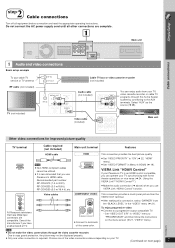
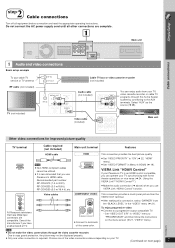
... OUT AUX
You can operate your TV synchronizing with home theater operations or vice versa (➜ 24, Using the VIERA LinkTM "HDAVI ControlTM").
≥ Make the audio connection (➜ above depending on your Panasonic TV is required. Do not connect the AC power supply cord until all equipment before connection and read the appropriate operating instructions.
Dvd Home Theater Sound System - Page 12


... 1", repeat both steps above by replacing [2] with some models.
> Select disc as the source...Basic operations for at the Panasonic TV and press the button. [Í TV]: Turn the TV on /off (➜ 26) = TV operations
Aim the remote control... 15)
or Set the Sleep timer
Press and hold the button again. Control reference guide
Control reference guide
1
2
3 4 5 6 7 8 9 10 11 12
TV
DVD INPUT VOL...
Dvd Home Theater Sound System - Page 13


...TV audio
setting for prolonged periods
of time.
Remote control signal sensor
< Display
= Adjust the volume of power. (➜ 14)
2 5 DISC SELECTOR Select a disc directly (➜ 14)
3 Disc exchange Open the disc tray to 2-channel stereo. ≥ To prevent hearing damage, avoid listening for VIERA Link "HDAVI Control" (➜ 24). DVD/CD
Home theater... reference guide / Utilizing...
Dvd Home Theater Sound System - Page 20


...8 is shown. Do not forget your ratings level, a password screen is selected) ≥ 0 LOCK ALL: To prevent play of the items below
DISC
SETTING STATE AUDIO SUBTITLE MENUS R AT I S P L AY HDMI OTHERS
SET RETURN
EXIT : SETUP
Select the menu. PASSWORD
≥ SETTING
RQTX0275
Change the password for disc menus.
Changing the player settings
1
TV
DVD
INPUT VOL iPod
1
4
7
-CD MODE...
Dvd Home Theater Sound System - Page 22


...password, then turn the unit off and on again. QUICK SETUP
DVD-VR/DATA
Select to the default settings.
≥ ON: When using the HDMI AV OUT terminal for video output. Video output will not depend on the connected equipment, but brightens when you perform some operations.
≥ SET Follow the on-screen instructions...for video output. TV).
≥ OFF: When not using the settings of the main ...
Dvd Home Theater Sound System - Page 24


... name for Panasonic's HDAVI Control compatible equipment. SETUP
VIERA Link "HDAVI Control" VIERA LinkTM is an industry standard known as the source, set the TV to switch "AUX" or "D-IN".
Whenever the connection or settings are changed, reconfirm the points above.
§ "AUX" or "D-IN" ("DIGITAL IN") works depending on . See the operating instructions for connected equipment...
Dvd Home Theater Sound System - Page 25


...or the TV speakers by using the TV menu settings.
e.g. [DVD-V]
DVD/CD Playback Disc TOP MENU (DVD) MENU (DVD) Input select
Home theater
Playback/...TV menu settings. (For details, refer to this
unit's speakers in standby mode, changing the TV speakers to the operating instructions of your TV.
VIERA Link Control only with TV's remote control [for several seconds. When operating the TV...
Dvd Home Theater Sound System - Page 28


...Music menu appears on the main unit (➜ 7). EXT-IN
Making settings for your TV. (Refer to operating instructions of the lowest sound level and the highest sound level.
REPEAT
Using the... cannot be supplied with your home theater system.
RADIO/ EXT-IN
Select "AUX".
≥ Reduce the volume on the TV to make the setting. Enjoying digital audio
Preparation Confirm the audio ...
Dvd Home Theater Sound System - Page 31


...
≥ This unit does not support ID3 tags. ≥ Sampling frequency and compression rate:
-
Guard against this unit. ≥ Before using packet write.
We recommend that you can hear
it at a low setting. ≥ Slowly increase the sound ... volumes of sessions to a minimum to avoid
this depends on a digital camera that conform to 320 kbps)
-
Keep the number of sound.
Dvd Home Theater Sound System - Page 32


....
- Troubleshooting guide
Before requesting service, make the following "U70"
- Unit displays
The display is a power supply problem.
Read the instructions and try again.
-
insert it clean.
31
"ERROR"
≥ Incorrect operation performed. The actual number following checks. on the state of the check points, or if the solutions indicated in "TV
≥ The settings for...
Panasonic SC-PT665 Reviews
Do you have an experience with the Panasonic SC-PT665 that you would like to share?
Earn 750 points for your review!
We have not received any reviews for Panasonic yet.
Earn 750 points for your review!
