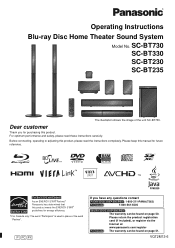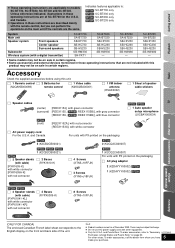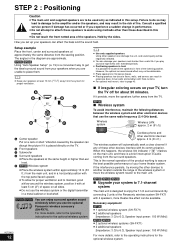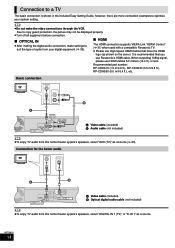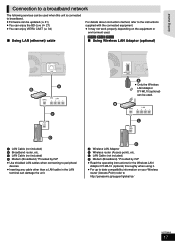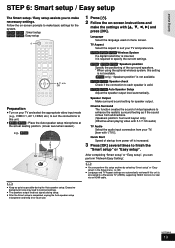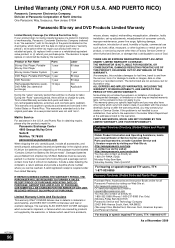Panasonic SABT330 - BLU RAY HOME THEATER SYSTEM Support and Manuals
Get Help and Manuals for this Panasonic item

View All Support Options Below
Free Panasonic SABT330 manuals!
Problems with Panasonic SABT330?
Ask a Question
Free Panasonic SABT330 manuals!
Problems with Panasonic SABT330?
Ask a Question
Most Recent Panasonic SABT330 Questions
My Panasonic Sabt330 Won't Eject Dvd.
Panasonic SA BT330 has DVD stuck inside that won't eject. No manual, just moved so i can't find remo...
Panasonic SA BT330 has DVD stuck inside that won't eject. No manual, just moved so i can't find remo...
(Posted by laniedobson53 6 years ago)
Panasonic Sa-bt330
I have Panasonic Sa-bt330 blue ray homet theater. And I have some issue the power trying to start on...
I have Panasonic Sa-bt330 blue ray homet theater. And I have some issue the power trying to start on...
(Posted by Yonix1116 7 years ago)
Panasonic Blu Ray Sa-bt330 Switch Does Not Turn On
when I turn on the switch, it makes a noise and nothing happens
when I turn on the switch, it makes a noise and nothing happens
(Posted by nchauhanc 9 years ago)
Sa-bt330 How Do I Adjust Sound Settings? Thanks
i bought the SA-BT330 off a friend of mine and i cant figure out how to adjust the bass and all the ...
i bought the SA-BT330 off a friend of mine and i cant figure out how to adjust the bass and all the ...
(Posted by Ronswedih1990 11 years ago)
Popular Panasonic SABT330 Manual Pages
Panasonic SABT330 Reviews
We have not received any reviews for Panasonic yet.