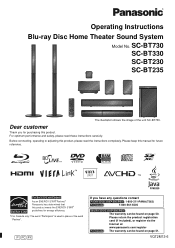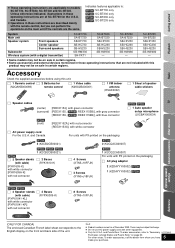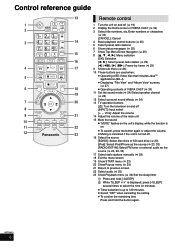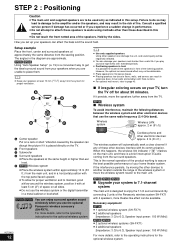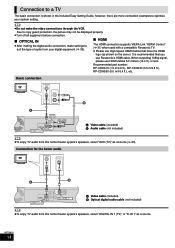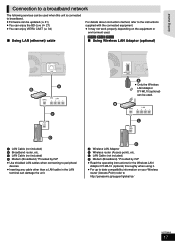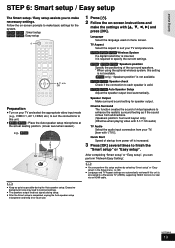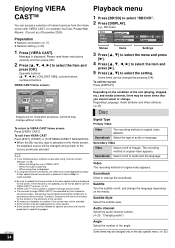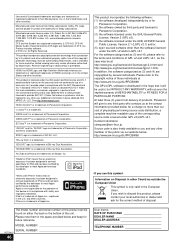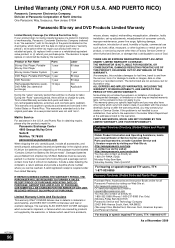Panasonic SABT330 Support Question
Find answers below for this question about Panasonic SABT330 - BLU RAY HOME THEATER SYSTEM.Need a Panasonic SABT330 manual? We have 1 online manual for this item!
Question posted by Yonix1116 on January 28th, 2017
Panasonic Sa-bt330
Current Answers
Answer #1: Posted by hzplj9 on January 29th, 2017 1:25 PM
The protection circuitry may have operated if either of the following conditions are noticed
No sound is heard when the power is turned on. Sound stops during a performance.
The function of this circuitry is to prevent circuitry damage if, for example, the positive and negative speaker connection wires are "shorted", or if speaker systems with an impedance less than the indicated rated impedance of the amplifier are used. If this occurs, follow the procedure outlines below:
1. Turn off the power. 2. Determine the cause of the problem and correct it.
3. Turn on the power once again after one minute.
Note: When the protection circuitry functions,the unit will not operate unless the power is first turned off and then on again
You can access user guides and service manuals at this link.
https://www.manualslib.com/p/panasonic+sabt330+-+blu+ray+home+theater+system.html
Related Panasonic SABT330 Manual Pages
Similar Questions
when I turn on the switch, it makes a noise and nothing happens
I have a Panasonic BT-SA230 there is a error code f19 and won't play any blu rays. Is there anyone w...
i bought the SA-BT330 off a friend of mine and i cant figure out how to adjust the bass and all the ...
I have a Panasonic SA BT200 home theater system. I don't get any audio out of my center channel when...