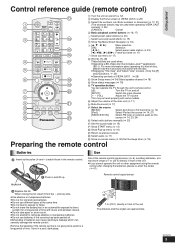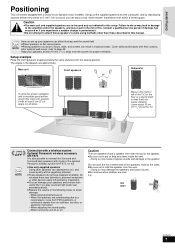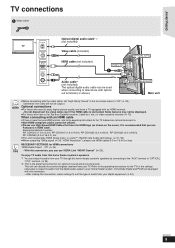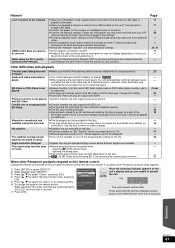Panasonic SC-BTX70 - 1080p Premium Blu-ray Compact Home Theater System Support and Manuals
Get Help and Manuals for this Panasonic item

View All Support Options Below
Free Panasonic SC-BTX70 manuals!
Problems with Panasonic SC-BTX70?
Ask a Question
Free Panasonic SC-BTX70 manuals!
Problems with Panasonic SC-BTX70?
Ask a Question
Most Recent Panasonic SC-BTX70 Questions
I Cant Get Sound Out My Panasonic Sa Bt200 Bluray It Come On In Plays But No Sou
plz help
plz help
(Posted by dburnley 10 years ago)
Unit Has No Display But Sound Is On
(Posted by Anonymous-59572 11 years ago)
My System Suddenly Cannot Read Disks ?
(Posted by Anonymous-47617 12 years ago)
Disc Play Keeps Stopping
I own a SC-BTX70 and think its great but it keeps stoping in the middle of play on both dvd and blu ...
I own a SC-BTX70 and think its great but it keeps stoping in the middle of play on both dvd and blu ...
(Posted by mrdpjames 12 years ago)
Popular Panasonic SC-BTX70 Manual Pages
Panasonic SC-BTX70 Reviews
We have not received any reviews for Panasonic yet.