Panasonic SC-BTX70 Support Question
Find answers below for this question about Panasonic SC-BTX70 - 1080p Premium Blu-ray Compact Home Theater System.Need a Panasonic SC-BTX70 manual? We have 1 online manual for this item!
Question posted by dburnley on May 26th, 2013
I Cant Get Sound Out My Panasonic Sa Bt200 Bluray It Come On In Plays But No Sou
plz help
Supporting Image
You can click the image below to enlargeCurrent Answers
There are currently no answers that have been posted for this question.
Be the first to post an answer! Remember that you can earn up to 1,100 points for every answer you submit. The better the quality of your answer, the better chance it has to be accepted.
Be the first to post an answer! Remember that you can earn up to 1,100 points for every answer you submit. The better the quality of your answer, the better chance it has to be accepted.
Related Panasonic SC-BTX70 Manual Pages
Blu-ray Receiver - Page 1


... read these instructions carefully.
To update the firmware of the word "Partner".
Operating Instructions
Blu-ray Disc Home Theater Sound System Model No. Please keep this product meets the ENERGY STAR® guidelines for future reference.
Region management information
BD-Video This unit plays BD-Video marked with labels containing the region number "1" or "ALL". Example:
DVD...
Blu-ray Receiver - Page 2


...sound come through loud and clear without annoying blaring or distortion-and, most out of your local authorities or dealer and ask for the correct method of disposal. of your Blu-ray Disc Home Theater Sound System... is incorrectly replaced.
System Main unit Front speakers Subwoofer
SC-BTX70 SA-BTX70 SB-HFX70 SB-HW560
Accessories
Please check and identify the supplied accessories....
Blu-ray Receiver - Page 4
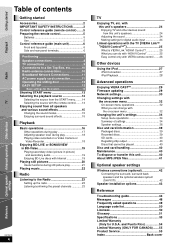
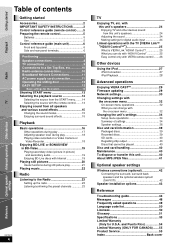
... 42 Connecting the surround, surround back speakers and the optional wireless system (SH-FX70 42
Speaker installation options 43
Reference
Troubleshooting guide 44 ...sound from all speakers and various sound effects 15 Changing the sound modes 15 Enjoying surround sound effects 15
Playback
Basic operations 16 Other operations during play 17 Adjusting speaker level during play 18 Playing...
Blu-ray Receiver - Page 5
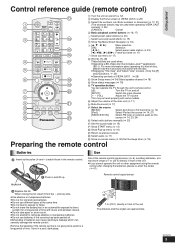
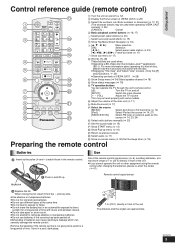
... screen F Select audio (> 17) G Show on and off (> 12)
2 Display the Home screen of VIERA CAST (> 29)
3 Select title numbers, etc./Enter numbers or characters (> 17... 23)
[2] (2;), [1] (;1): Frame-by-frame (> 17)
9 Show sub menu (> 17)
4
SEARCH
PLAY SEARCH
17
SLOW
5
SKIP
PAUSE
SKIP
SURROUND
STOP
SOUND
6
18
OR
START P
U
19
OP-UP MENU
7
20
OK
8
SUB MENU
9
s
RETURN
21
...
Blu-ray Receiver - Page 7
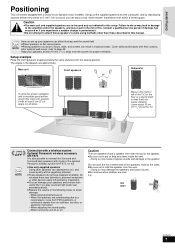
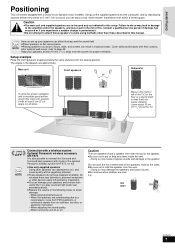
...Connection with a wireless system Optional Panasonic wireless accessory SH-FX70...home theater" experience even within a limited space. Do not touch the front netted area of fire.
Caution
≥The main unit and supplied speakers are reverberating due to put or drop any items inside the vent.
-
NOTE
How you play sound...
Getting Started
This unit comes equipped with thick curtains....
Blu-ray Receiver - Page 9
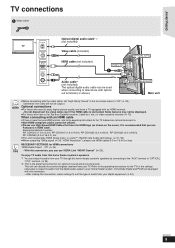
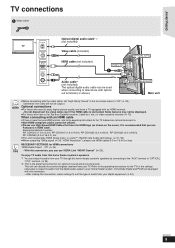
... from your digital equipment (> 24). After making this home theater system's speakers by connecting to the "AUX" terminal or "OPTICAL 1(TV)" terminal. (> 24)
*2 This is the preferred connection for optimum sound and surround sound.
TIPS
NECESSARY SETTINGS for the settings necessary to output its audio from your home theater system. Main unit
NOTE
≥When connecting with the...
Blu-ray Receiver - Page 12


....
NOTE
≥Do not open the sliding door to each speaker is valid.
≥Speaker Output (Displayed only when connecting the optional Panasonic wireless system (SH-FX70)) Make surround sound settings for speaker output.
≥TV Audio Select the audio input connection from your fingers away from the sliding door when it is...
Blu-ray Receiver - Page 15


...playing a 2-channel sound or non-surround sound.
Changing the sound modes
Available sound modes
Mode
Setting
EQ: (Equalizer)
You can play any source in sound quality when these sound... When optional surround, surround back speakers are connected with the optional Panasonic wireless system SH-FX70. However you play any audio source,
SPEAKER*3, 4 using 2.1-channel speakers. W.S.: (...
Blu-ray Receiver - Page 19


..."Yes" and press [OK]. 7) Press [2, 1] to exit. RQT9479
19
Secondary video Primary video
To turn on the Blu-ray discs may be erased with the secondary video
1 Press [DISPLAY]. 2 Press [3, 4] to select the "Disc" menu ...each disc, please refer to inserting the BD-Live compatible disc.
What is not played. You can be paused depending on /off , the secondary audio is BD-Live?...
Blu-ray Receiver - Page 22


... is set to
"On" (> 35), the screen switches to select "Play Music (MP3)" and press
[OK].
Set "Power Off Link" to "Video" (> 36).
≥Sound may be discontinued for the folder appears. SLP
≥If a media... the unit is connected to a Panasonic TV (VIERA) that can play music continuously. NOTE
RQT9479
22 CD
Play Pictures (JPEG) Play Music (MP3)
Select an action or press [RETURN].
Blu-ray Receiver - Page 25


... LinkTM is a unique function that supports HDMI CEC cannot be utilized. As such, its operation with Panasonic's conventional HDAVI equipment.
≥Please refer to "0".
- Recommended part number: RP-CDHG10 (1.0 m/3.3... Control 4" function.
NOTE
≥VIERA Link "HDAVI Control", based on the home theater system.
≥Audio output is 2-channel audio.
≥When "TV" is selected...
Blu-ray Receiver - Page 38
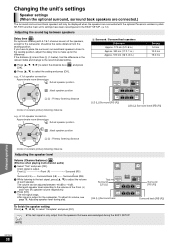
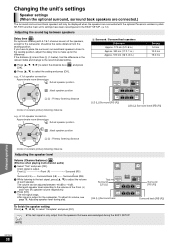
...EASY SETUP. (> 12)
Adjusting the sound lag between speakers
Delay time
(
ms 0.0
)
For optimum listening with the optional Panasonic wireless system SH-FX70 and the main unit's...constant primary listening distance
Adjusting the speaker level
Volume (Channel balance) (
dB 0
)
(Effective when playing multi-channel audio)
1 Select "Test" and press [OK].
Surround back (RB)
2 While ...
Blu-ray Receiver - Page 40
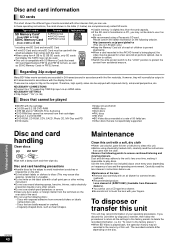
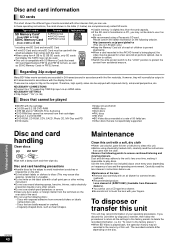
... the card capacity. ≥If the SD card is played back, the operation history may record information of your fingers...This unit may be used with the attached adaptor that comes with the card.
≥When using chemically treated cloth...optional). ≥Recommended product:
Lens cleaner kit (SZZP1038C) (Available from Panasonic dealers.) ≥You cannot use a CD type lens cleaner. ≥...
Blu-ray Receiver - Page 42
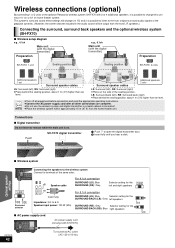
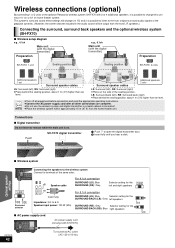
...(optional)
By connecting 1 or 2 units of the optional Panasonic wireless system SH-FX70 with 2 or 4 additional speakers, it is ...than ear
level.
Impedance: 3 ≠ to terminals of the seating position. This system's surround sound effect settings will be output from the home theater unit.
NOTE
≥Turn off all equipment before connection and read the appropriate operating ...
Blu-ray Receiver - Page 49


...that the iPod docking switch lever is properly pushed back into a 5.1ch/ 7.1ch sound system? Please confirm the latest information on again.
-
Make sure that does not have...
What kinds of the optional Panasonic wireless system, SH-FX70. On the unit's display (continued)
Page
"[W1]" is flashing.
≥There is damaged. Check that you cannot play discs that there is in...
Blu-ray Receiver - Page 50
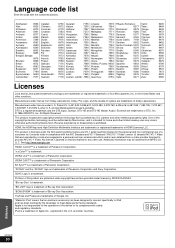
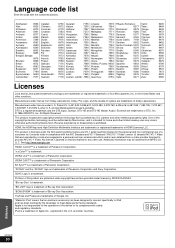
...performance standards.
"x.v.ColorTM" is a trademark. EZ Sync™ is not responsible for home and other U.S.
SDHC Logo is trademark. Portions of this product are protected under the...patents and other countries. HDAVI Control™ is trademark of Panasonic Corporation. "BD-LIVE" logo is a trademark of Blu-ray Disc Association.
"Made for any other countries. iPod is ...
Blu-ray Receiver - Page 51


... the lowest level of sound before it transmits uncompressed digital video and audio signals on the folder structure. (> 41)
Frames and fields Frames refer to play DTS-HD as well).... TrueHD is used in many movie theaters. Down-mixing This is a high-quality, sophisticated audio format used in movie theaters. DTS (Digital Theater Systems) This surround system is a very high quality audio...
Blu-ray Receiver - Page 52


...sound.
x.v.ColorTM x.v.ColorTM is a name for devices that they be viewed on this problem. You can enjoy vivid colors of wider color ranges for a more realistic and rich image.
1080p...network use of an exclusive Panasonic algorithm.
Since progressive video ...system on BD-Video. A set periods into digital audio, enabling you select JPEG as a destination for sub contents for playing...
Blu-ray Receiver - Page 54
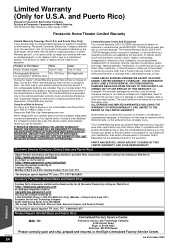
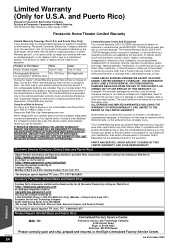
...Part Name
Parts
Labor
Home Theater System
One (1) Year One... business), rental use of God.
As of North America One Panasonic Way, Secaucus, New Jersey 07094
Panasonic Home Theater Limited Warranty
Limited Warranty Coverage (For U.S.A. Limited Warranty (Only ... Web Site at:
http://www.panasonic.com/help
or, contact us via the web at:
http://www.panasonic.com/contactinfo
You may contact your...
Blu-ray Receiver - Page 56
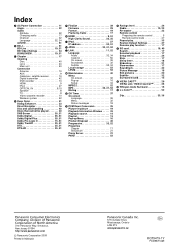
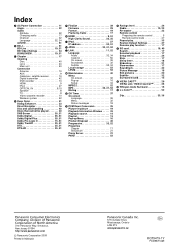
...20 Subtitle 32 Surround sound 15
V VIERA CASTTM 29 VIERA Link "HDAVI ControlTM" . . . . . 25
W Whisper-mode Surround 15
X x.v.ColorTM 52
24p 33, 36
Panasonic Consumer Electronics Company, Division of Panasonic Corporation of North America
One Panasonic Way, Secaucus, New Jersey 07094 http://www.panasonic.com
C Panasonic Corporation 2009
Printed in Malaysia
Panasonic Canada Inc.
5770 Ambler...
Similar Questions
How To Fix Panasonic Surround Sound Sa-pt760
(Posted by OEMPren 9 years ago)
Panasonic Surround Sound Sa-pt760 Won't Turn On
(Posted by nikogk 10 years ago)
Panasonic Sa-pt960 Will Not Play Cd's
(Posted by marpkcnt 10 years ago)
Unit Has No Display But Sound Is On
(Posted by Anonymous-59572 11 years ago)
Disc Play Keeps Stopping
I own a SC-BTX70 and think its great but it keeps stoping in the middle of play on both dvd and blu ...
I own a SC-BTX70 and think its great but it keeps stoping in the middle of play on both dvd and blu ...
(Posted by mrdpjames 12 years ago)


