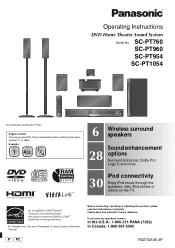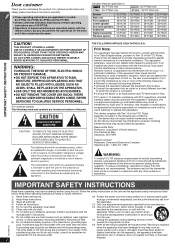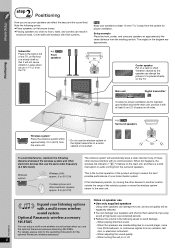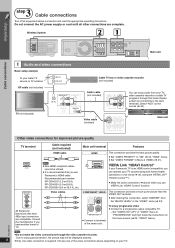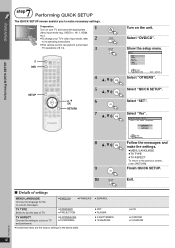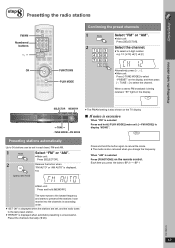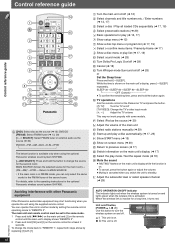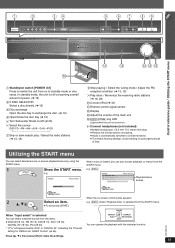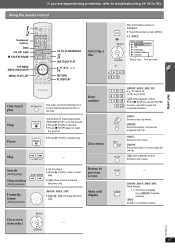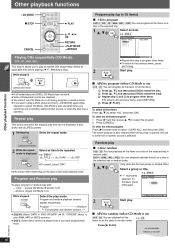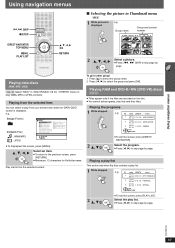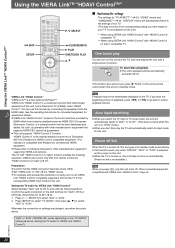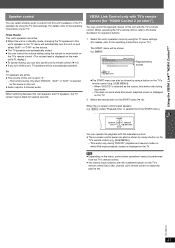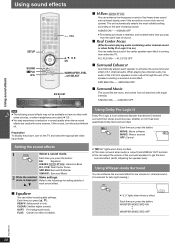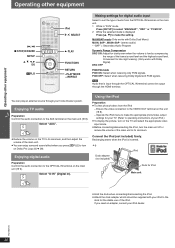Panasonic SAPT960 Support Question
Find answers below for this question about Panasonic SAPT960 - DVD HOME THEATER SOUND SYSTEM.Need a Panasonic SAPT960 manual? We have 1 online manual for this item!
Question posted by marpkcnt on December 25th, 2013
Panasonic Sa-pt960 Will Not Play Cd's
The person who posted this question about this Panasonic product did not include a detailed explanation. Please use the "Request More Information" button to the right if more details would help you to answer this question.
Current Answers
Related Panasonic SAPT960 Manual Pages
Similar Questions
Panasonic Sa-pt960 Speaker Connections.
What are the speakee wire connectors cashed for the panasonic sa-pt960 speakers. Skeins cut the litt...
What are the speakee wire connectors cashed for the panasonic sa-pt960 speakers. Skeins cut the litt...
(Posted by casrue09 1 year ago)
Panasonic Dvd Home Theater Model Sa Pt750 To A 4k Smart Tv
How to hook up a Panasonic DVD home theater model SA PT750 to a INSIGNIA 4K 55" smart TV
How to hook up a Panasonic DVD home theater model SA PT750 to a INSIGNIA 4K 55" smart TV
(Posted by dagwoods2017 2 years ago)
Panasonic Sa-pt960 Wont Go To Dvd
(Posted by duMauric 10 years ago)
How To Make My Panasonic Sa-pt960 Dvd Player Region Free
(Posted by keradannm 10 years ago)
Cd's Are Stuck In Unit And Will Not Open On My Panasonic Sa Pt960 Home Theater S
(Posted by robinchurchill 11 years ago)