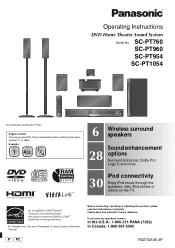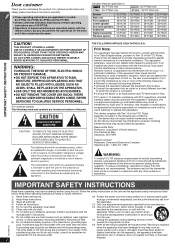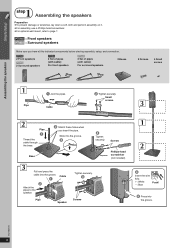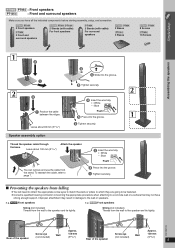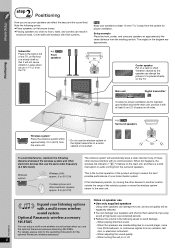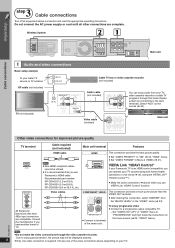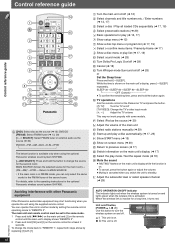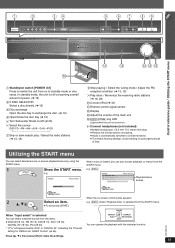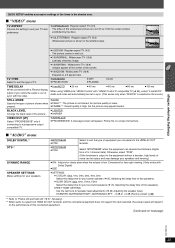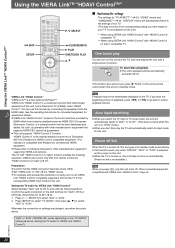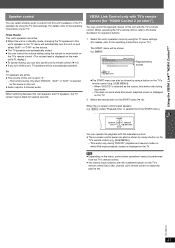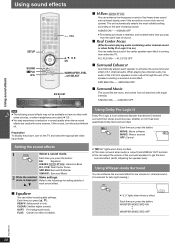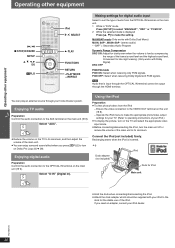Panasonic SAPT960 Support Question
Find answers below for this question about Panasonic SAPT960 - DVD HOME THEATER SOUND SYSTEM.Need a Panasonic SAPT960 manual? We have 1 online manual for this item!
Question posted by casrue09 on May 19th, 2022
Panasonic Sa-pt960 Speaker Connections.
What are the speakee wire connectors cashed for the panasonic sa-pt960 speakers. Skeins cut the little connectors that hook into the back of the speakers. Need the last that connects the wore to the unit
Current Answers
Answer #1: Posted by SonuKumar on May 20th, 2022 8:32 AM
Please respond to my effort to provide you with the best possible solution by using the "Acceptable Solution" and/or the "Helpful" buttons when the answer has proven to be helpful.
Regards,
Sonu
Your search handyman for all e-support needs!!
Related Panasonic SAPT960 Manual Pages
Similar Questions
Panasonic Dvd Home Theater Model Sa Pt750 To A 4k Smart Tv
How to hook up a Panasonic DVD home theater model SA PT750 to a INSIGNIA 4K 55" smart TV
How to hook up a Panasonic DVD home theater model SA PT750 to a INSIGNIA 4K 55" smart TV
(Posted by dagwoods2017 2 years ago)
Panasonic Surround Sound Sa-pt960 Wont Switch Off Of Radio
(Posted by Trnmark01 9 years ago)
How To Hook Up A Panasonic Sa-pt960 Surround Sound System
(Posted by redJR67 9 years ago)
How To Make My Panasonic Sa-pt960 Dvd Player Region Free
(Posted by keradannm 10 years ago)
Need Owner's Manual For Dvd Home Theater Sound System Sa-ht930
need on-line owner's manual for Panasonic DVD home theater sound system SA-HT930
need on-line owner's manual for Panasonic DVD home theater sound system SA-HT930
(Posted by fsnorris 12 years ago)