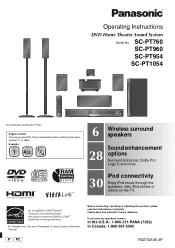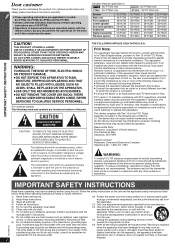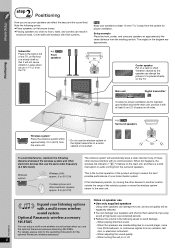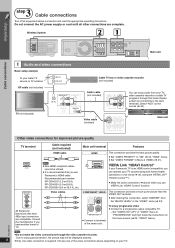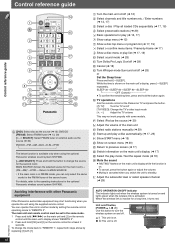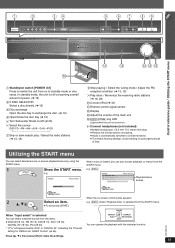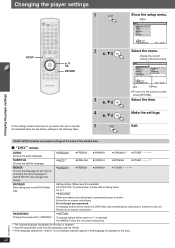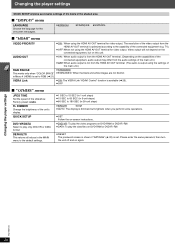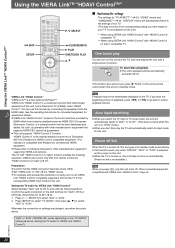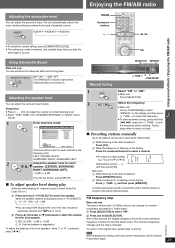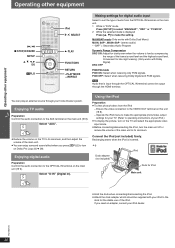Panasonic SAPT960 - DVD HOME THEATER SOUND SYSTEM Support and Manuals
Get Help and Manuals for this Panasonic item

View All Support Options Below
Free Panasonic SAPT960 manuals!
Problems with Panasonic SAPT960?
Ask a Question
Free Panasonic SAPT960 manuals!
Problems with Panasonic SAPT960?
Ask a Question
Most Recent Panasonic SAPT960 Questions
Panasonic Sa-pt960 Speaker Connections.
What are the speakee wire connectors cashed for the panasonic sa-pt960 speakers. Skeins cut the litt...
What are the speakee wire connectors cashed for the panasonic sa-pt960 speakers. Skeins cut the litt...
(Posted by casrue09 1 year ago)
Can This Directly Plug In 220 Power Socket Without Use Power Converter In Delhi
(Posted by kawya24 2 years ago)
Panasonic Sc-pt960 Home Theater With Wireless Rear Speakers
5-disc changer won't open, message "changer error". Panasonic repair can't find parts. What do I buy...
5-disc changer won't open, message "changer error". Panasonic repair can't find parts. What do I buy...
(Posted by lawwwbrief 4 years ago)
Went To Turn It On And Got Nothing. Checked All Power Supply And Remote. Is This
is this unit fused or could it be something else?
is this unit fused or could it be something else?
(Posted by bobandbrew 7 years ago)
Popular Panasonic SAPT960 Manual Pages
Panasonic SAPT960 Reviews
We have not received any reviews for Panasonic yet.