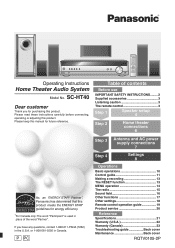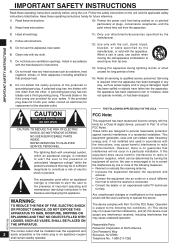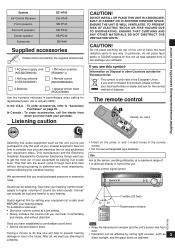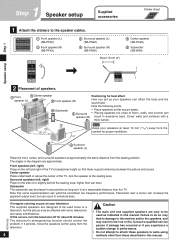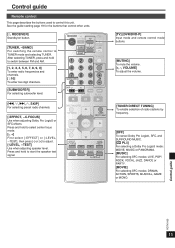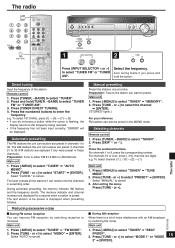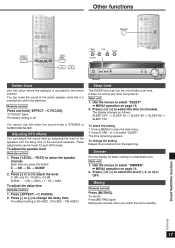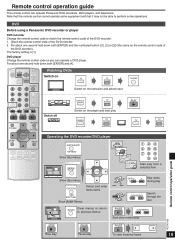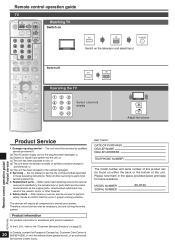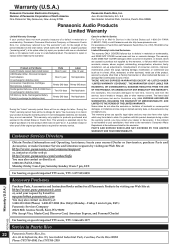Panasonic HT40 - SC Home Theater System Support and Manuals
Get Help and Manuals for this Panasonic item

View All Support Options Below
Free Panasonic HT40 manuals!
Problems with Panasonic HT40?
Ask a Question
Free Panasonic HT40 manuals!
Problems with Panasonic HT40?
Ask a Question
Most Recent Panasonic HT40 Questions
Input.
I have a panasonic sa ht40 multitech surround system. 5.1. Does it have 3.5mm Input?
I have a panasonic sa ht40 multitech surround system. 5.1. Does it have 3.5mm Input?
(Posted by texasstarpro 2 years ago)
Where Can I Buy A Remote Control For Panasonic Ha-ht820v?
(Posted by alopez 12 years ago)
Panasonic Ht40 - Sc Home Theater System Overload
i have panasonic home theater system but whenever i plug in or turn the power on its just tuned off ...
i have panasonic home theater system but whenever i plug in or turn the power on its just tuned off ...
(Posted by jatt4jatti2009 13 years ago)
Panasonic Sc-ht40 Home Theater System Overload?
whenevr i turn the power on after few seconds it jus showa OVERLOAD and then just get turned off. c...
whenevr i turn the power on after few seconds it jus showa OVERLOAD and then just get turned off. c...
(Posted by jatt4jatti2009 13 years ago)
Popular Panasonic HT40 Manual Pages
Panasonic HT40 Reviews
We have not received any reviews for Panasonic yet.